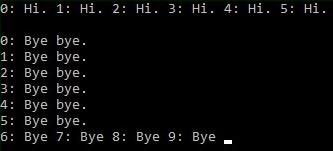About
In this code snippet, we will take a look at break and continue in C#.
break
Is used to break out of a code block. If done in a loop it will essentially stop the loop from executing.
continue
Is used to inside a loop to skip the current iteration.
Note: break is also used with the switch statement to break out of it after a case has been matched. See how to use the switch statement here.
Let’s have a look at the code below to see how to use break and continue.
Code:
using System;
namespace BreakContinue
{
class Program
{
static void Main(string[] args)
{
for (int i = 0; i < 10; i++)
{
if(i > 5)
{
//break will stop the loop from looping.
break;
}
Console.Write(i + ": Hi. ");
}
Console.WriteLine(" ");
Console.WriteLine(" ");
for (int j = 0; j < 10; j++)
{
Console.Write(j + ": Bye ");
if (j > 5)
{
//continue won't stop the loop from looping.
//It will just skip all the code after it for the current iteration.
continue;
}
Console.WriteLine("bye.");
}
Console.ReadLine();
}
}
}