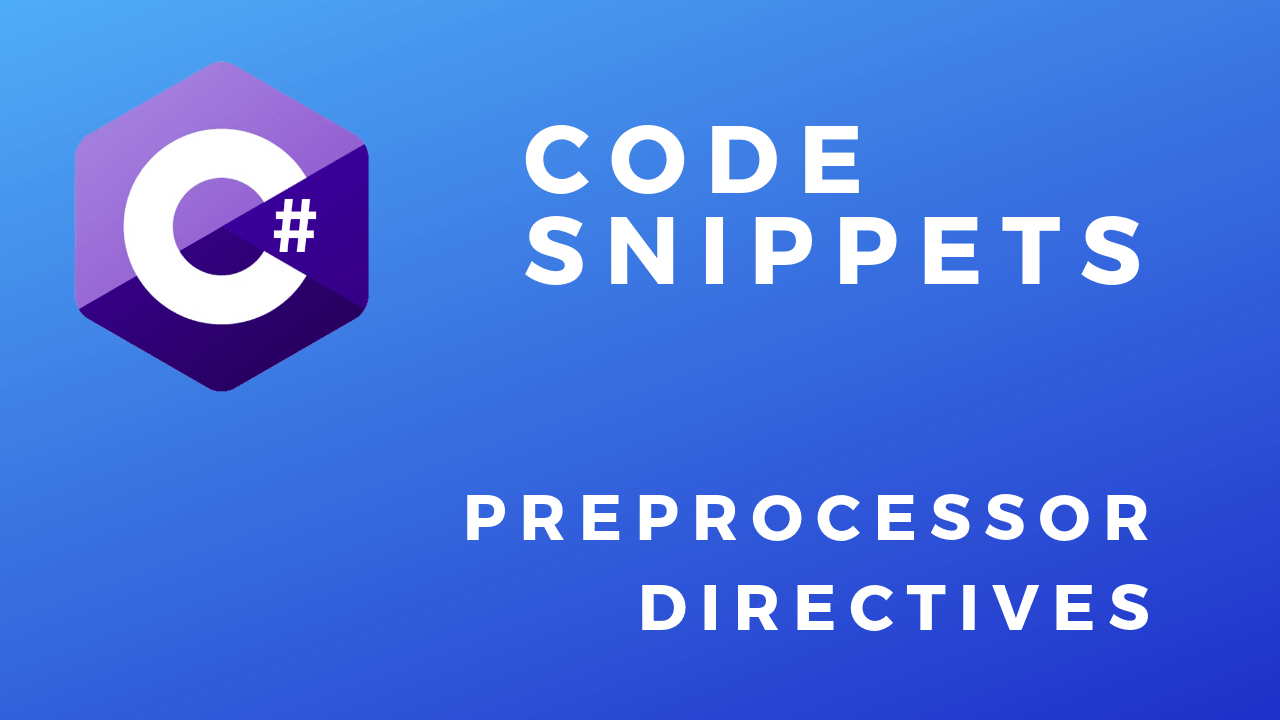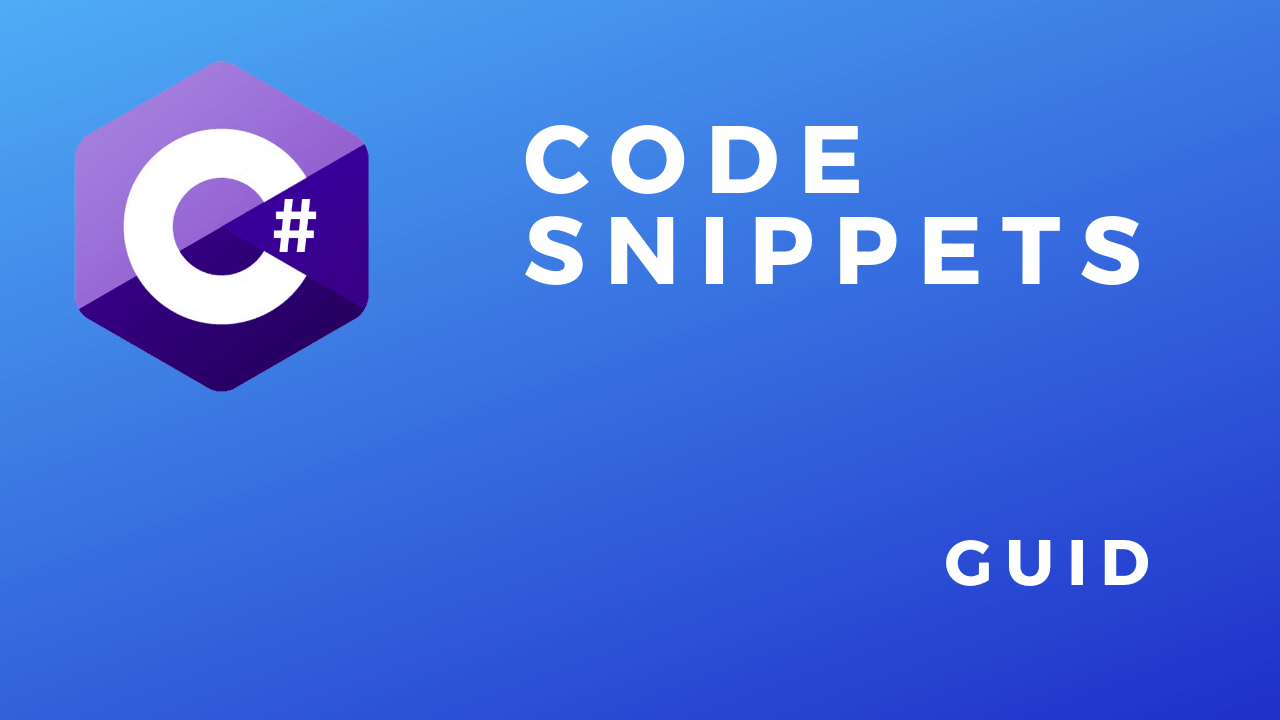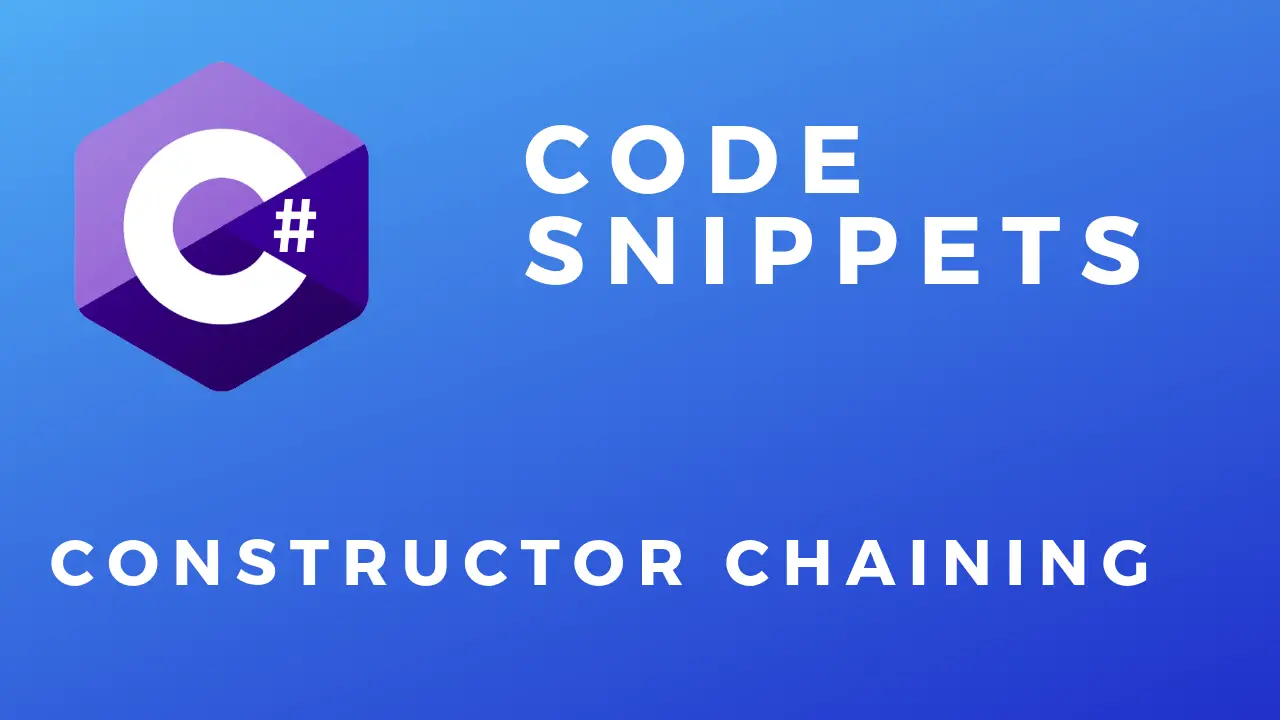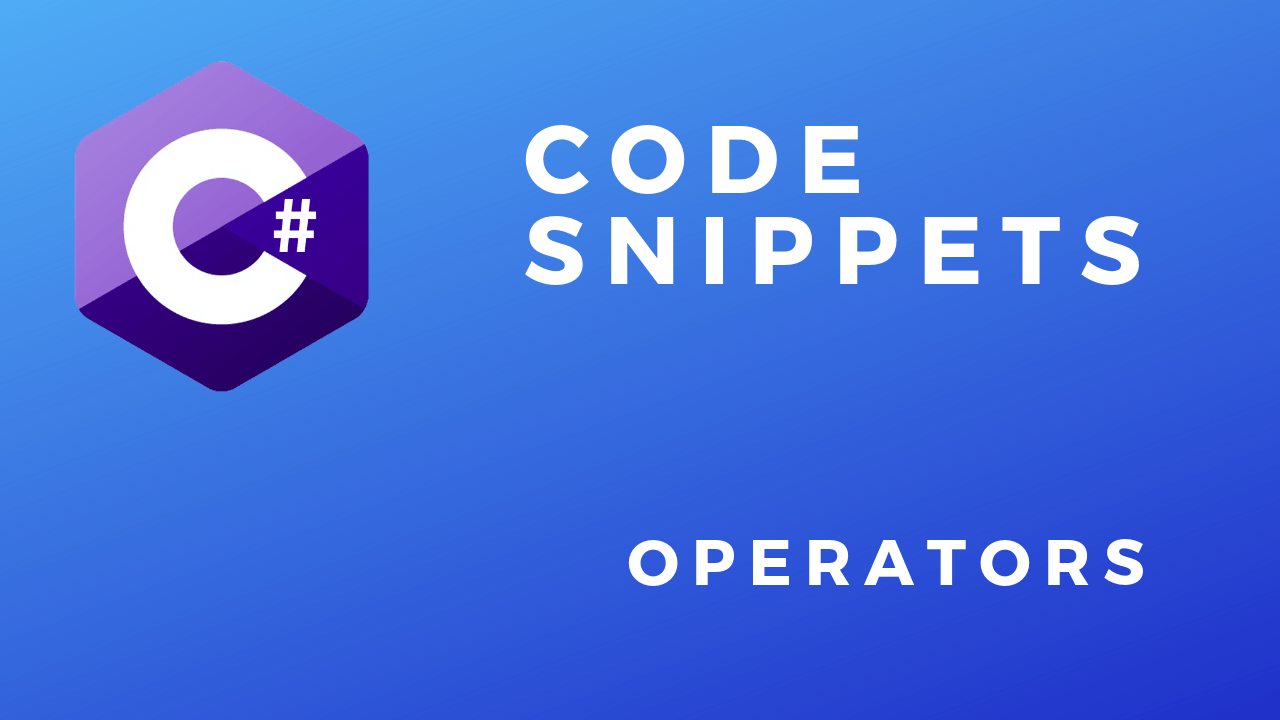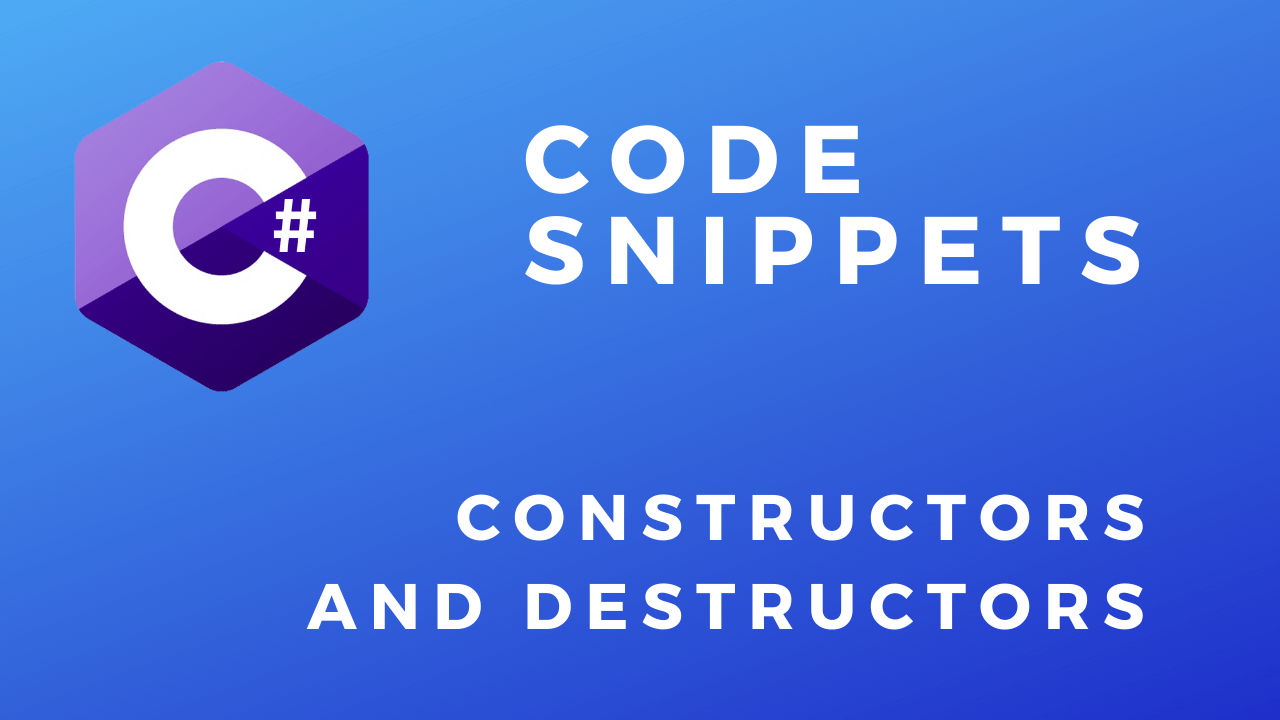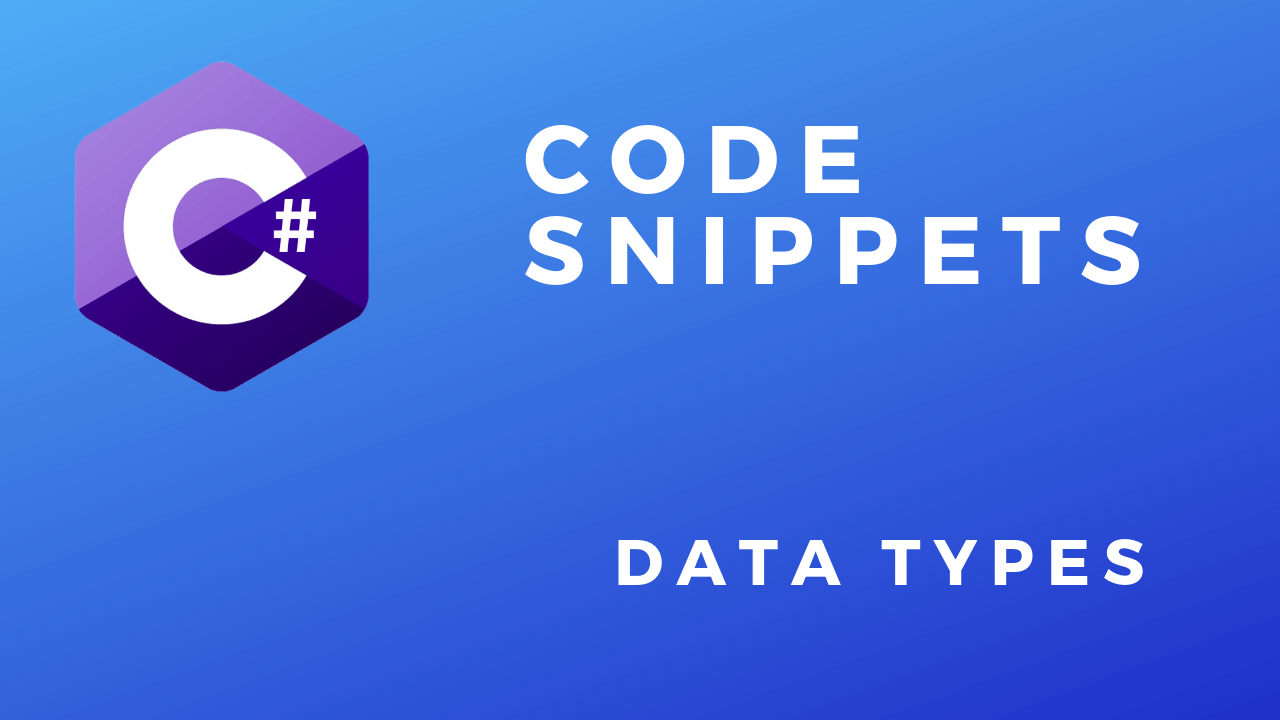MAX II CPLD Basic Getting Started Tutorial
This tutorial will cover the hardware and software setup for the MAX II CPLD. We will also make a simple design to upload to the CPLD. This little dev board can be picked up on eBay or Aliexpress for around 10 bucks(including the USB blaster). It’s cheap, easy and simple compared to some of the other FPGA dev boards. Despite that, I didn’t find a lot of tutorials and projects(compared to the Arduino stuff) with this board so I thought I’d make a tutorial.