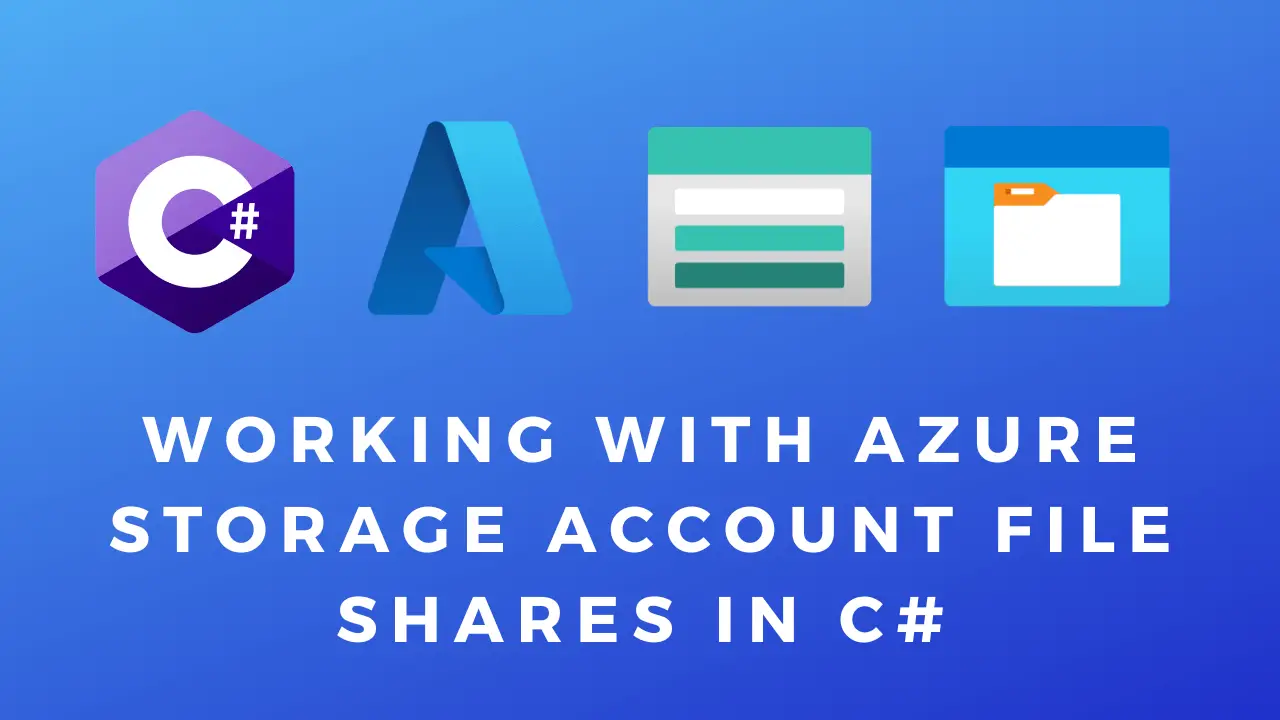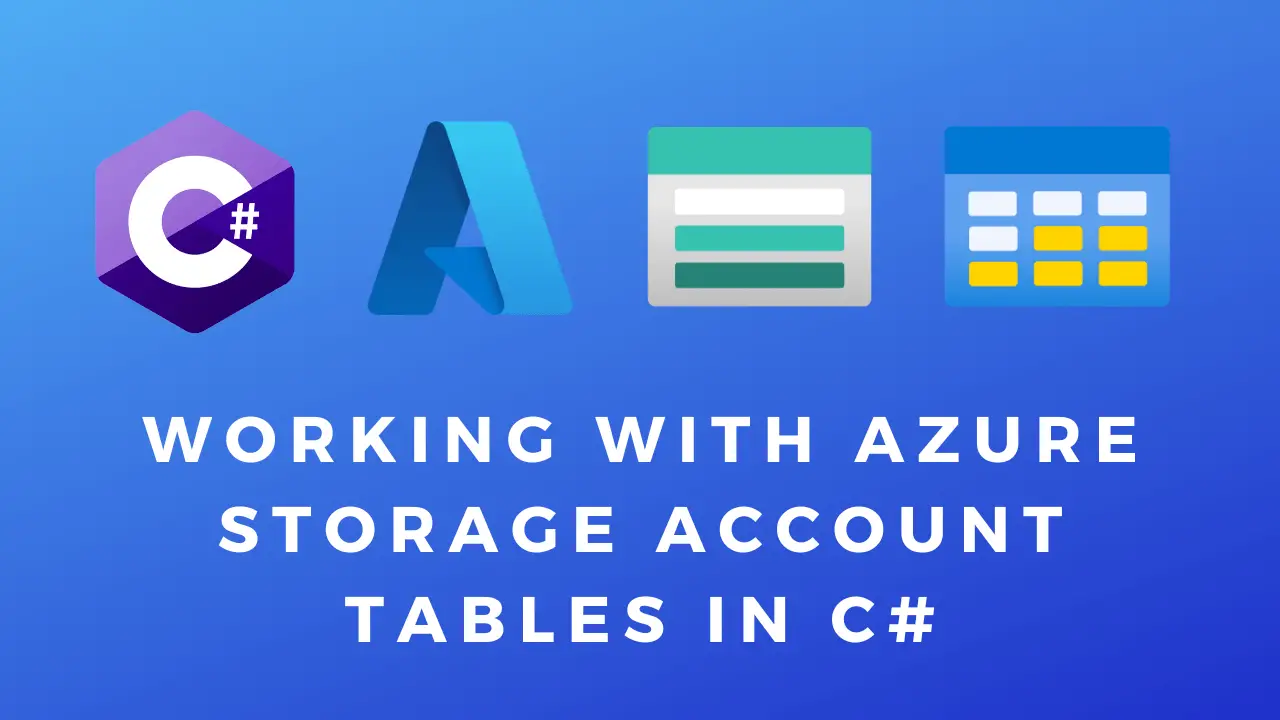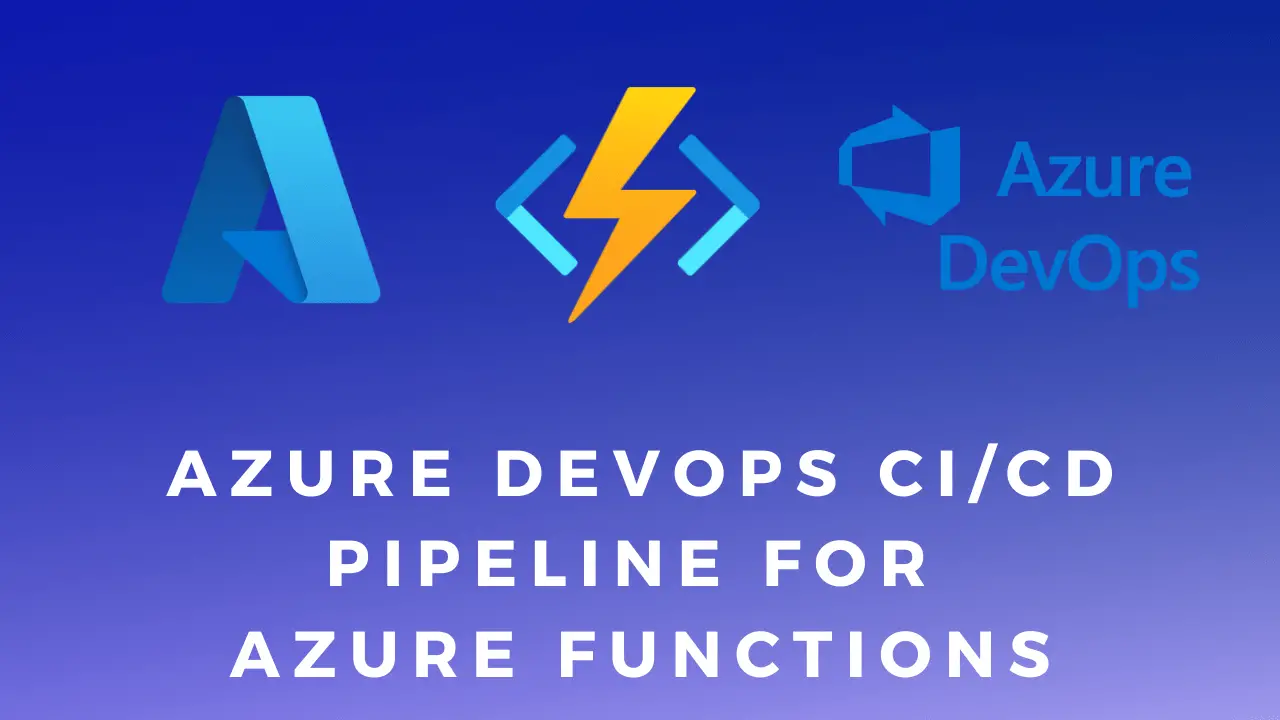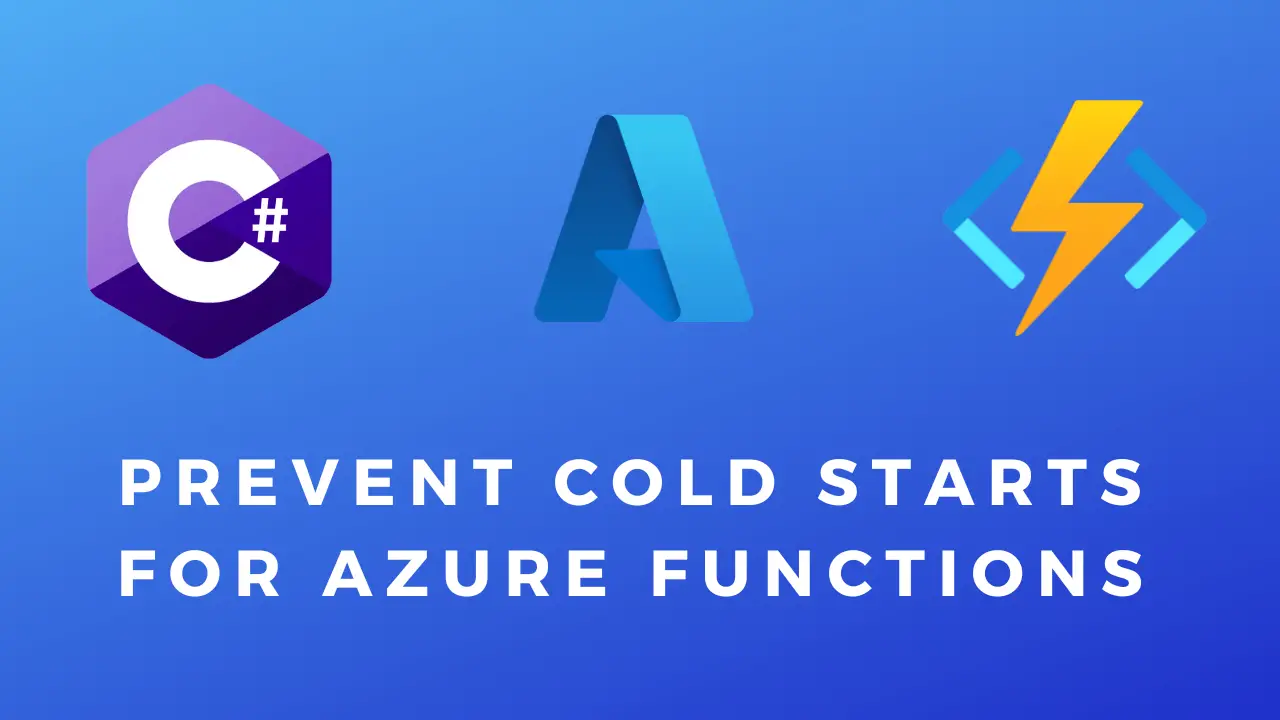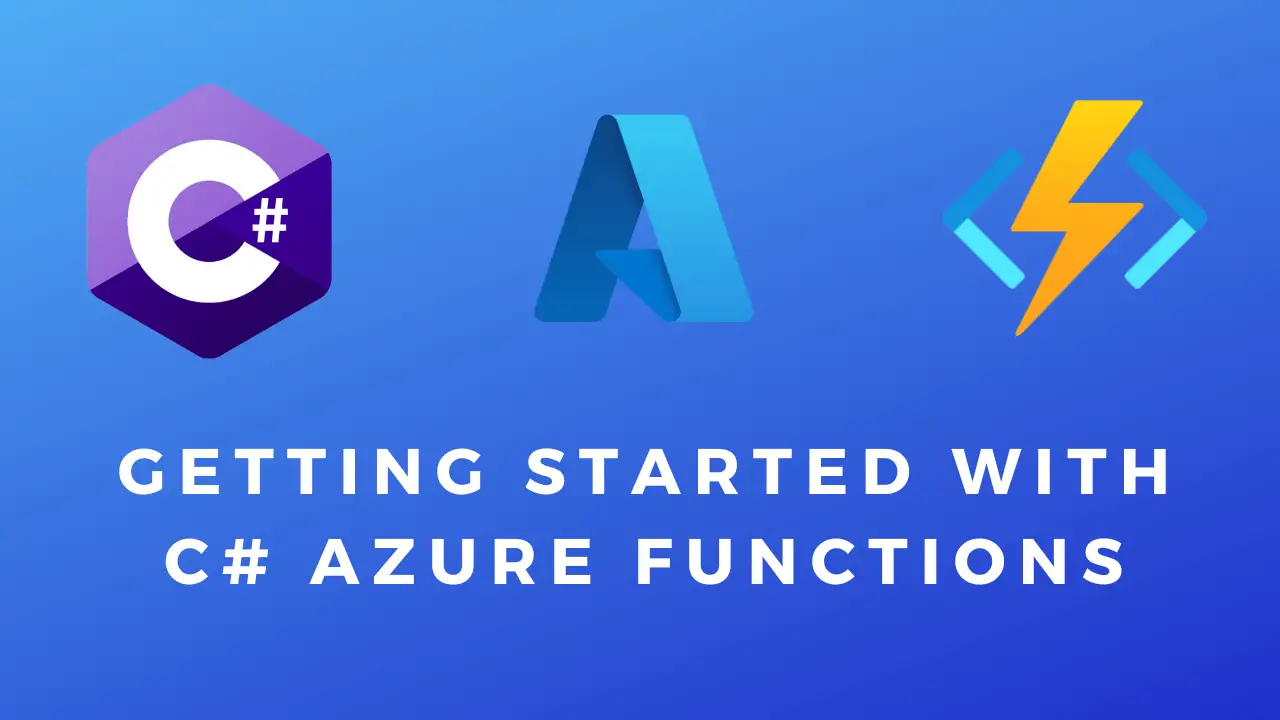Working With Azure Storage Account Blobs In C#
In this code snippet, we will learn how to read, write and delete files in Azure Blobs(binary large object) using C#. Additionally, I’ll show you how to get the URL for a file and how to generate a SAS(shared access signature) token for it which can be used to download the file.