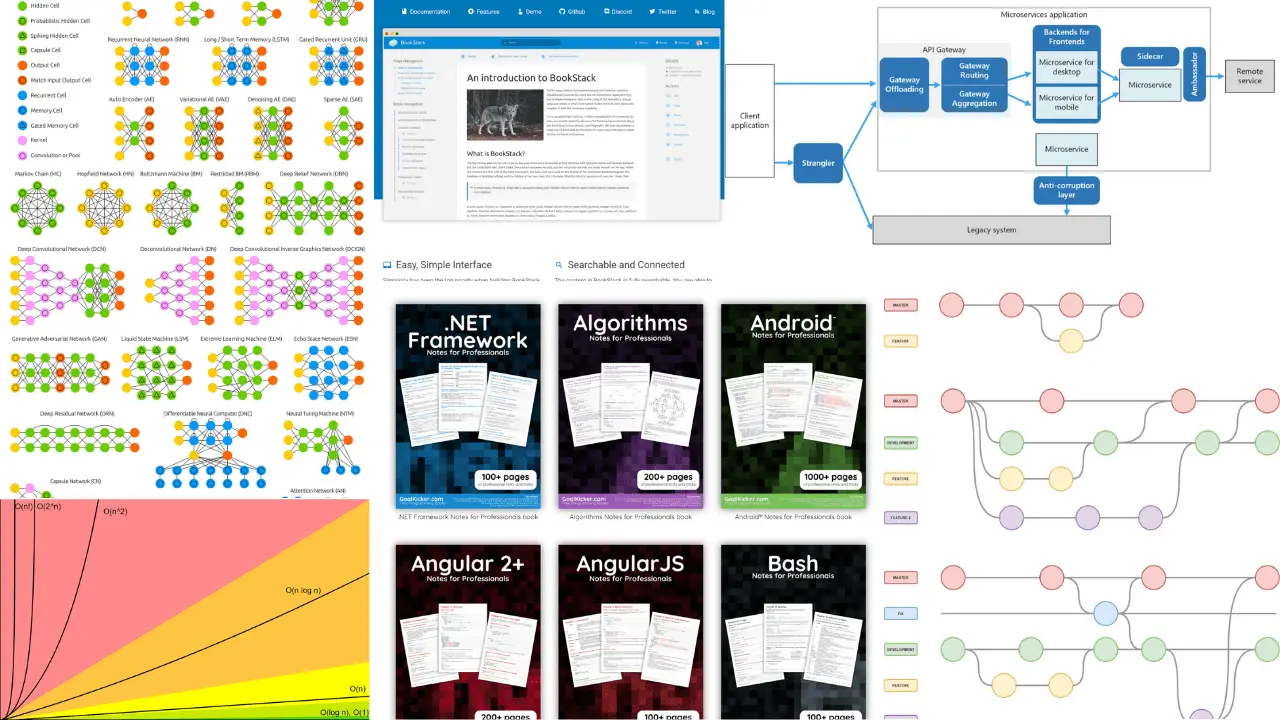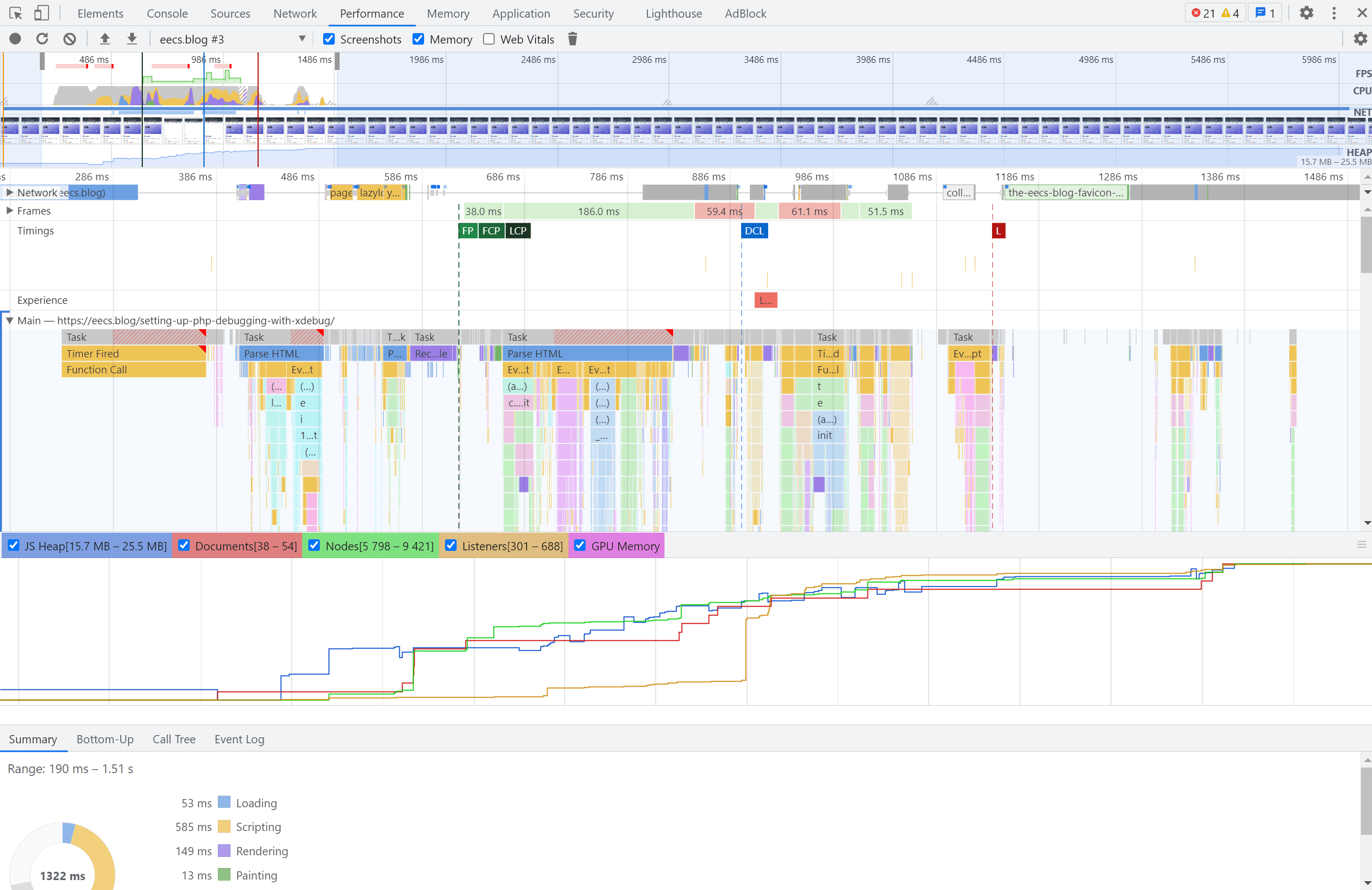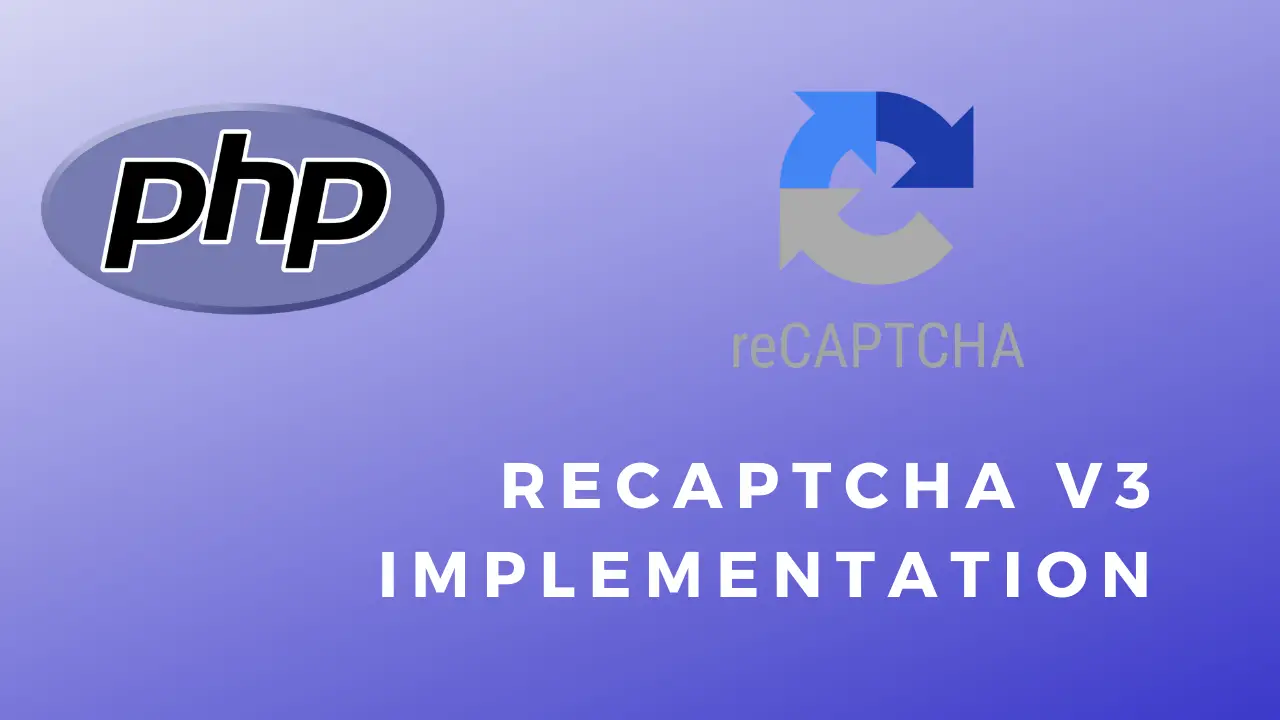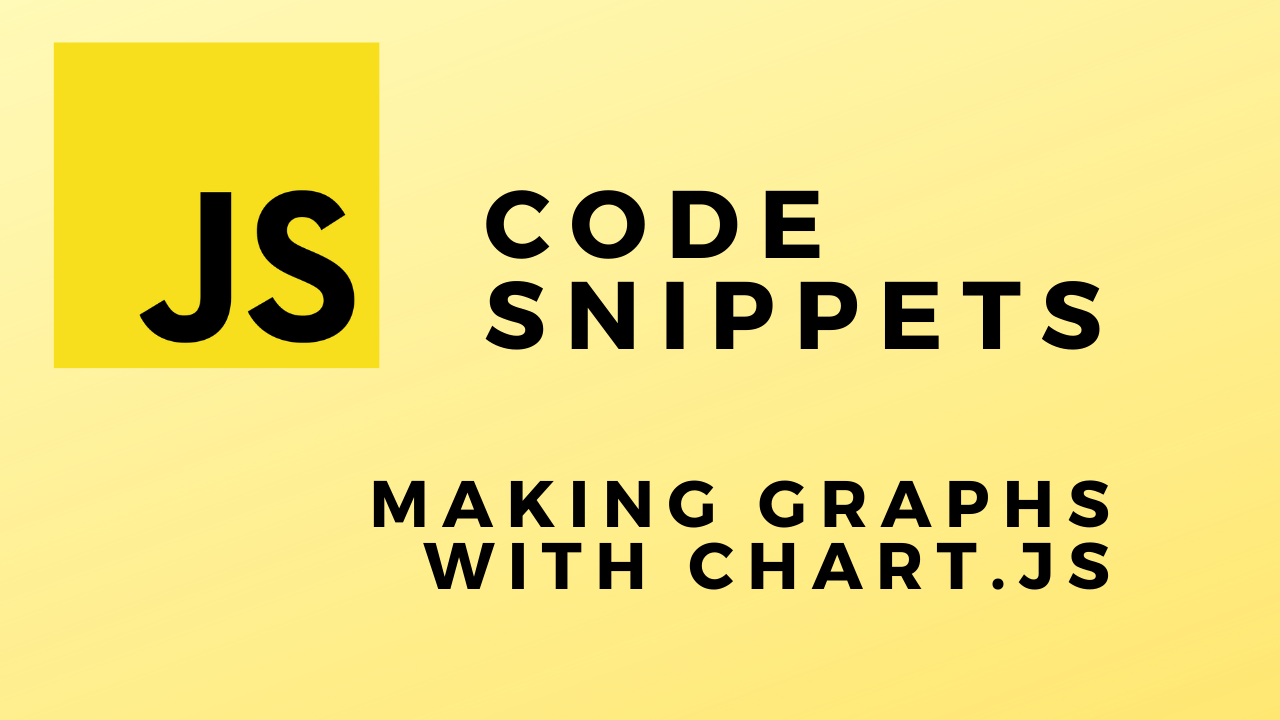Useful Software Engineering Resources
It’s hard to remember everything you learn over the years especially if you don’t use it very often. That’s why I think it’s good to have a compilation of cheatsheets, reference books or other types of resources like blog posts/videos/PDFs. So in this post, I will “bookmark” some useful software engineering resources and cheatsheets for myself(or anyone else who stumbles upon this post).