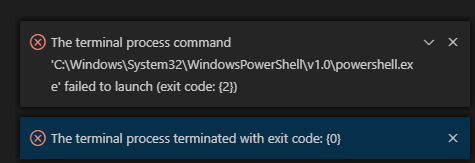C# TPL(Task Parallel Library) And Tasks
In this code snippet, we will take a look at the TPL(Task Parallel Library) in C#. If you read some of my other posts on threading you will know that it can be quite complicated and laborious for the developers to implement parallelism into their programs(deadlocks, cancellation, thread pooling, getting data back from the thread, …). The Task Parallel Library(TPL) takes care of a lot of these things and or makes them easier manage.