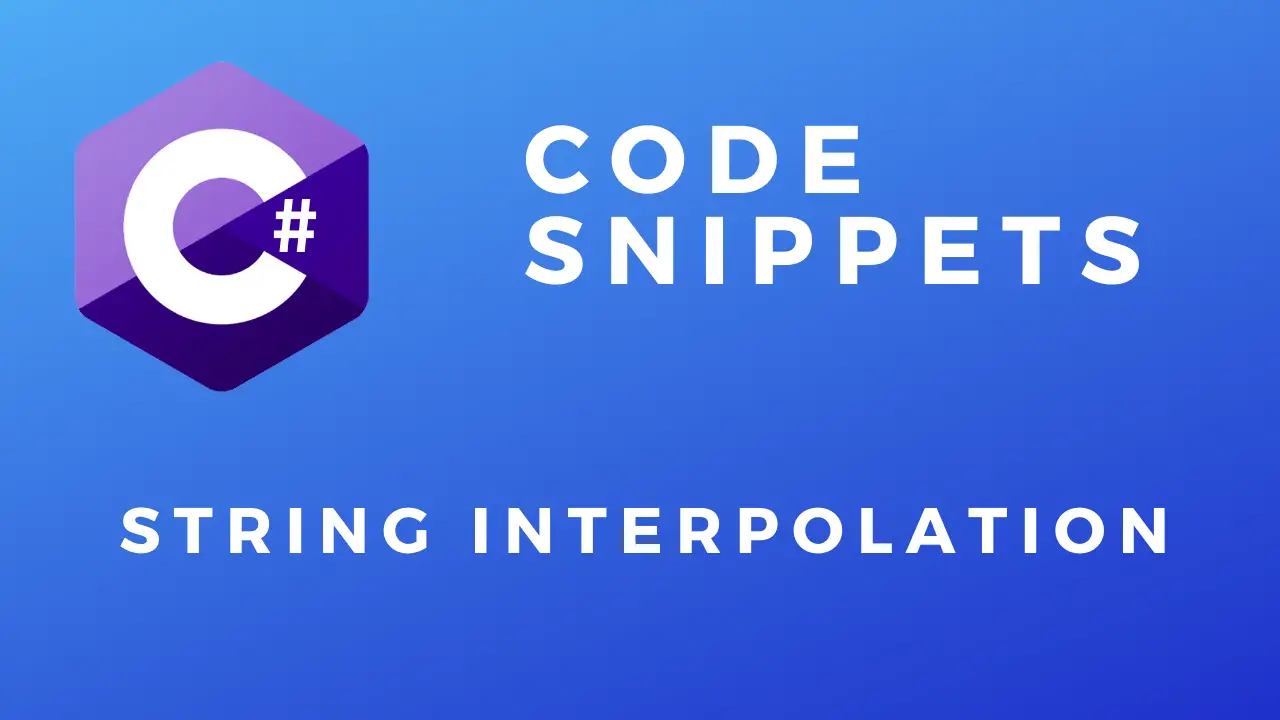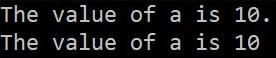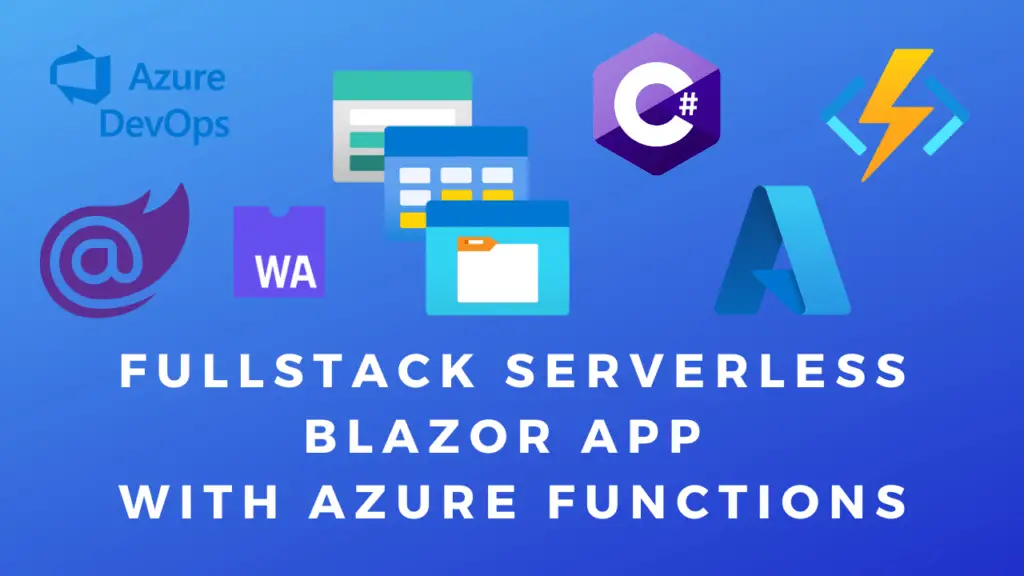About
In this code snippet, we will take a look at string interpolation in C#.
To enable string interpolation put the $ character before the string. Now variables in brackets can be put straight into a string. This is a bit more convenient compared to splitting up as string, putting the desired variables in between the strings and than concatenating it all together.
Let’s have a look at the code below to see how to use string interpolation.
Code:
using System;
namespace stringInterpolation
{
class Program
{
static void Main(string[] args)
{
int a = 10;
//Both ways do the same thing. The second one with string interpolation is just a bit more convinient.
//You can do this or...
Console.WriteLine("The value of a is " + a + ". ");
//use string interpolation and to this.
Console.WriteLine($"The value of a is {a}");
//You should place your variables inside a set of curly braces. And use the "$" infront of your string to enable interpolation.
Console.ReadLine();
}
}
}