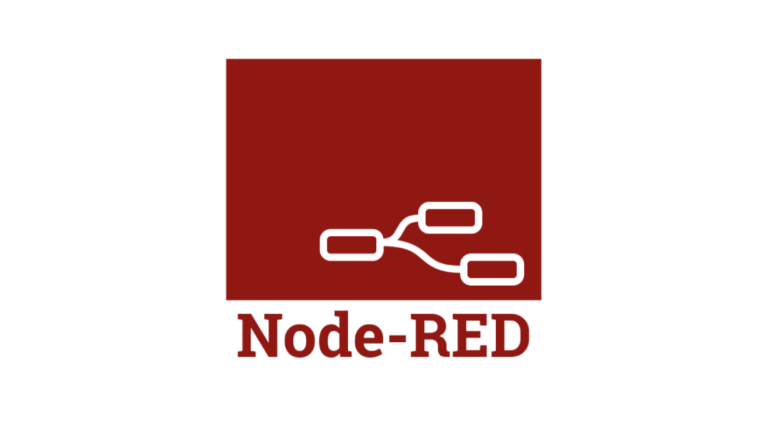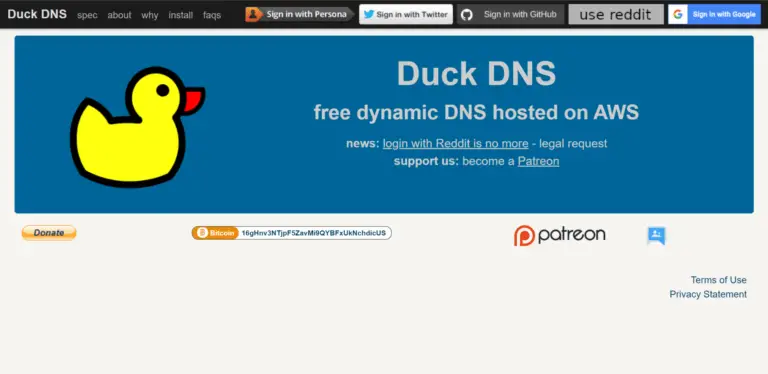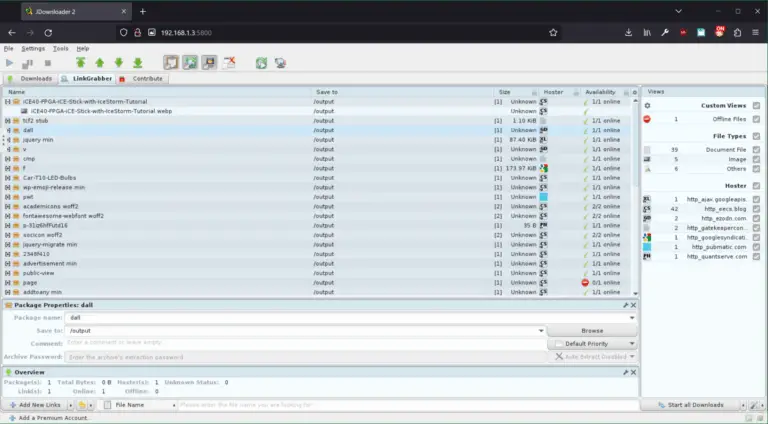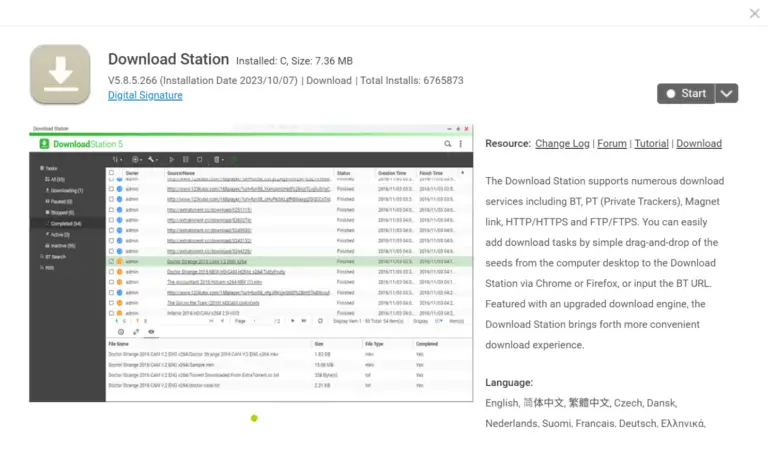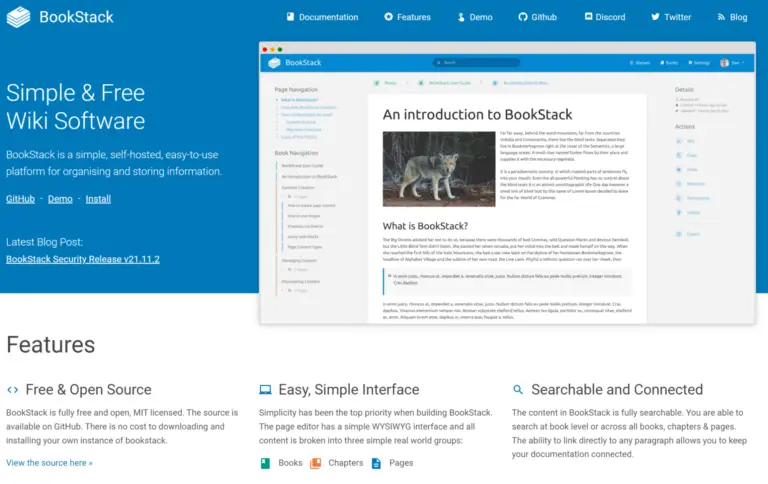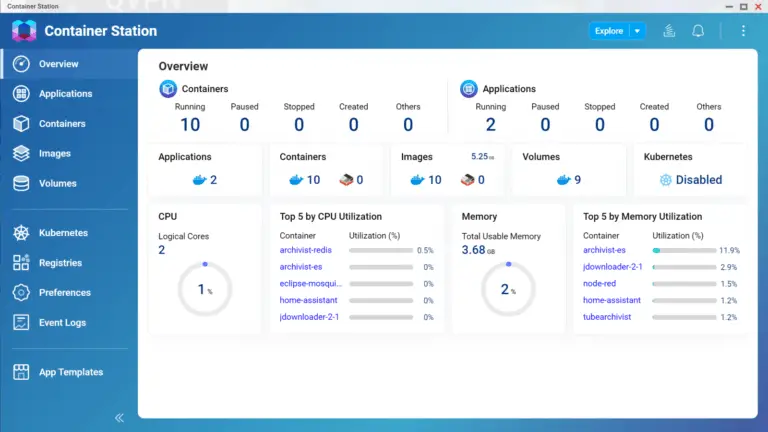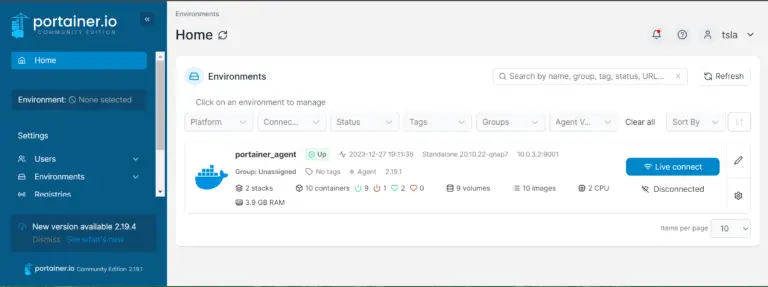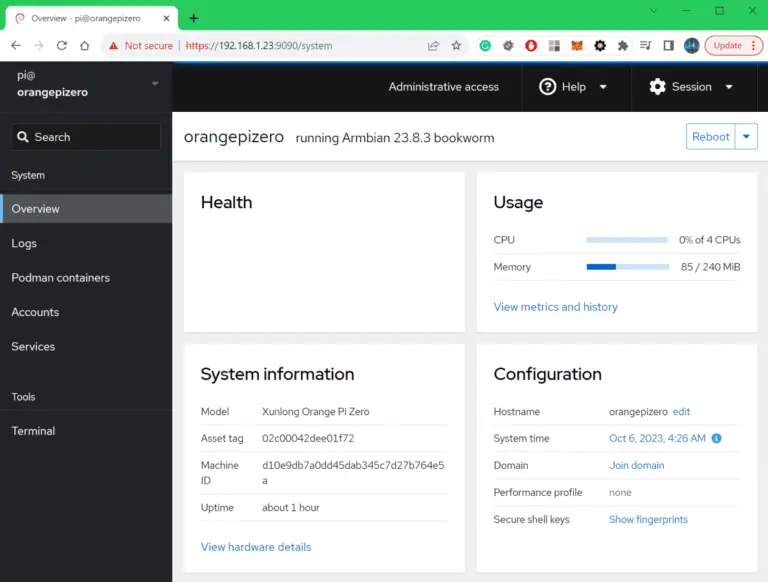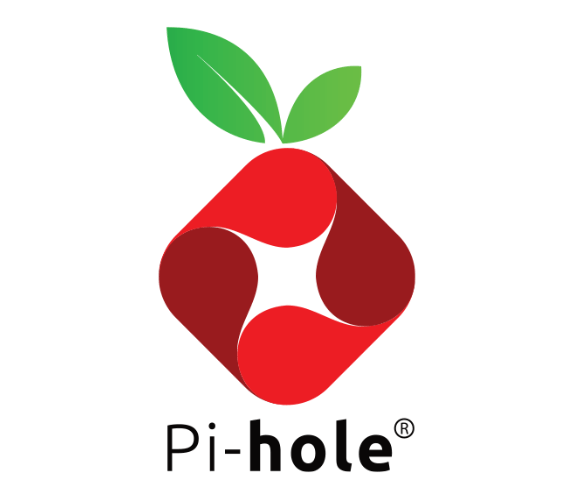About
Note Regarding Hardware
I’m currently using a 4-bay QNAP NAS as my home server. I upgraded to it about two years back from a small 2-bay Zyxel NAS. I have to say that hate these devices and regret not building my own custom server. If you buy a NAS you are limited to the firmware provided by the manufacturer. You can’t upgrade components easily or at all. The resources(CPU, RAM, not to mention GPU) of the more basic NAS devices are very limited even compared to my 10+ year old gaming PC. In my experience the software is kinda slow, buggy, has a bad UI and worst of all insecure. Just search the web for “NAS hacks” or “NAS vulnerabilities” and you will find that over the past couple of years, there were a bunch of vulnerabilities for pretty much all the vendors(Synolog, QNAP, Zyxel).
I would recommend you either get a proper rack mounted server and a server rack or get an old computer case and stick a bunch of hard drives in it, if you run out of SATA ports you can get a PCI express SATA card/raid controller very cheaply. You can very easily add more RAM or an extra NIC(wired or wireless, fiber or cat5 cable). Then you just install something like TrueNAS.
Home Automation Containers
Home Assistant
Home Assistant is a free and open source home automation software that allows you to fairly easily control or view data of your smart devices. The best thing about it is that you host it yourself which means you have no external dependencies and you are in control of your own data.
Note: If you run Home Assistant in a docker container you won’t be able to use addons which can give you a lot of extra functionality. So if you want to use them you’ll have to run Home Assistant in a VM.
Mosquitto MQTT
Node Red
Networking
WireGuard VPN
DuckDNS
SIEM(Security Information and Event Management) Software
Media
TubeArchivist
Tube Archivist is a self hosted YouTube media server. It enables you to download YouTube videos or subscribe to people and then automatically download any new videos(and all other existing ones) they download to your local server. The great thing about this is that you will not see any ads. This is especially relevant now with all the anti-adblocker stuff going on. Additionally, you get to archive videos in case they get removed in the future for you know… YouTubes BS reasons.
But you should consider using YouTube alternatives anyway if the creators you watch have channels there. Preferably use platforms or services that are truly decentralized by design or are at least built on top of such a decentralized storage layer like Odysee/LBRY(apparently they will be moving from the LBRY protocol to Arweave).
JDownloader
Torrents
Media and Files servers
Here I also decided to just use some of the apps provided by QNAP via App Center instead of installing separate docker containers.
However, here are a few docker container alternatives that offer the same functionality: Plex and Jellyfin are two very popular media servers to manage and play/stream your media files and ownCloud or good old Samba can be used for file sharing.
Other
BookStack
Portainer
Podman and Cockpit
Podman is a free and open source alternative to Docker(fully compatible with Docker containers). It’s also a bit more lightweight than Docker which is also the reason that I decided to use it for my Mini Portable Server project I wrote about in this post. Cockpit is web based GUI for running and managing Podman containers.