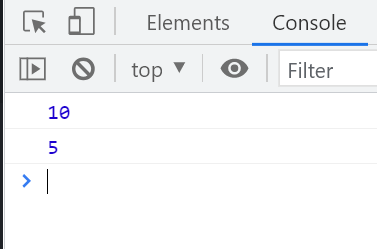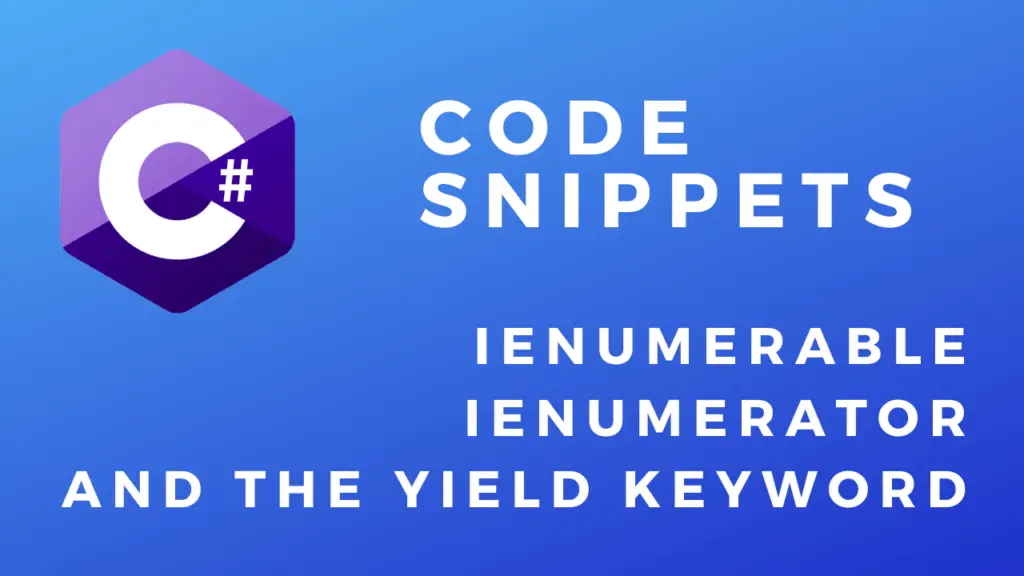About
In this code snippet, we’ll learn about the let keyword in Javascript.
In Javascript variables declared with the var keyword can do some pretty weird stuff with like being used before being declared, declaring the same variable multiple times and no variable scope. Coming from a language like C# these “features” seem absolutely awful to me. Luckily the let keyword was added in ES6. If a variable is declared with let it behaves pretty much like you would expect a variable to behave in any other programming language. More specifically the variable has to be declared before being used, it’s scoped and can be declared only once per scope.
Let’s see the example below.
Code:
//console.log(number); //This won't work with let variables.
let number = 5;
MyFunction();
function MyFunction(){
let number = 10; //This will just override the original value of the variable while within this functions scope.
console.log(number);
let text = "Hello."
}
console.log(number);
//console.log(text); //This won't work with let variables.