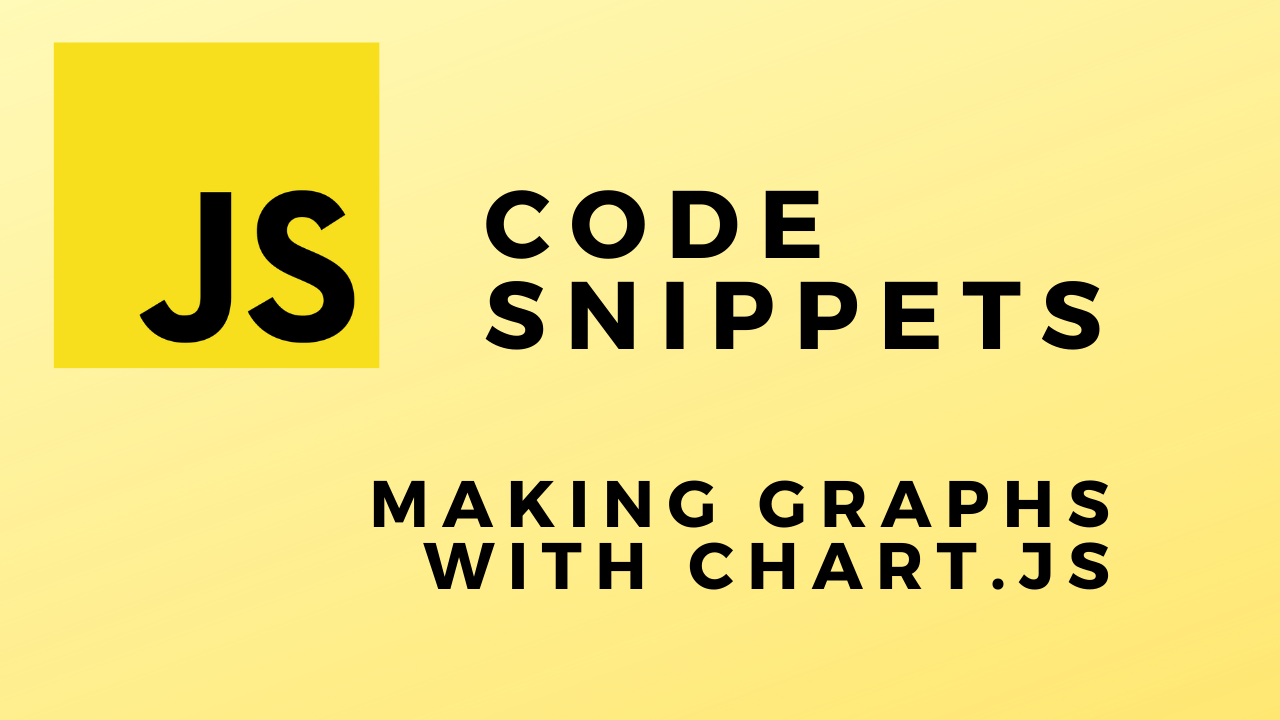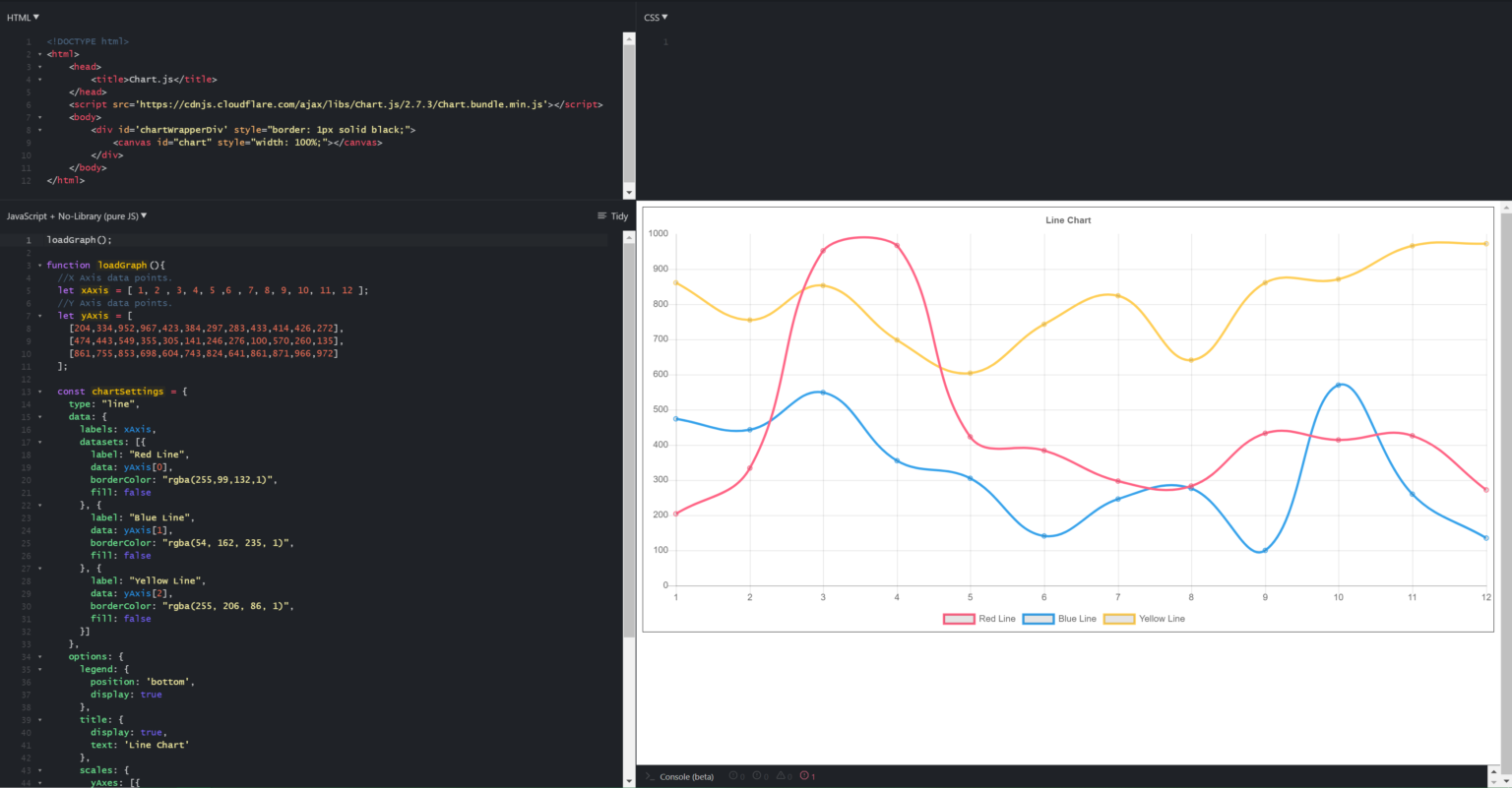About
In this code snippet, we’ll learn how to make graphs with Chart.js in Javascript.
Chart.js is a very nice javascript library that allows you to visualize data by making different kinds of graphs/charts/plots. We’ll make a simple line graph in this example.
Note: If you want to know how to make other types of graphs(bar, scatter, pie, …) check out the official documentation here. I was going to cover that in this post but they have everything very well documented with nice code examples.
Let’s see the example below.
Code:
In the HTML we need to include the Chart.js library and add a canvas element with an id we’ll reference later from the code.
html
<!DOCTYPE html>
<html>
<head>
<title>Chart.js</title>
</head>
<script src='https://cdnjs.cloudflare.com/ajax/libs/Chart.js/2.7.3/Chart.bundle.min.js'></script>
<body>
<div id='chartWrapperDiv' style="border: 1px solid black;">
<canvas id="chart" style="width: 100%;"></canvas>
</div>
</body>
</html> javascript
loadGraph();
function loadGraph(){
//X Axis data points.
let xAxis = [ 1, 2 , 3, 4, 5 ,6 , 7, 8, 9, 10, 11, 12 ];
//Y Axis data points.
let yAxis = [
[204,334,952,967,423,384,297,283,433,414,426,272],
[474,443,549,355,305,141,246,276,100,570,260,135],
[861,755,853,698,604,743,824,641,861,871,966,972]
];
const chartSettings = {
type: "line",
data: {
labels: xAxis,
datasets: [{
label: "Red Line",
data: yAxis[0],
borderColor: "rgba(255,99,132,1)",
fill: false
}, {
label: "Blue Line",
data: yAxis[1],
borderColor: "rgba(54, 162, 235, 1)",
fill: false
}, {
label: "Yellow Line",
data: yAxis[2],
borderColor: "rgba(255, 206, 86, 1)",
fill: false
}]
},
options: {
legend: {
position: 'bottom',
display: true
},
title: {
display: true,
text: 'Line Chart'
},
scales: {
yAxes: [{
ticks: {
beginAtZero:true,
}
}]
}
}
}
//Get canvas.
let canvas = document.getElementById("chart");
//Make a new chart.
let chart = new Chart(canvas, chartSettings);
}