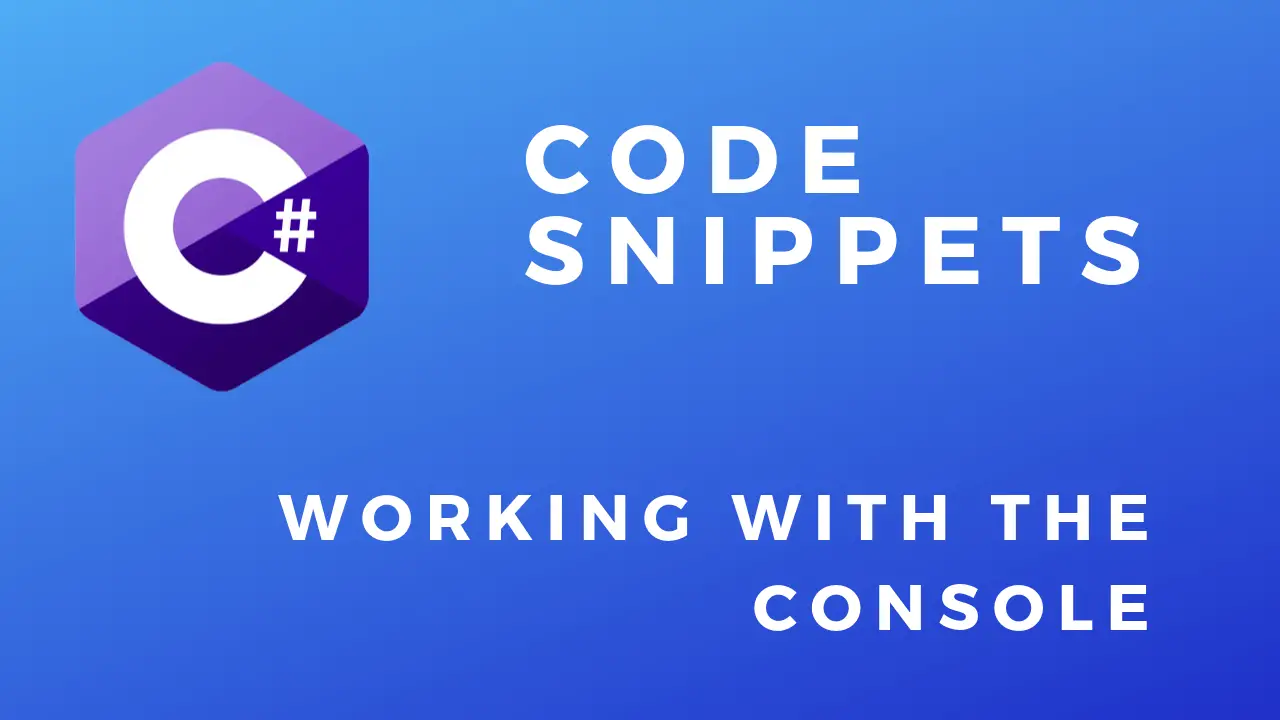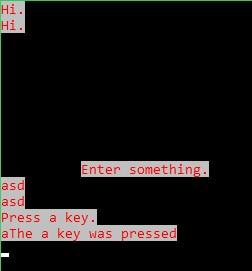About
In this code snippet, we will learn the basics of how to work with the console in C#.
We will see how to write text to the console, read text from the console, change the text and background color and change the cursor position.
Let’s have a look at the code below to see work with the console.
Code:
using System;
namespace WorkingWithTheConsole
{
class Program
{
static void Main(string[] args)
{
//Sets the background color.
Console.BackgroundColor = ConsoleColor.Gray;
//Sets the text color.
Console.ForegroundColor = ConsoleColor.Red;
//Writes text to the conssole.
Console.Write("Hi.");
//Writes text to a new line in the conssole.
Console.WriteLine();
Console.WriteLine("Hi.");
//Set the cursor postion.
Console.SetCursorPosition(10,10);
Console.WriteLine("Enter something.");
//Waits for user to input a string and press enter.
string inputStr = Console.ReadLine();
Console.WriteLine(inputStr);
Console.WriteLine("Press a key.");
//Gets the key pressed by the user.
char key = Console.ReadKey().KeyChar;
Console.WriteLine("The " + key +" key was pressed");
//Makes a beep.
Console.Beep(2000, 500); //(frequency, time of beep)
//At the end of your program if you want for the console window to stay open add:
Console.ReadLine(); //Or ReadKey()
//The console will now wait for your input before closing.
}
}
}