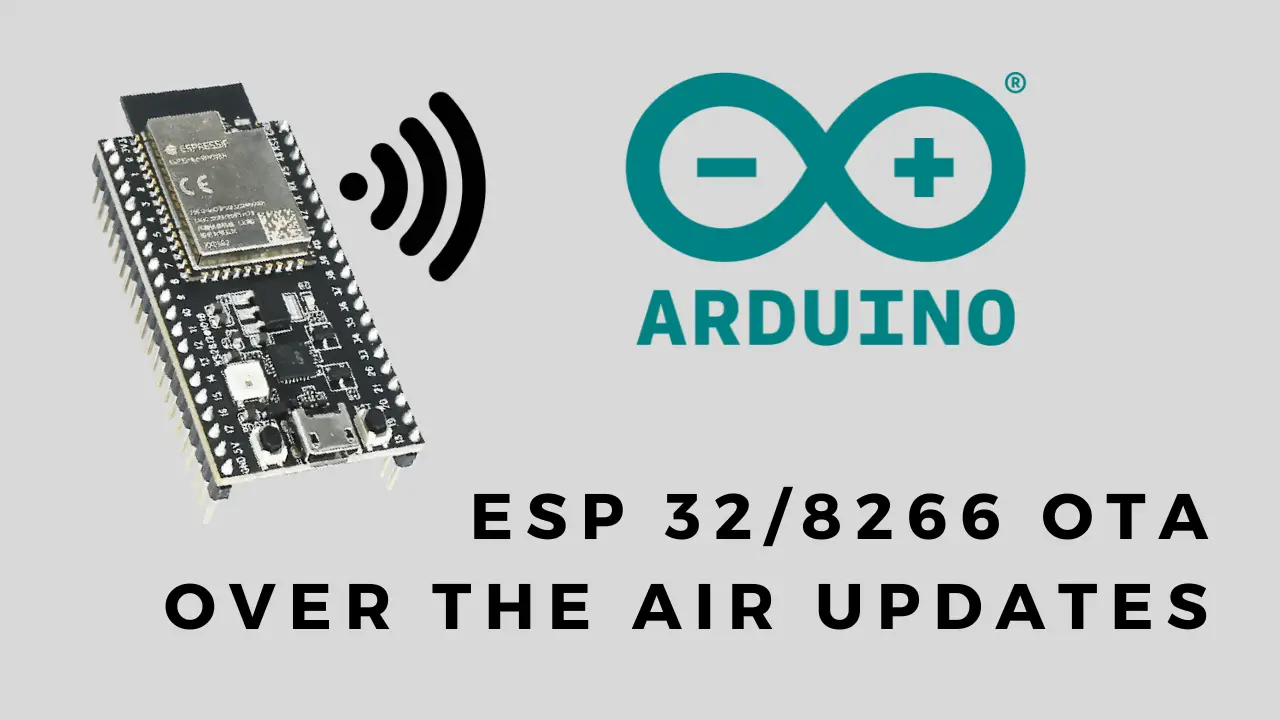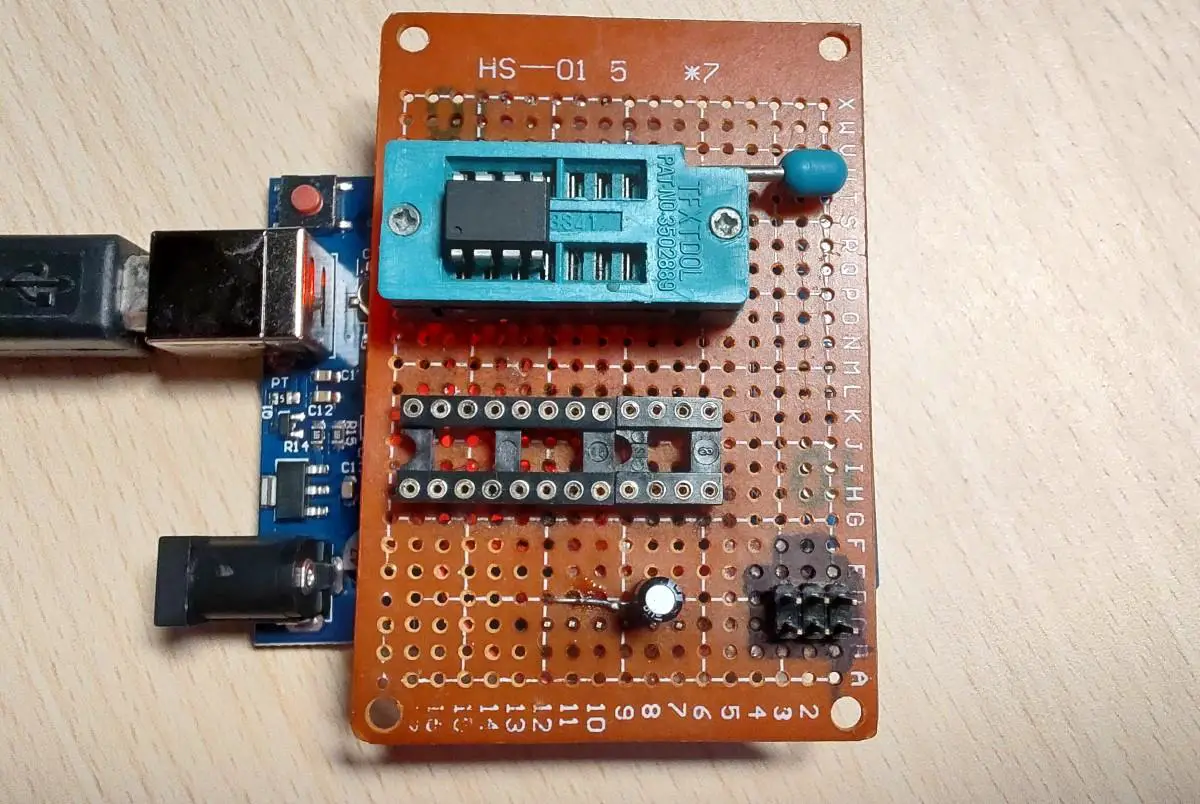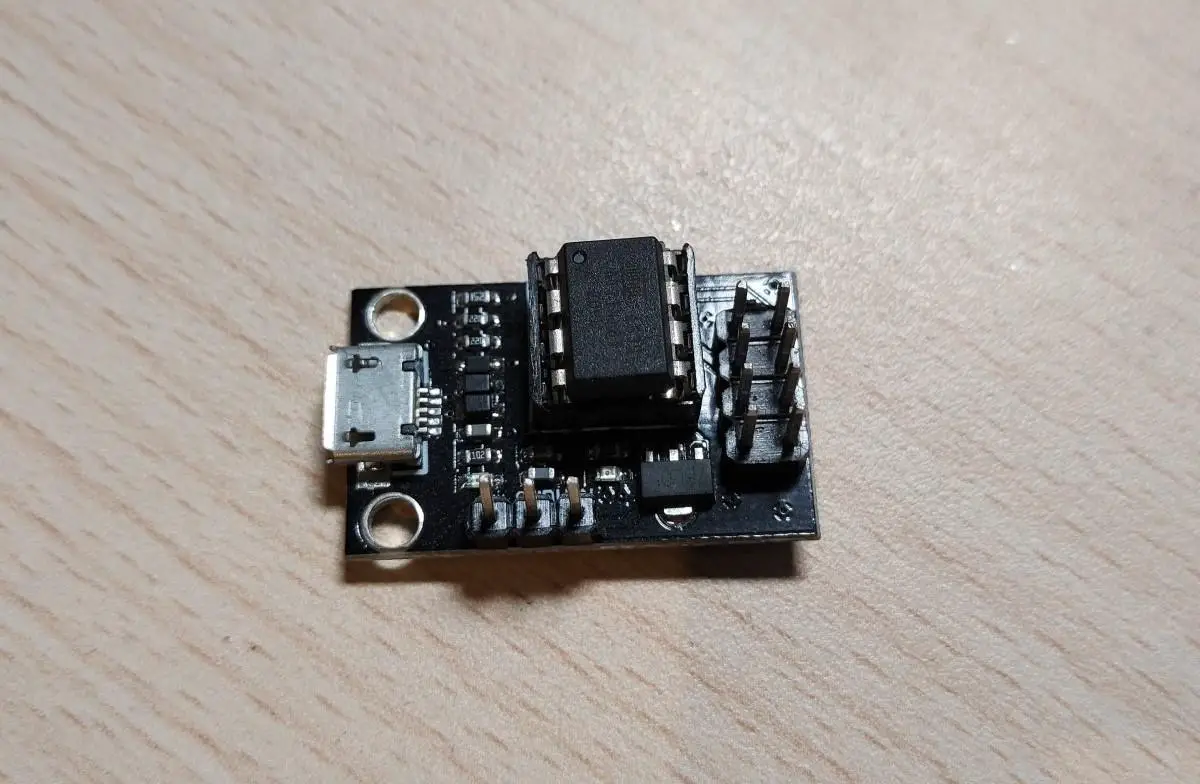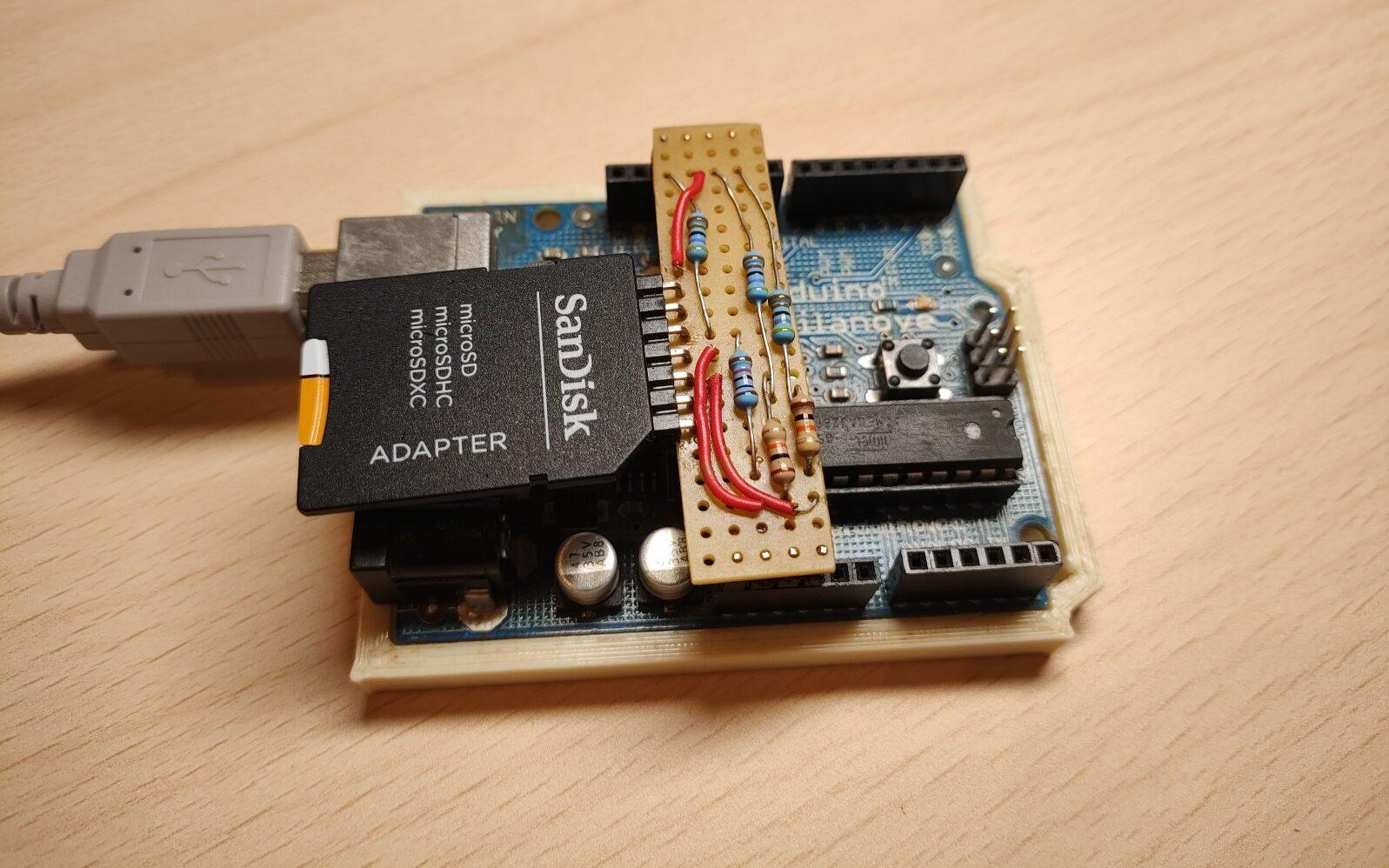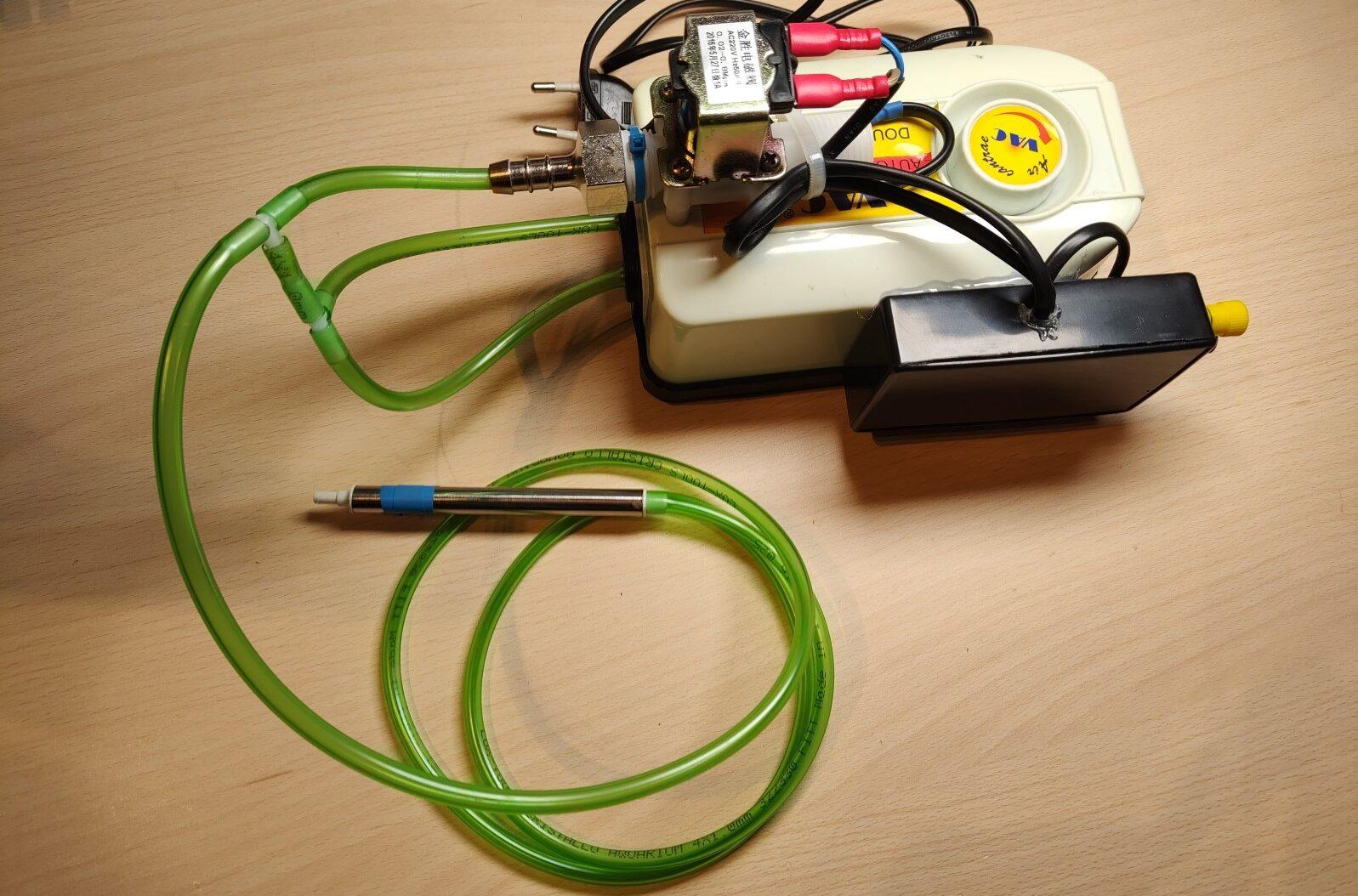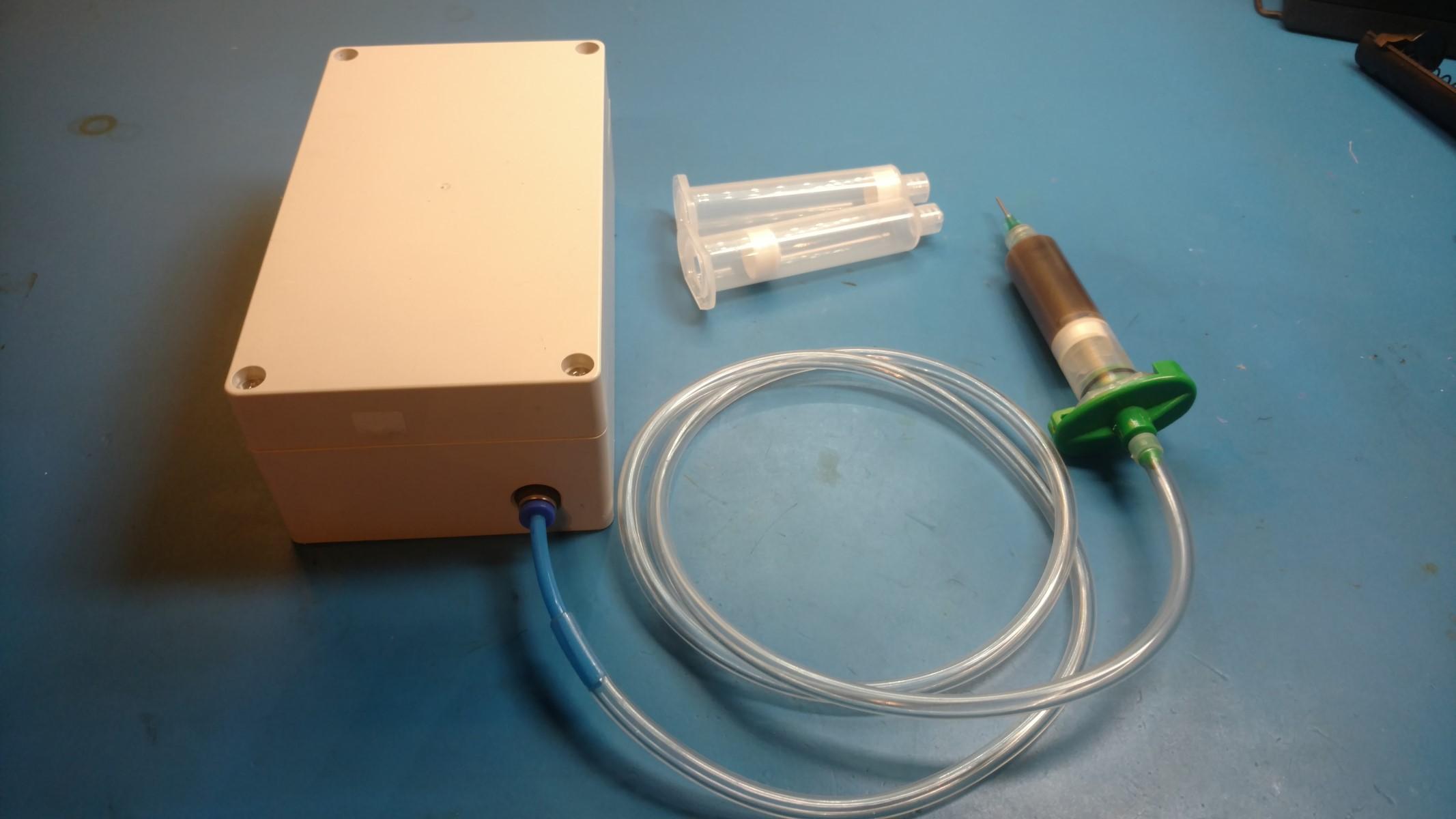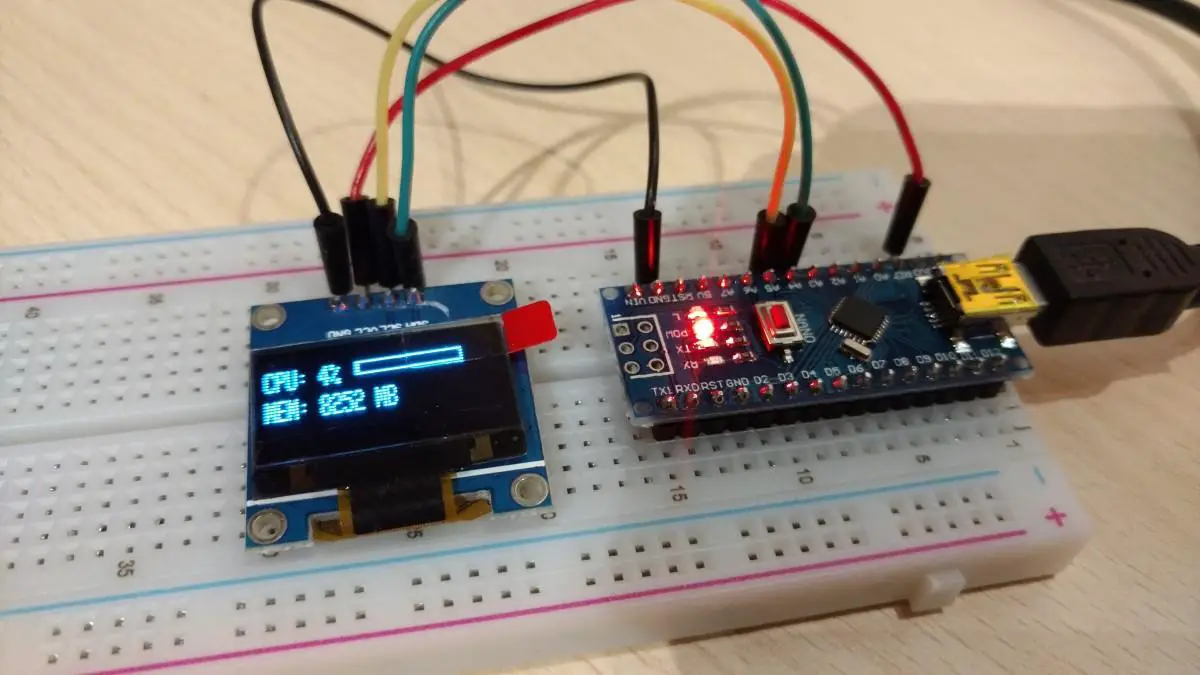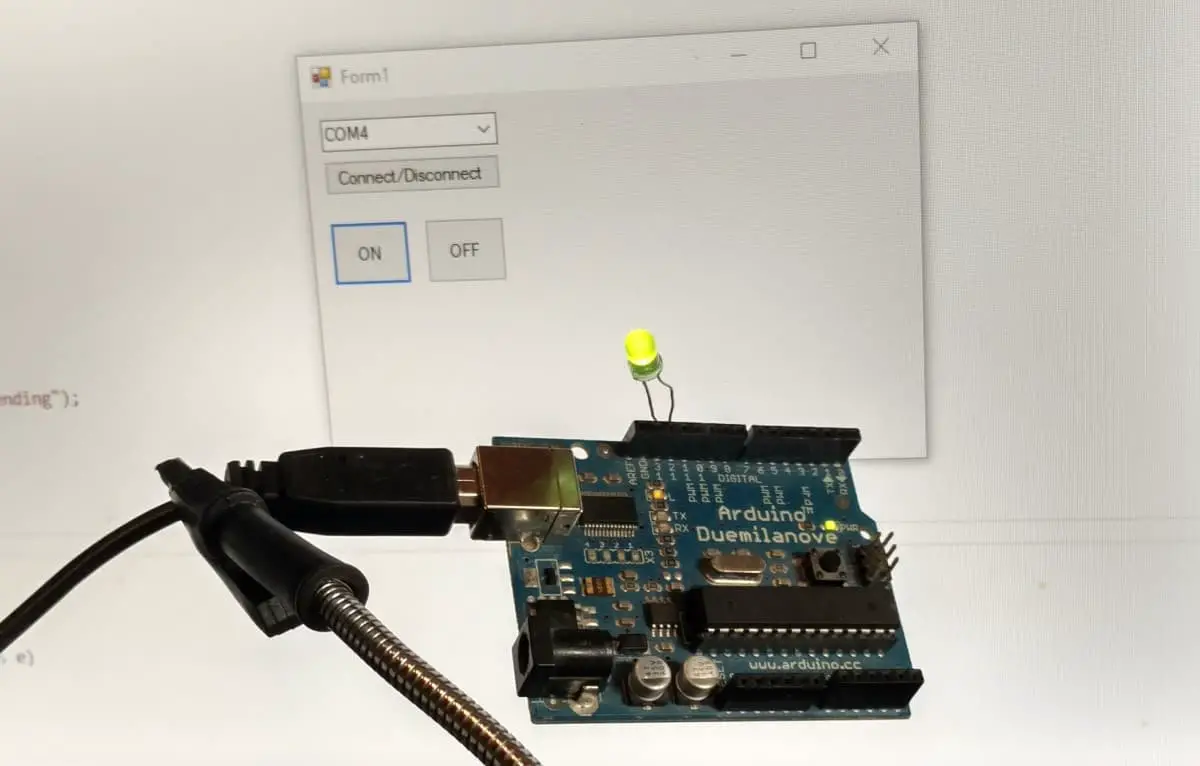ESP32 Web Server, Web Sockets And HTTP API Calls
In this post, I’ll show you how to make API requests from the ESP32 or ESP8266, how to set up a web server on the ESP and use AJAX to send/receive data and how to establish a web socket connection for bi-directional data streaming. These examples can be used as basic starting templates for projects.