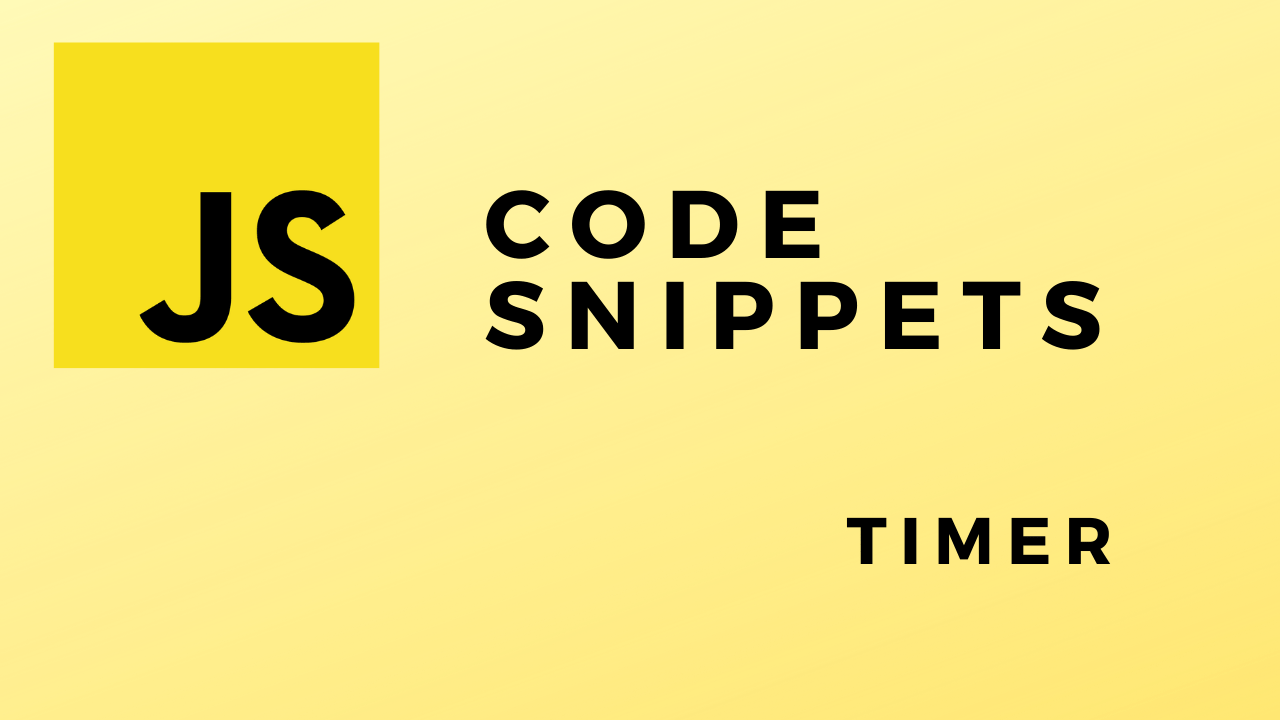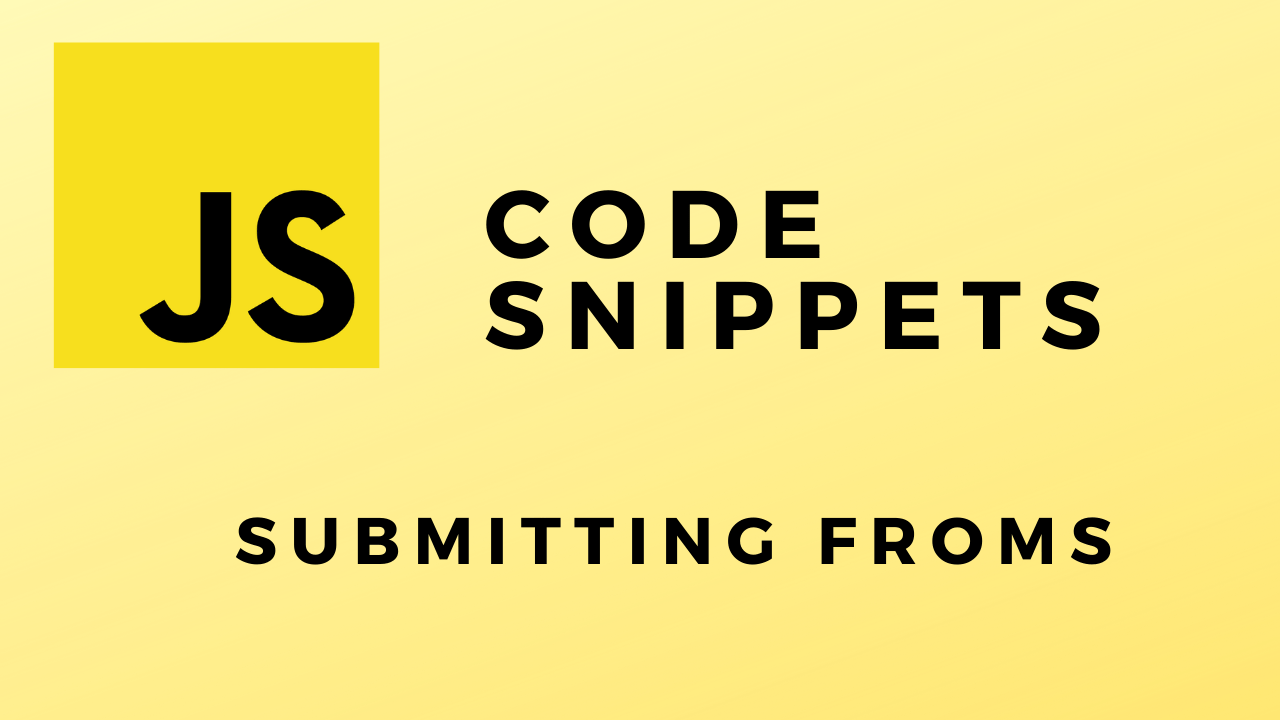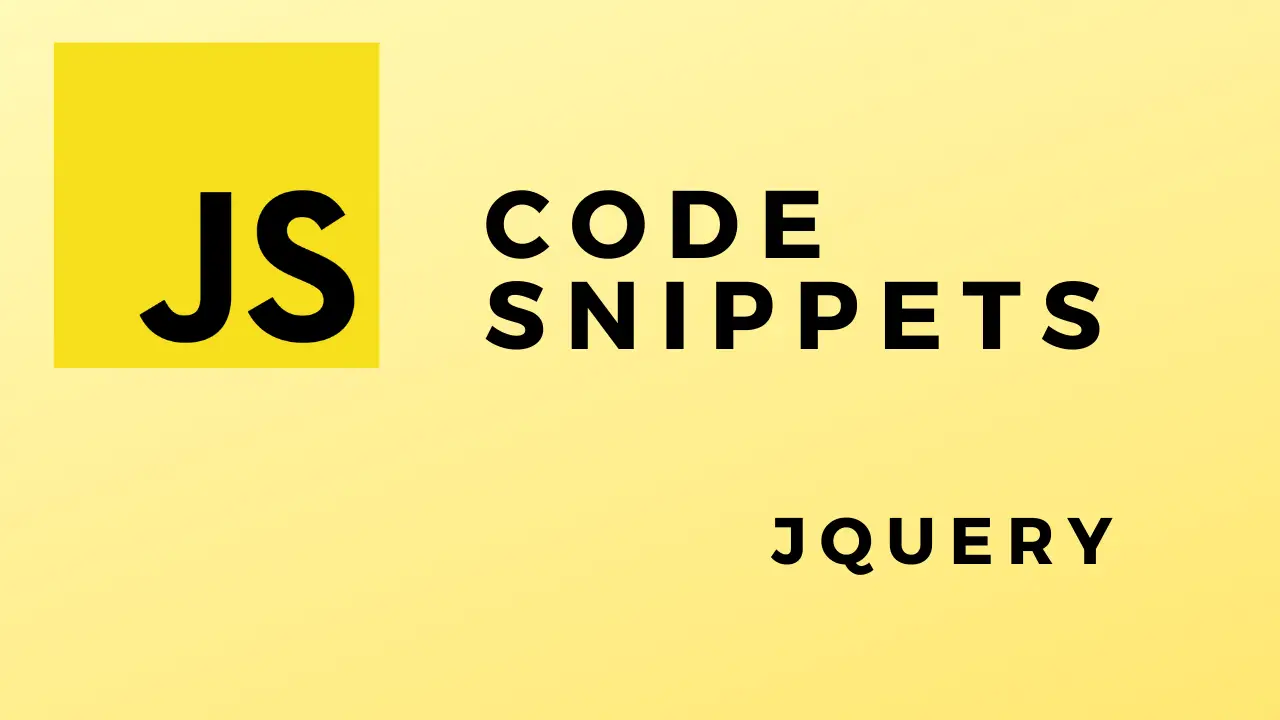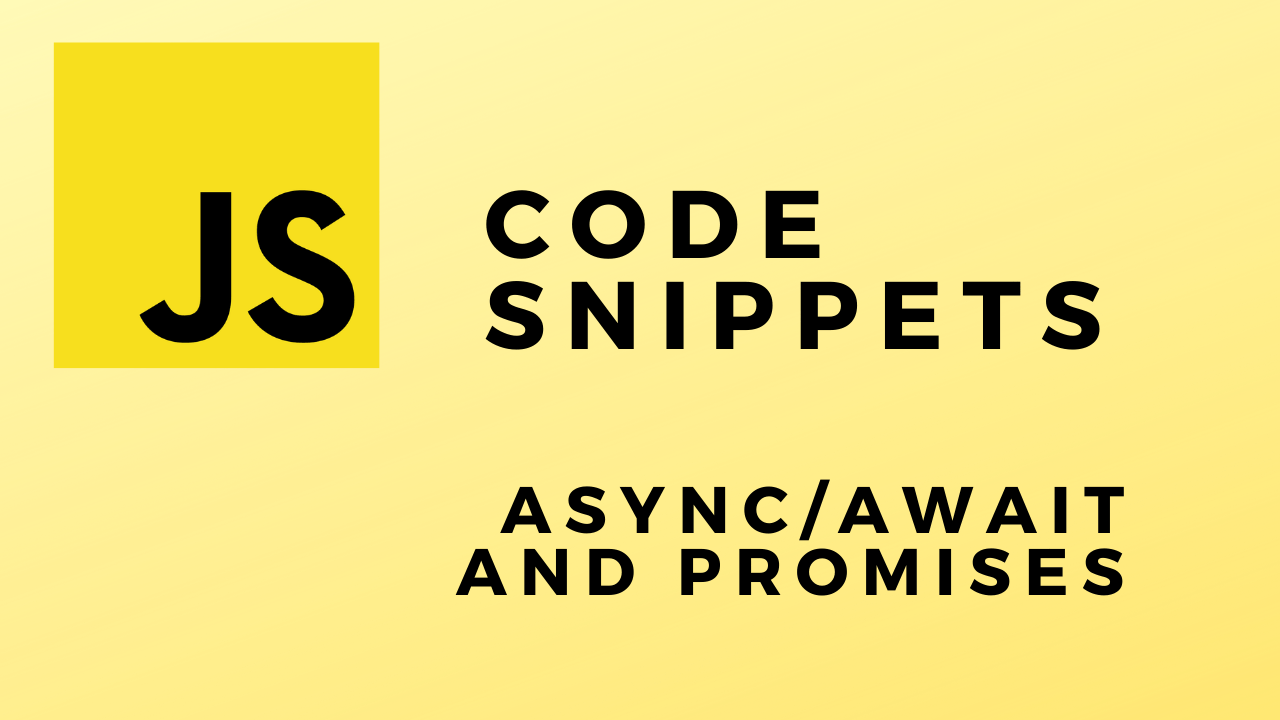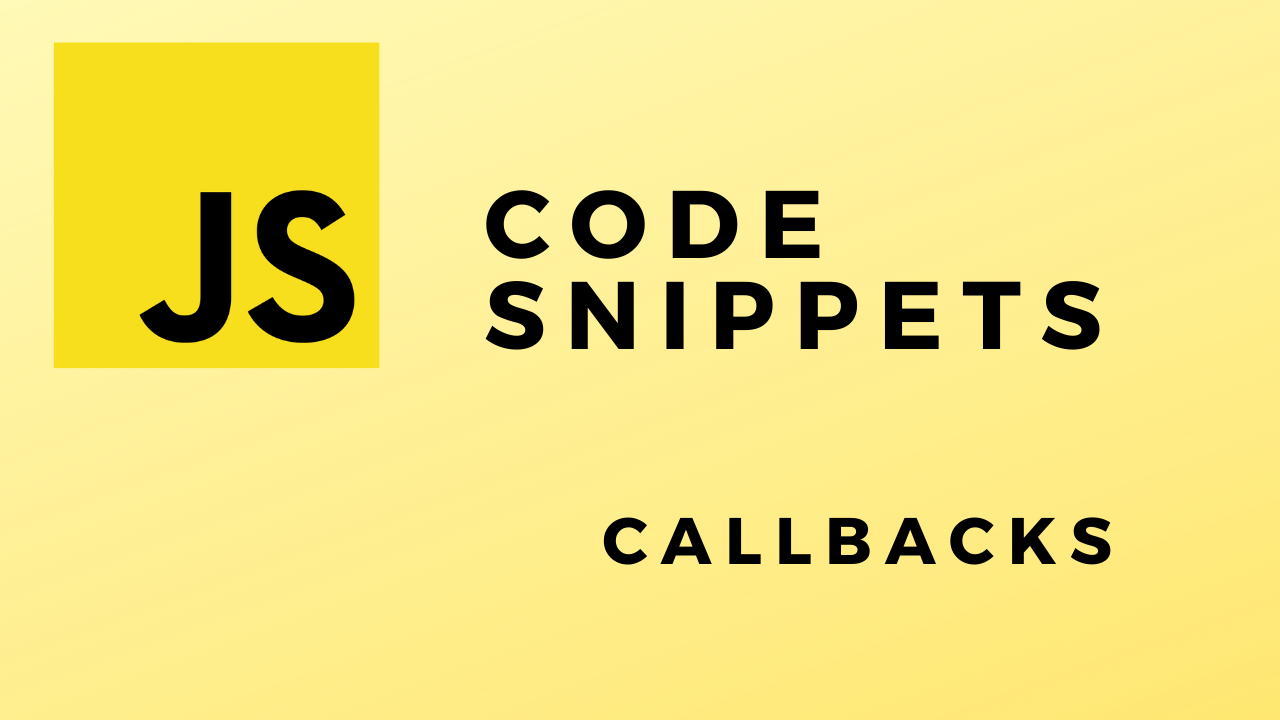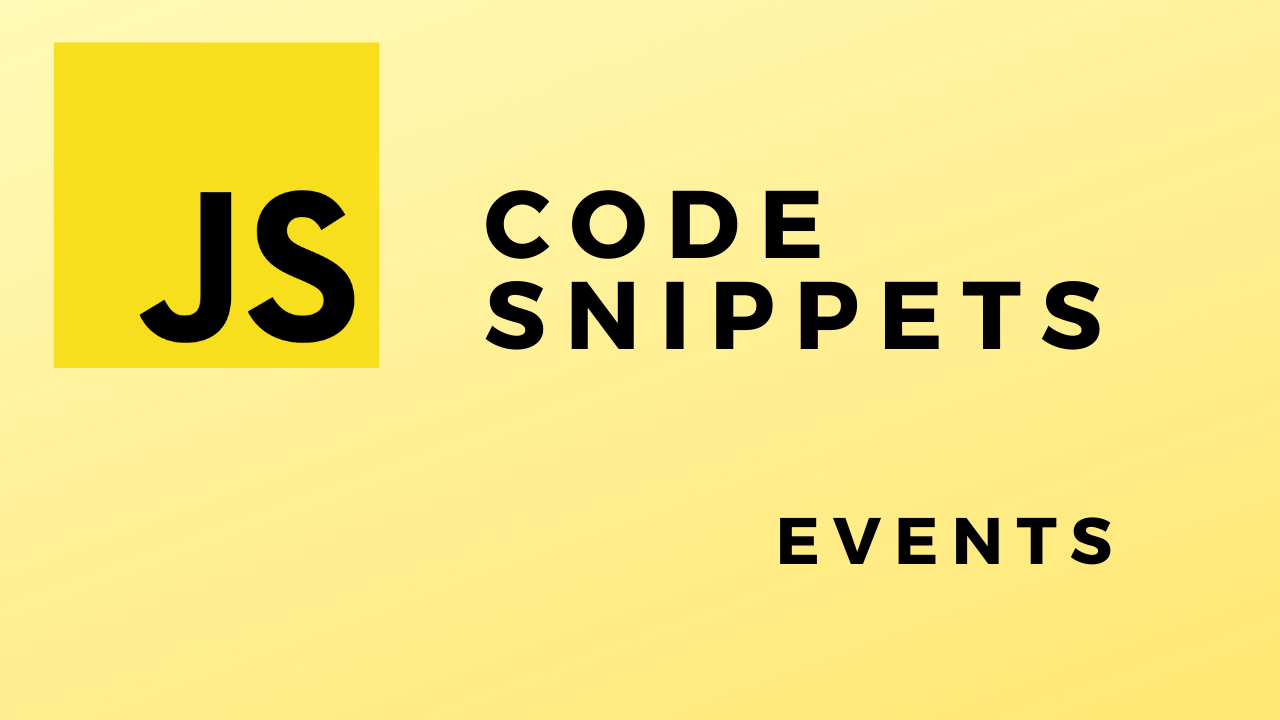Javascript Fetch
In this code snippet, we’ll learn how to make HTTP requests with fetch in Javascript. The first example will demonstrate how to fetch a get request with the minimum amount of code required. In the second one, we’ll make a function that can make any generic HTTP request, can send headers and checks for a seccesfull response before calling the provided calback function.