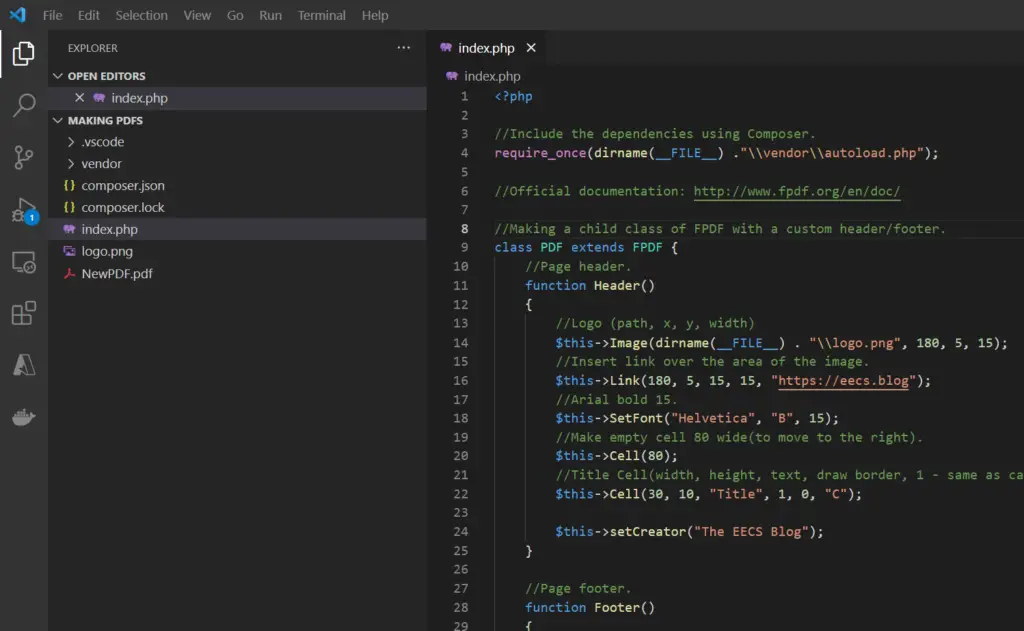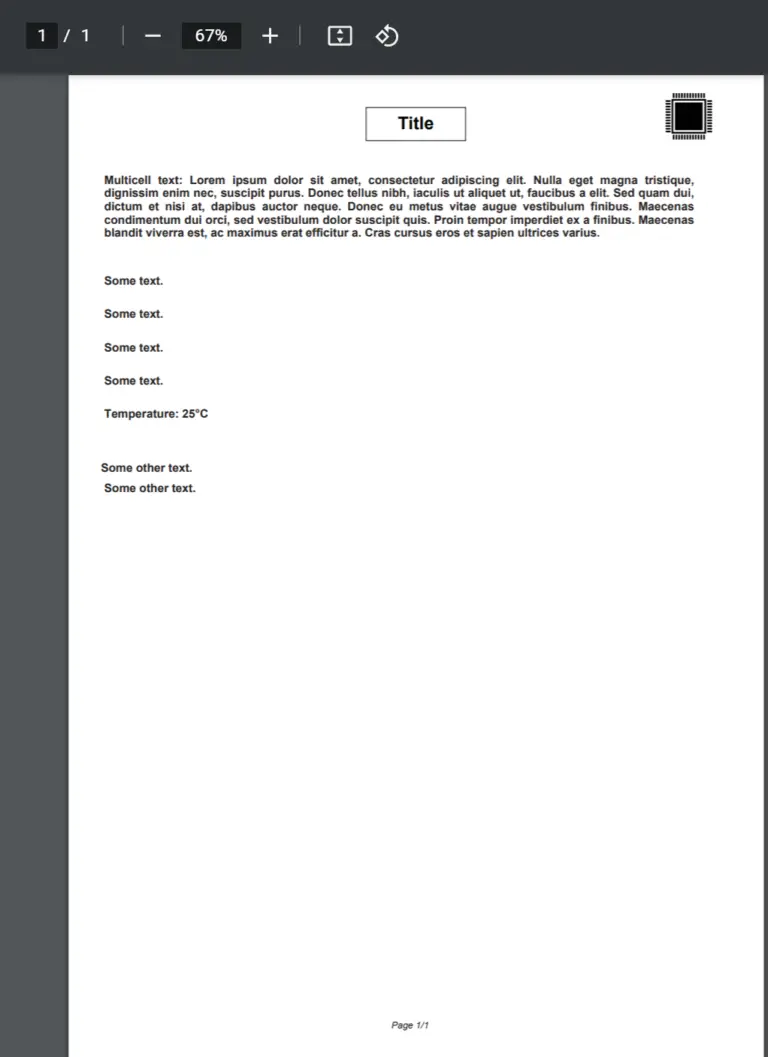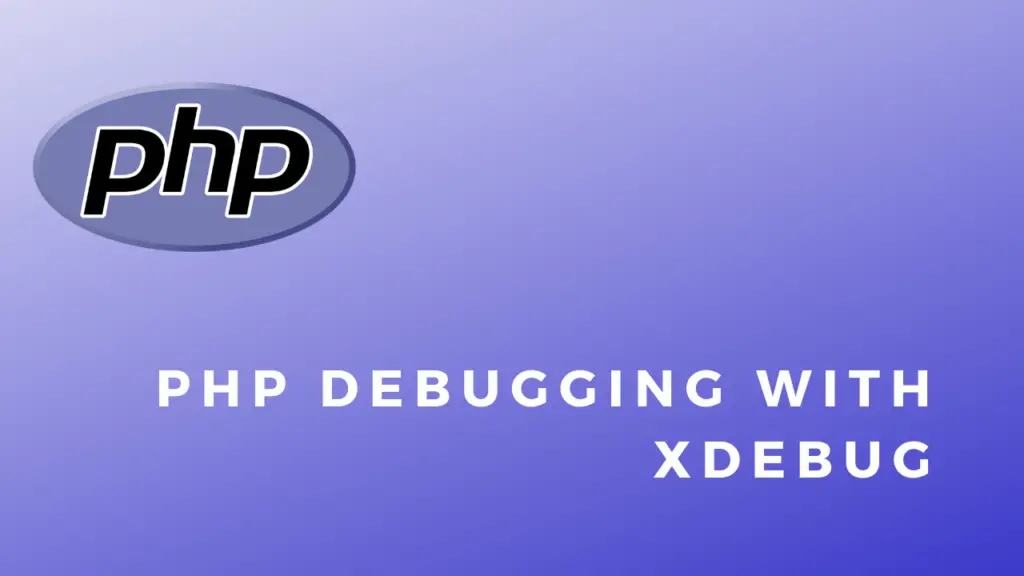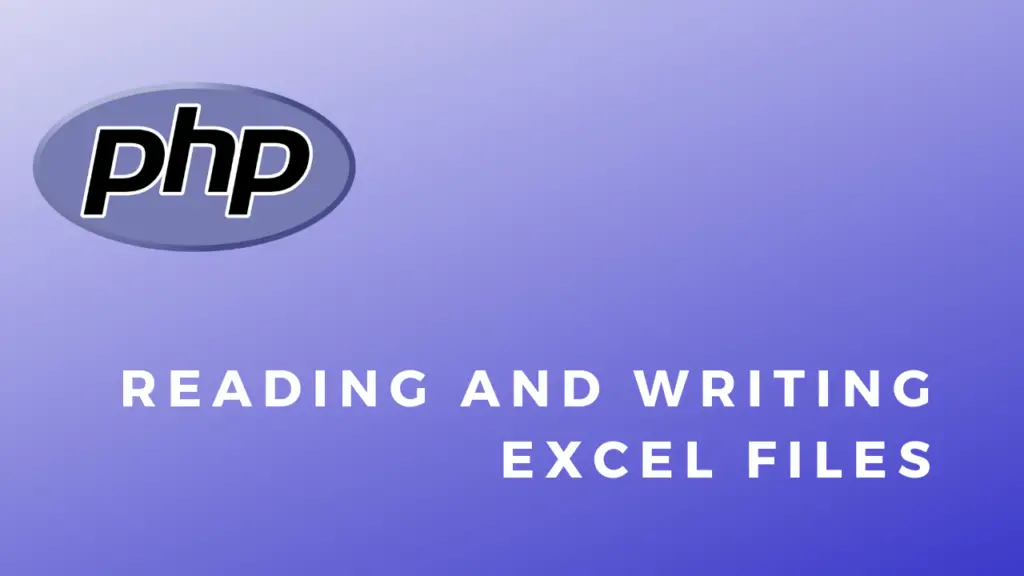About
In this code snippet, we’ll learn how to make a PDF file in PHP.
We will use the FPDF library to generate a PDF. More specifically we’ll see how to create page headers/footers, add page numbers, write text, use cells, use multicell, inserting links and images.
Let’s see how to do it in the example below.
Installing FPDF:
Install FPDF using Composer by opening your project directory in cmd and running this:
composer require setasign/fpdf
If you don’t know what Composer is or how to use it check out this post I made.
Code:
PDF.php
<?php
//Include the dependencies using Composer.
require_once(dirname(__FILE__) ."\\vendor\\autoload.php");
//Official documentation: http://www.fpdf.org/en/doc/
//Making a child class of FPDF with a custom header/footer.
class PDF extends FPDF {
//Page header.
function Header()
{
//Logo (path, x, y, width)
$this->Image(dirname(__FILE__) . "\\logo.png", 180, 5, 15);
//Insert link over the area of the image.
$this->Link(180, 5, 15, 15, "https://eecs.blog");
//Arial bold 15.
$this->SetFont("Helvetica", "B", 15);
//Make empty cell 80 wide(to move to the right).
$this->Cell(80);
//Title Cell(width, height, text, draw border, 1 - same as calling Ln(), center text).
$this->Cell(30, 10, "Title", 1, 0, "C");
$this->setCreator("The EECS Blog");
}
//Page footer.
function Footer()
{
//Position at 1.5 cm from bottom.
$this->SetY(-15);
//Set font.
$this->SetFont("Helvetica", "I", 8);
//Set page number. $this->PageNo() gets current page number.
$this->Cell(0, 10, "Page " . $this->PageNo() . "/{nb}", 0, 0, "C");
}
}
//Make PDF////////////////////////////////////////////////////
//Instantiation PDF(child class of FPDF).
$pdf = new PDF();
//Defines an alias for the total number of pages.
$pdf->AliasNbPages();
//Add a page.
$pdf->AddPage();
//left, top, right
$pdf->SetMargins(10, 10, 10);
//Enable auto page breaks with a margin of 0.5cm.
$pdf->SetAutoPageBreak(true, 0.5);
//Font type, style(B - bold, I - italic, U - underline, "" - none), font size
$pdf->SetFont("Helvetica", 'B', 10);
//Set text color in RGB.
$pdf->SetTextColor(35, 31, 32);
//Sets background color.
$pdf->SetFillColor(145, 205, 255);
//Set "cursor" x,y position.
$pdf->SetXY(10, 30);
//Cell(width, height, text, )
$pdf->MultiCell(180, 4, "Multicell text: Lorem ipsum dolor sit amet, consectetur adipiscing elit. Nulla eget magna tristique, dignissim enim nec, suscipit purus. Donec tellus nibh, iaculis ut aliquet ut, faucibus a elit. Sed quam dui, dictum et nisi at, dapibus auctor neque. Donec eu metus vitae augue vestibulum finibus. Maecenas condimentum dui orci, sed vestibulum dolor suscipit quis. Proin tempor imperdiet ex a finibus. Maecenas blandit viverra est, ac maximus erat efficitur a. Cras cursus eros et sapien ultrices varius.", 0);
$pdf->SetXY(10, 60);
$pdf->Cell(30,5, "Some text.", 0);
$pdf->SetXY(10, 70);
$pdf->Cell(30,5, "Some text.", 0);
$pdf->SetXY(10, 80);
$pdf->Cell(30,5, "Some text.", 0);
//Ln() can be used to move the "cursor" down instead of setting the x,y every time.
$pdf->Ln(10);
$pdf->Cell(30,5, "Some text.", 0);
$pdf->Ln(10);
//Degree symbol conversion.
$pdf->Cell(30,5, "Temperature: 25" . iconv('UTF-8', 'windows-1252', '°C'), 0);
$pdf->Ln(10);
//Text() or Write() can also be used to write text insated of Cell().
$pdf->Text(10, 120, "Some other text.");
$pdf->Ln(10);
$pdf->Write(10, "Some other text.");
//Write file as:
//I: send the file inline to the browser. The PDF viewer is used if available.
//D: send to the browser and force a file download with the name given by name.
//F: save to a local file with the name given by name (may include a path).
//S: return the document as a string.
//Write the PDF file. Output(destination, "path")
$pdf->Output('F', dirname(__FILE__) . "\\NewPDF.pdf");
//////////////////////////////////////////////////////////////