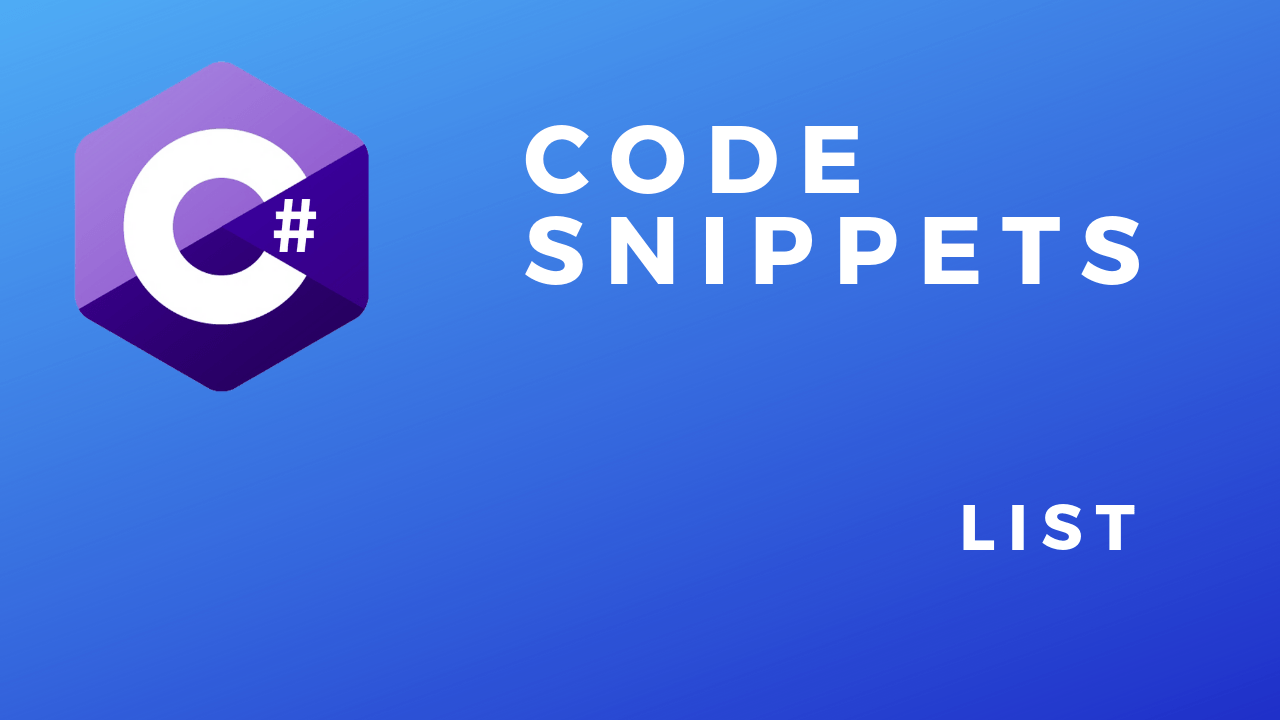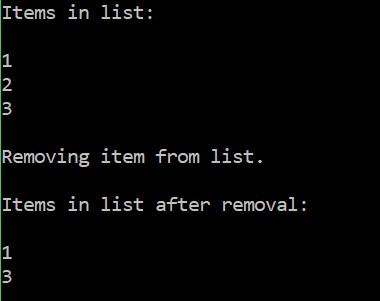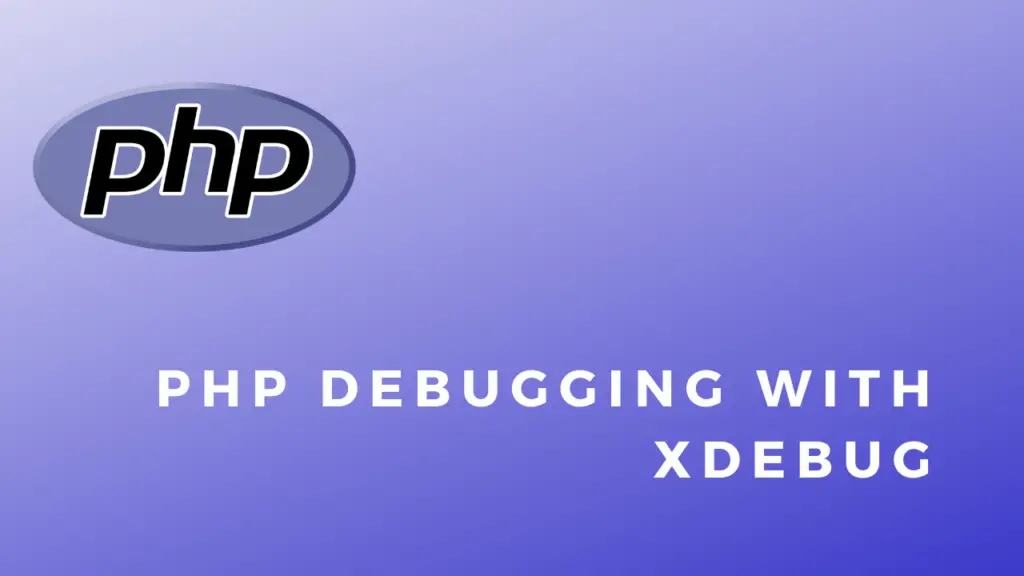About
In this code snippet, we’ll find out how to use lists in C#.
Lists are similar to arrays, but unlike arrays, they are more flexible. You can add and remove items from lists without having to make a new list and destroying the entire old one every time you add or remove an element. Also, lists have a lot of useful methods such as find(), exists(), sort(), … You can use intellisense in Visual Studio to explore all the methods available.
Now let’s look at the code example to see how to use lists.
Code:
using System;
using System.Collections.Generic;
namespace List
{
class Program
{
static void Main(string[] args)
{
//Create list.
//List<(data type)> (list name)
List<MyClass> myList = new List<MyClass>();
//Add a few items to the list.
myList.Add(new MyClass("1"));
myList.Add(new MyClass("2"));
myList.Add(new MyClass("3"));
Console.WriteLine("Items in list:");
Console.WriteLine("");
//Show items in list.
showListItems(myList);
Console.WriteLine("Removing item from list.");
Console.WriteLine("");
//Remove item from list
myList.RemoveAt(1);
Console.WriteLine("Items in list after removal:");
Console.WriteLine("");
//Other things you can do with lists.
//myList.Reverse(); //Reverses order.
//myList.Count(); //Gets size of list.
//myList.Sort(); //Sorts items in list.
//Show items in list.
showListItems(myList);
Console.ReadLine();
}
public static void showListItems(List<MyClass> myList)
{
//Access items from list.
foreach (var item in myList)
{
Console.WriteLine(item.Text);
}
Console.WriteLine("");
}
}
class MyClass
{
public MyClass(string text)
{
Text = text;
}
public string Text { get; set; }
}
}