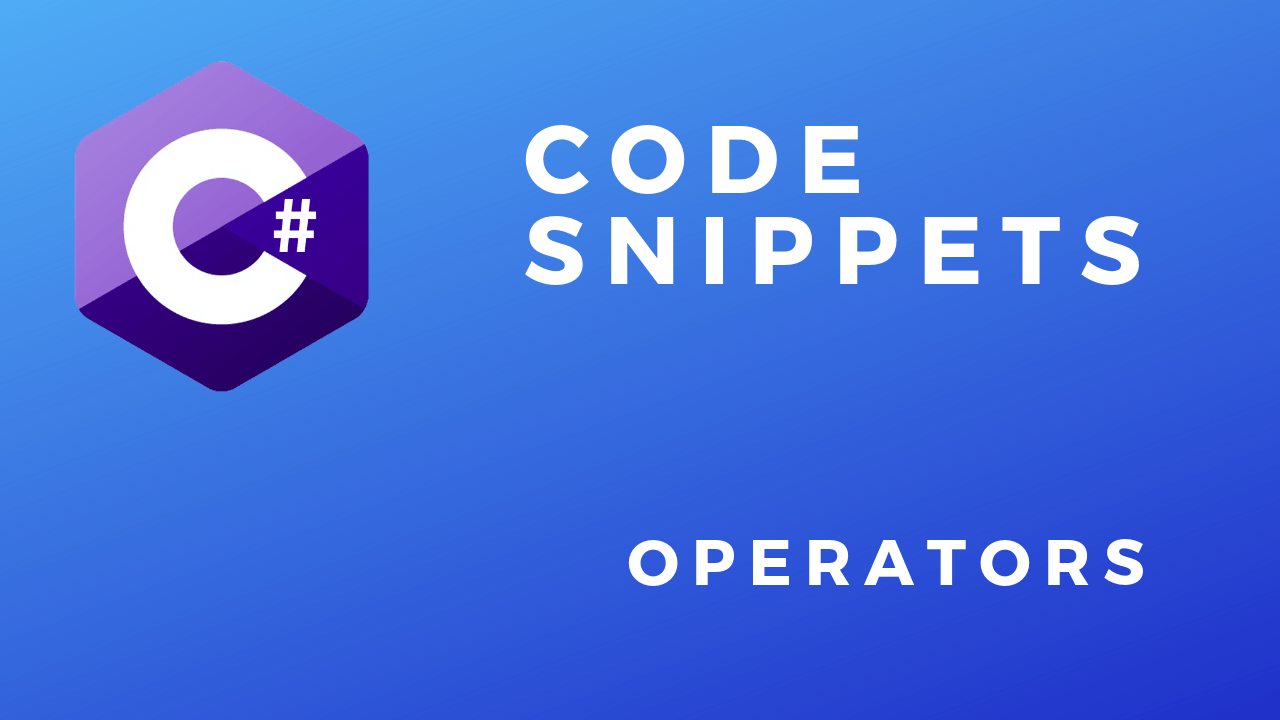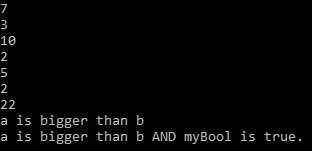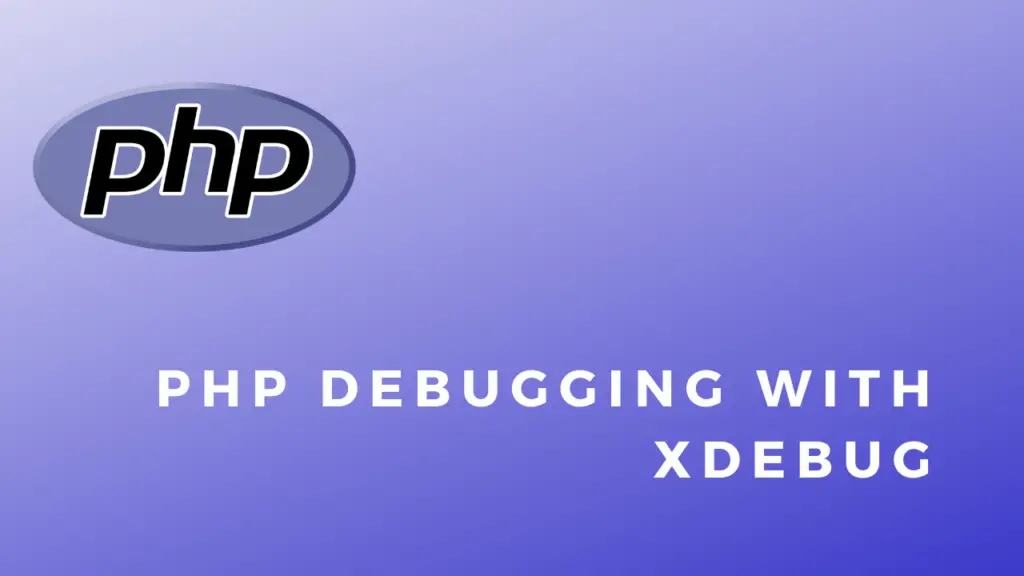About
In this code snippet, we’ll take a look at the operators present in C#.
An operator is a symbol or a set of symbols that represent a specific function that will be performed on the operands(our values or variables). There are multiple types of operators: arithmetic, logical, comparison … In this post, we will take a look at some of the most basic ones. Here is a complete list of all the operators and their functionalities.
Let’s look at the code example below to see how to use operators.
Code:
using System;
namespace operators
{
class Program
{
static void Main(string[] args)
{
int myVariable;
//Assignment operator.
int a = 5;
int b = 2;
//Arithemntic operators//////////////////////////////////////
//Addition operator.
myVariable = a + b;
Console.WriteLine(myVariable);
//Subtraction operator.
myVariable = a - b;
Console.WriteLine(myVariable);
//Multiplication operator.
myVariable = a * b;
Console.WriteLine(myVariable);
//Division operator.
myVariable = a / b;
Console.WriteLine(myVariable);
//Increment by one operator.
myVariable = a++ ;
Console.WriteLine(myVariable);
//Decrement by one operator.
myVariable = b--;
Console.WriteLine(myVariable);
//Addition
myVariable = 10;
myVariable = myVariable + a;
//The code above is the same the code below:
myVariable += a;
Console.WriteLine(myVariable);
//////////////////////////////////////////////////////////
//Comparison Operators////////////////////////////////////
// == : equals to
//!= : doesn't equal
//< > : bigger/smaller than
//<= >= : bigger or equal/smaller or equal than
//!myBoolVariable : not
//An example of how to use a comparison operator.
a = 10;
b = 5;
if (a > b)
{
Console.WriteLine("a is bigger than b");
}
else
{
Console.WriteLine("b is bigger than a.");
}
//////////////////////////////////////////////////////////
//Logical Operators///////////////////////////////////////
//&& : and
//|| : or
//An example of how to use a logical operator.
a = 10;
b = 5;
bool myBool = true;
if ((a > b) && myBool) //Just like in math the expression in the () will be evaluated first.
{
Console.WriteLine("a is bigger than b AND myBool is true.");
}
//////////////////////////////////////////////////////////
Console.ReadLine();
}
}
}