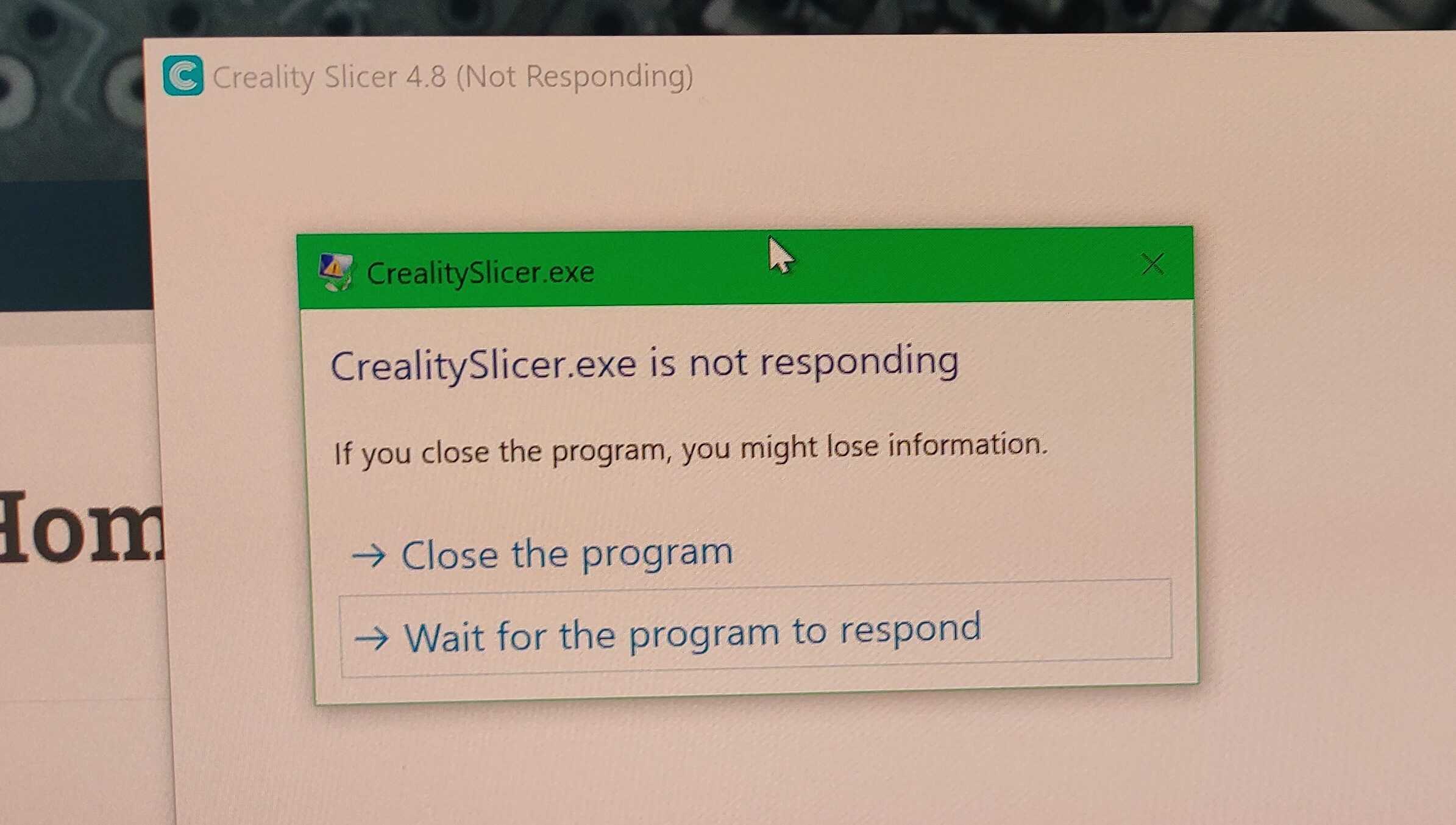About
Fix
I have multiple monitors and the issue seems to happen whenever the Creailty slicer software opens/starts up on any screen that isn’t the main one.
1. So what usually works is to power off all but one screen.
2. Then start Creality.
3. Once it starts you can turn all of your other screens back on. You can even move the Creality window to the other screens and it will still work. Just don’t close while it’s open on the other screens or next time you start it you will have to repeat the process.
Recently Creality started crashing again and the solution above didn’t work. This is how I managed to solve it:
1. Open settings and go under “Display” or right-click on the desktop, and select “Display settings”.
2. Disable all except your main display.
3. Start Creality.
4. Once it starts you can re-enable all your screens. You can even move the Creality window to the other screens and it will still work. Just don’t close while it’s open on the other screens or next time you start it you will have to repeat the process.