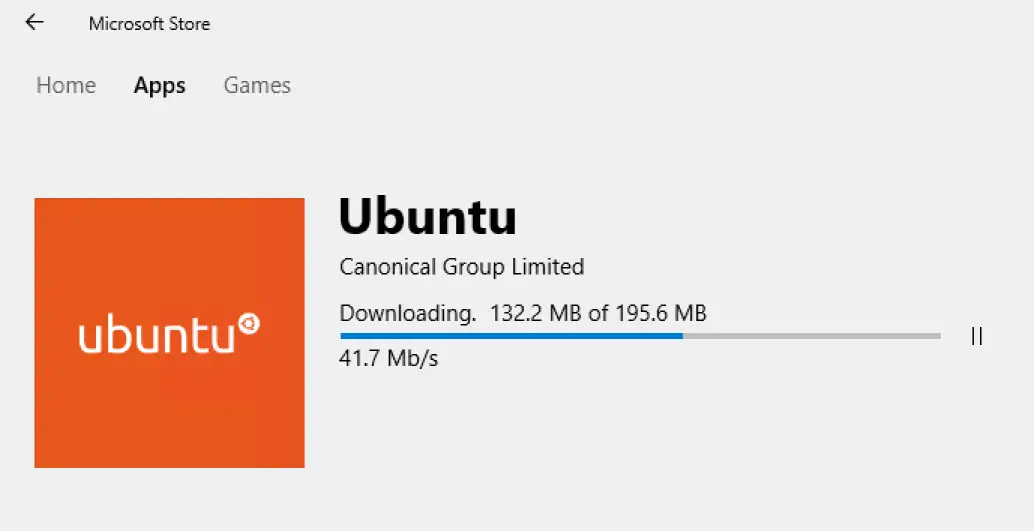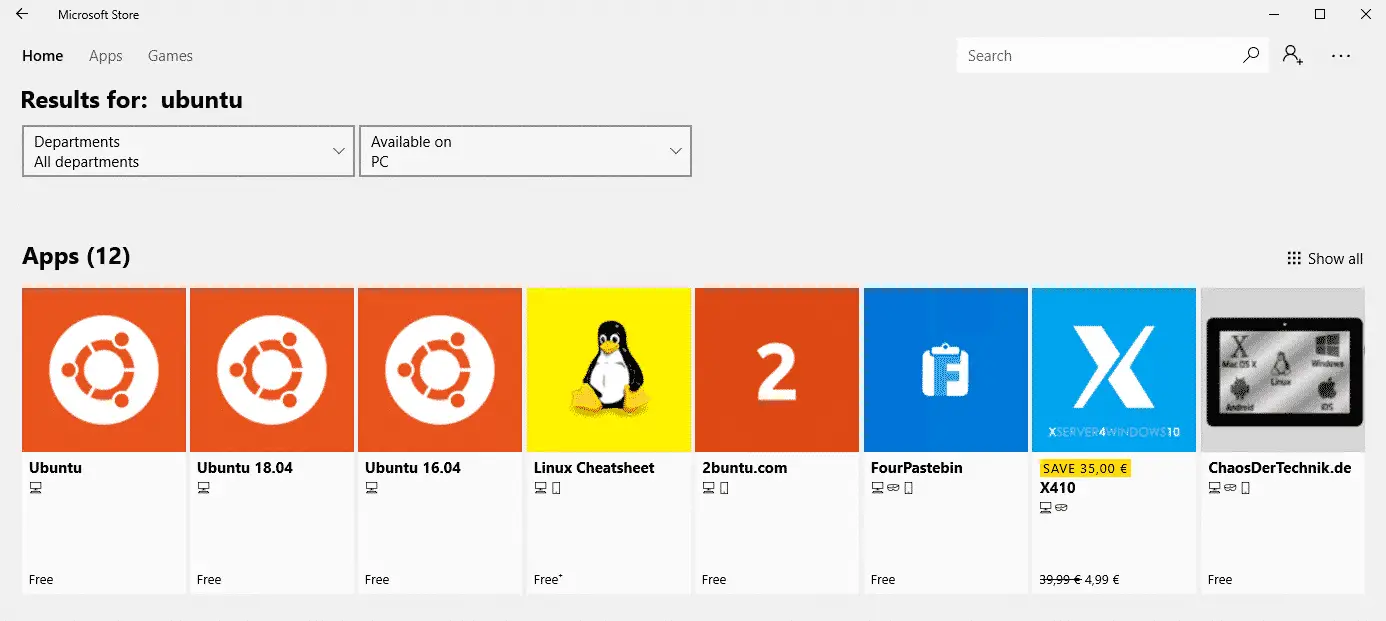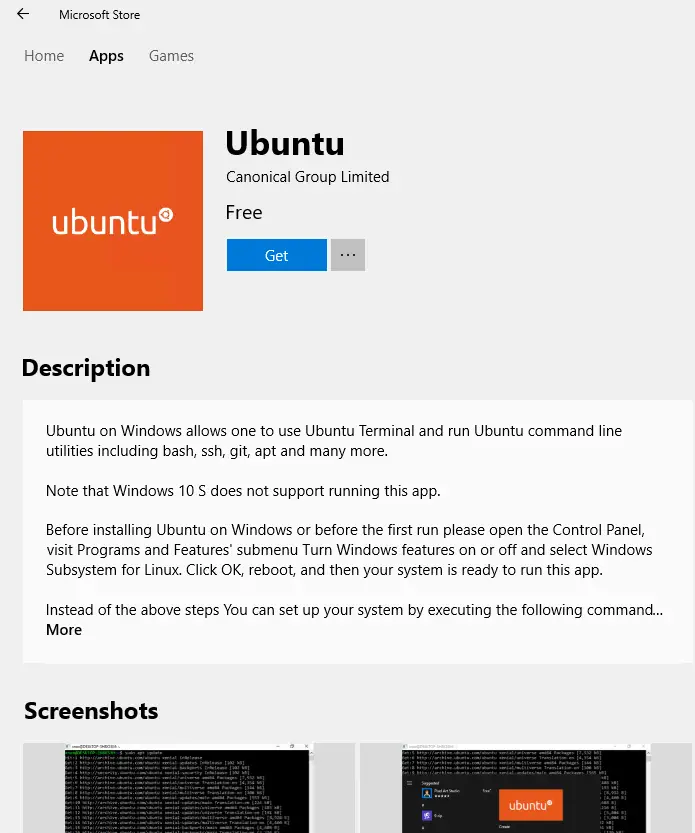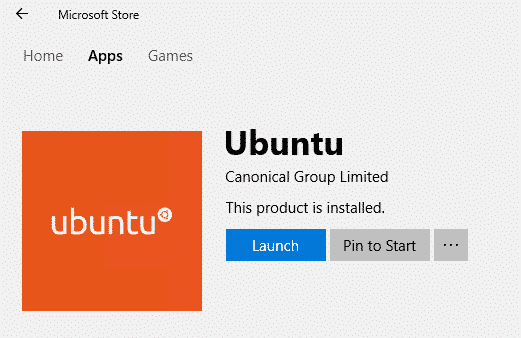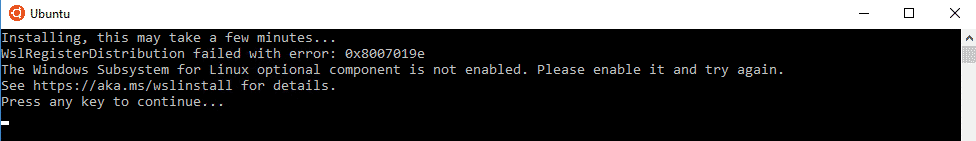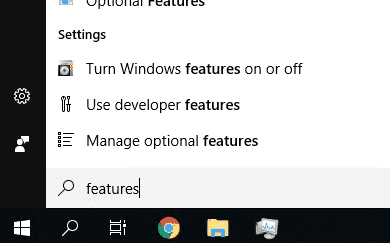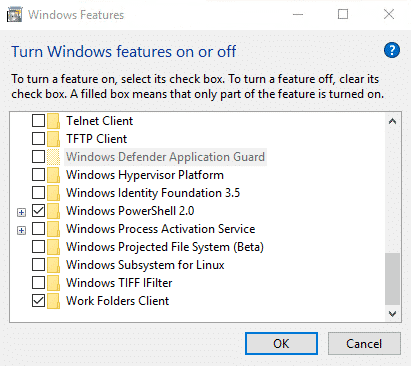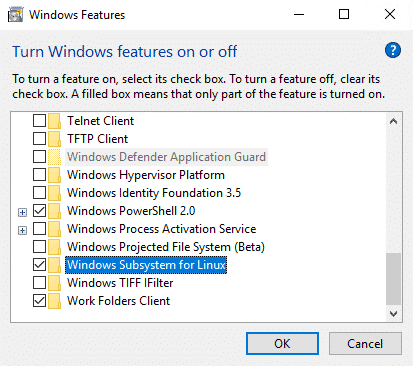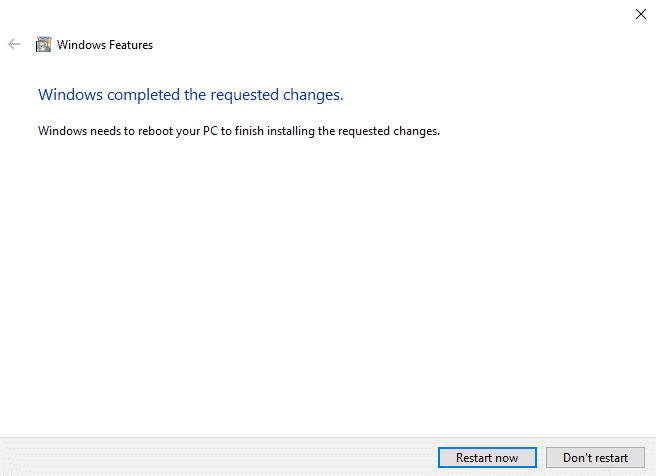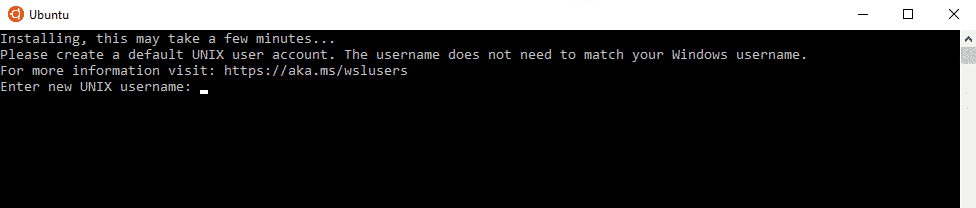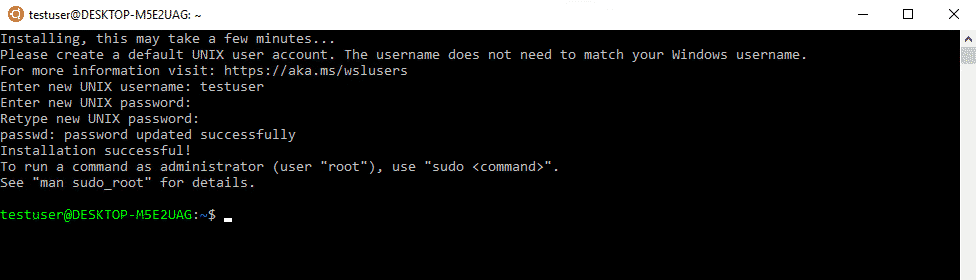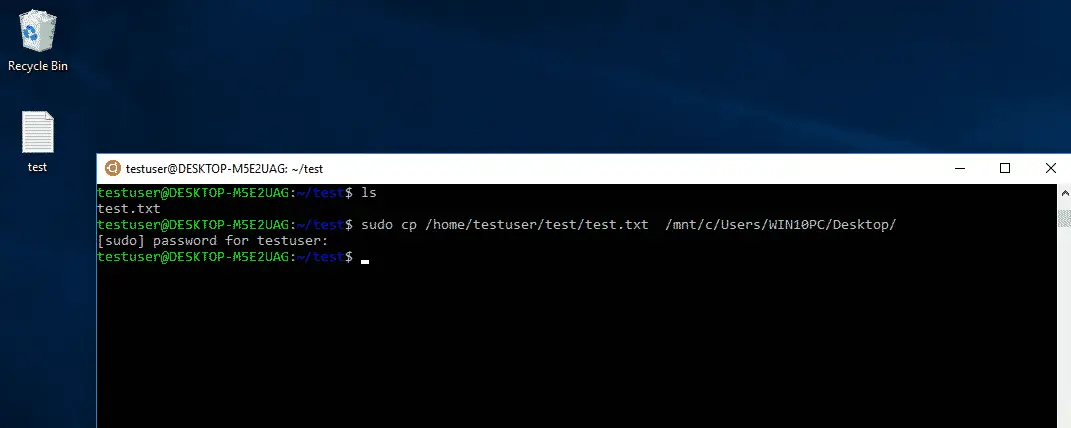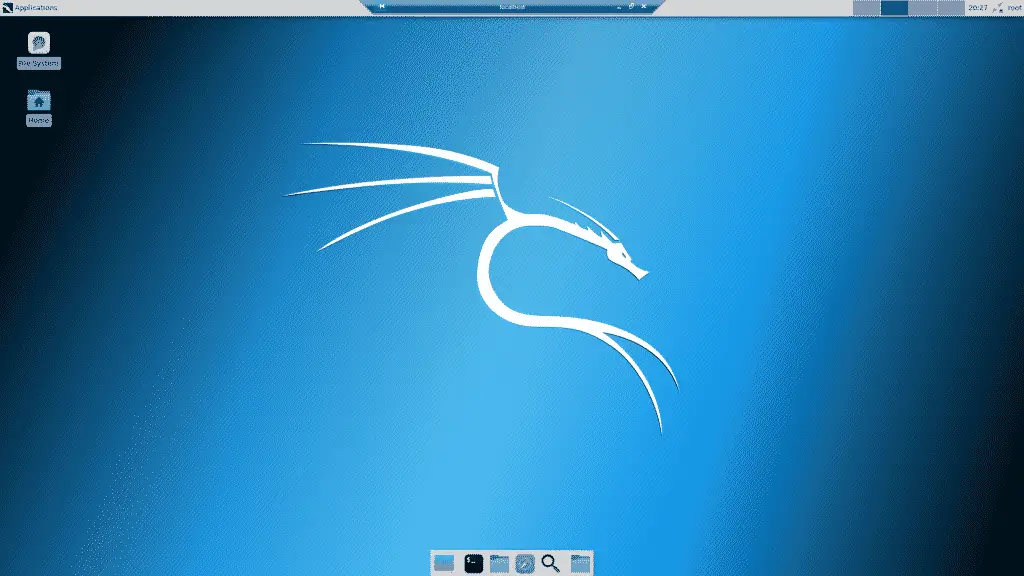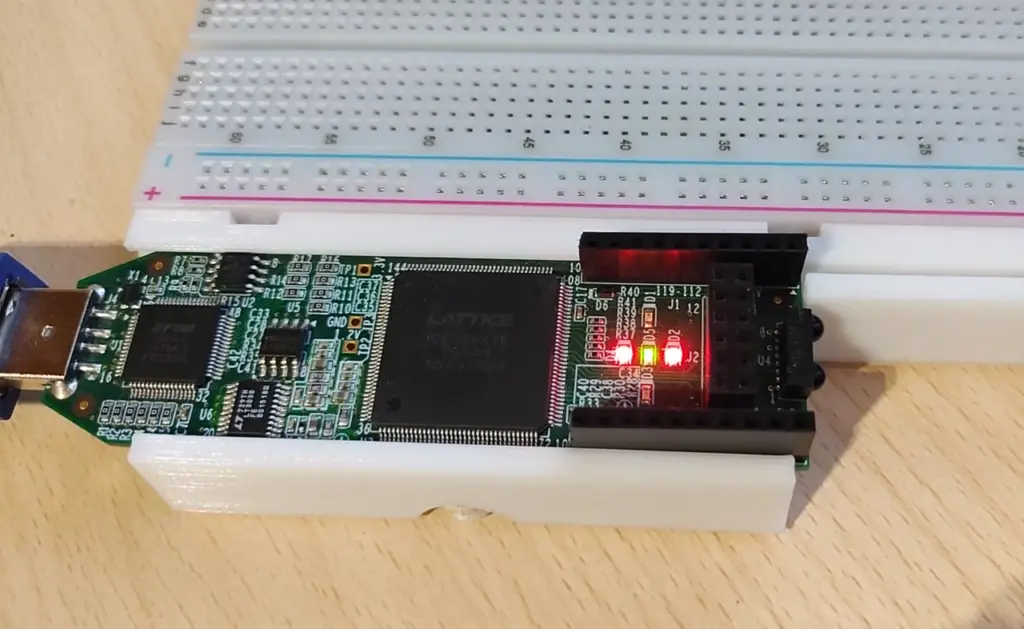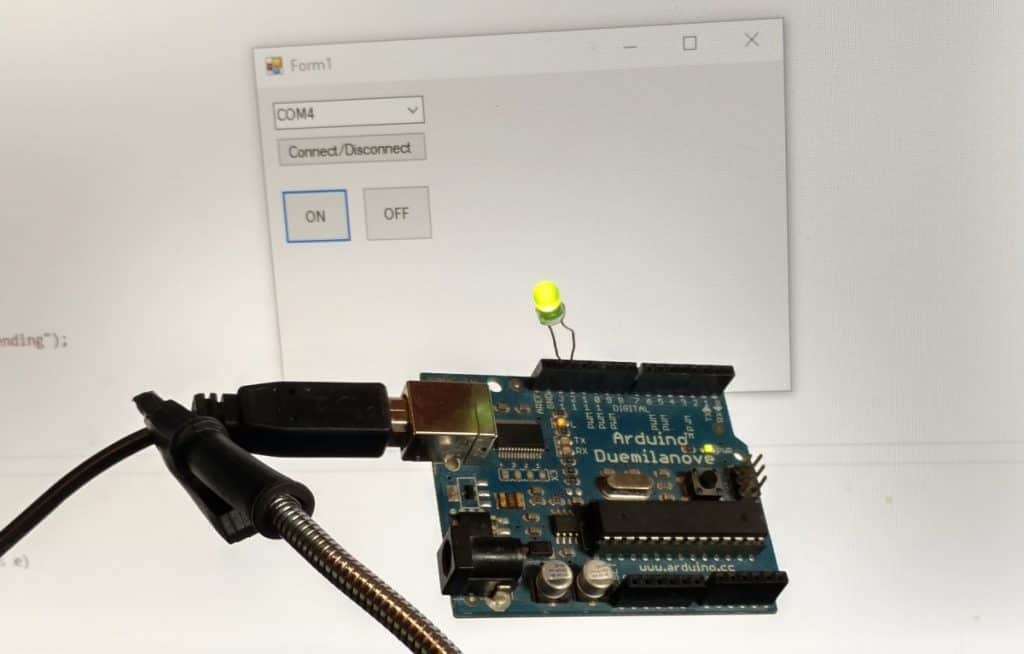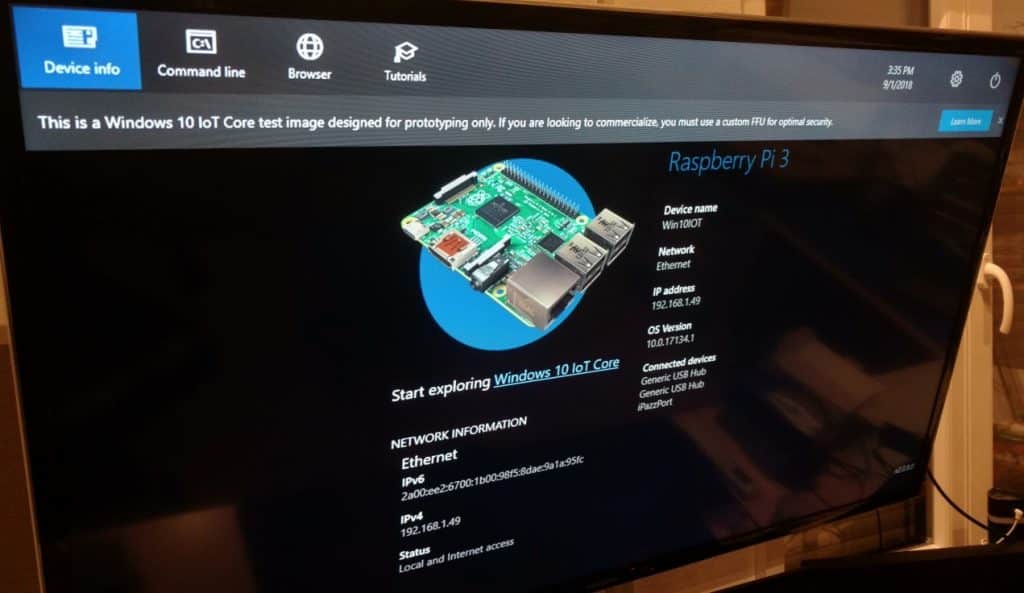What?
In this tutorial, we’ll be installing Linux on our Windows machine, by using the WSL feature(no VM or dual booting required). WSL(Windows subsystem for Linux) is a Windows 10 feature that provides you with a Bash shell, which you can use to execute Linux commands and run Linux applications.
Why?
I needed Linux to compile the firmware for my quadcopter as the tools aren’t available for Windows. I use Windows as my main OS, but sometimes I do things that require Linux. WSL isn’t quite like having a proper Linux machine set up, but for me, it does seem to do the job most of the times.
More about WSL.
How?
Here is quick, straight to the point tutorial on how to set it all up.
First, go to the Microsoft store and search for Ubuntu. We’ll go with Ubuntu but you can experiment with other distribution available on the MS store. Just search for “Linux” and see what else is available.