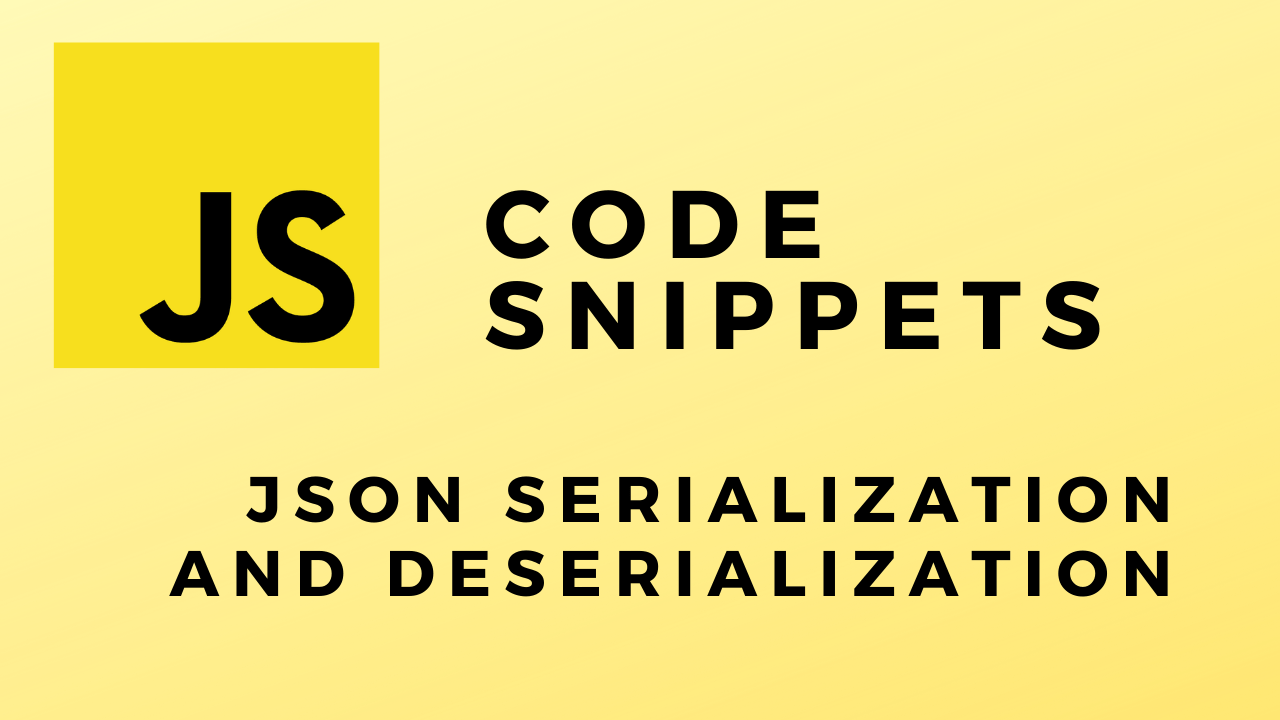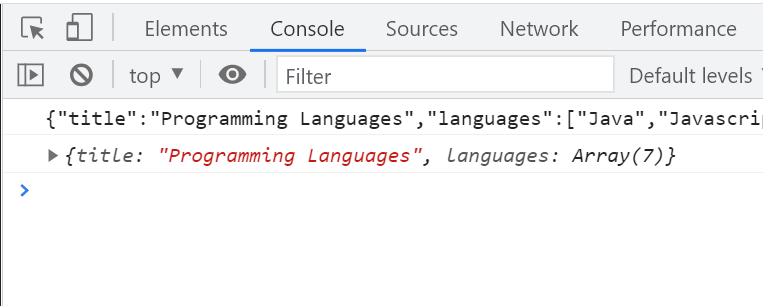About
In this code snippet, we’ll learn about JSON serialization/deserialization in Javascript.
JSON or javascript object notation is a data format/structure for storing/transporting data. It’s supported by a wide variety of programming languages. It’s short, concise, easy to read/write and understand.
In Javascript, you can use the JSON.stringify() method to turn an object into a JSON string and JSON.parse() to turn a JSON string into an object.
Let’s see the example below.
Code:
//Just a demo object for serialization.
let languages = {
title: "Programming Languages",
languages: [
"Java",
"Javascript",
"C",
"C++",
"C#",
"PHP",
"Python"
]
}
//Serialize object to json.
let json = JSON.stringify(languages);
console.log(json);
//Deserialize json to object.
let languagesDeserialized = JSON.parse(json);
console.log(languagesDeserialized);