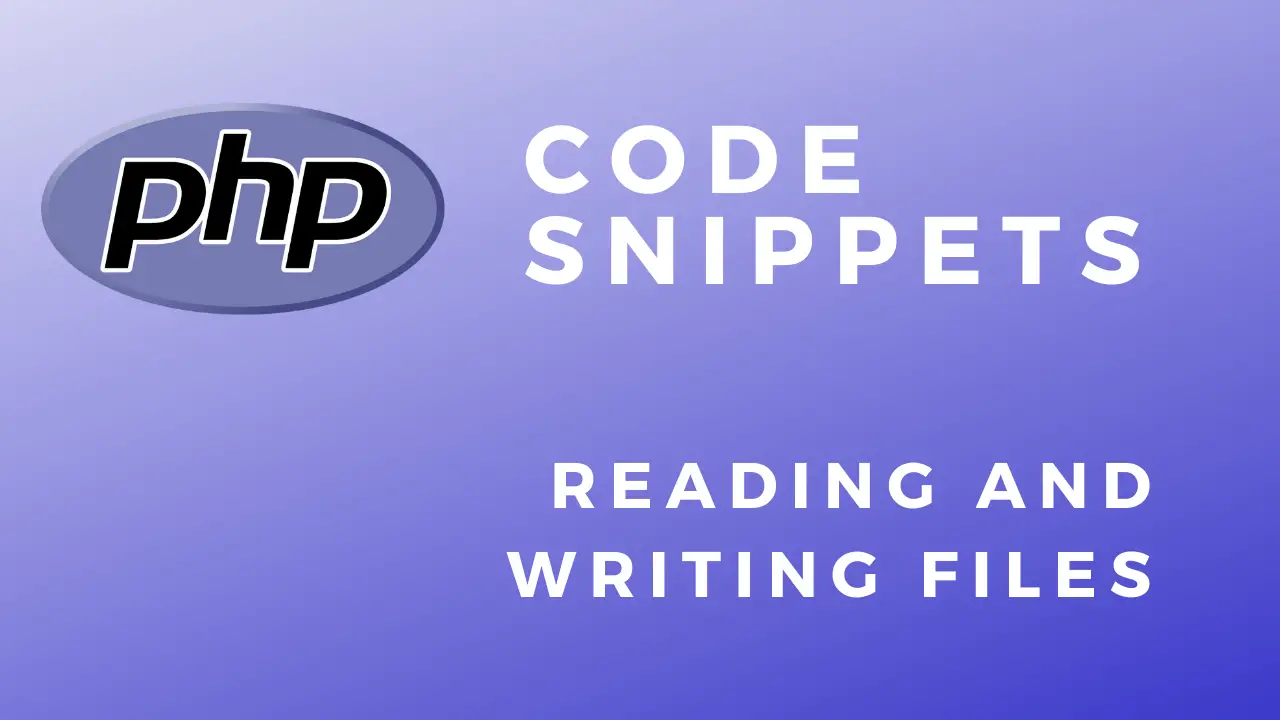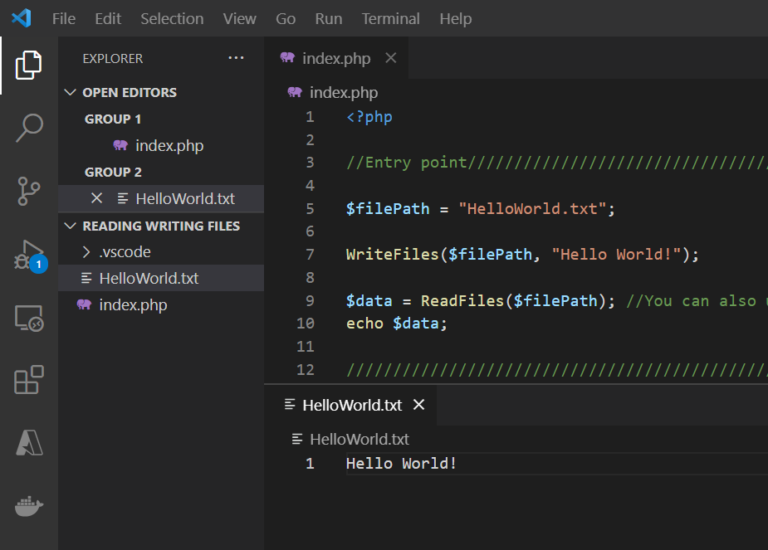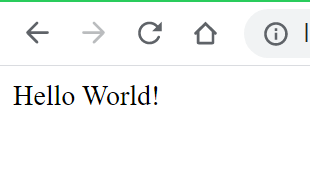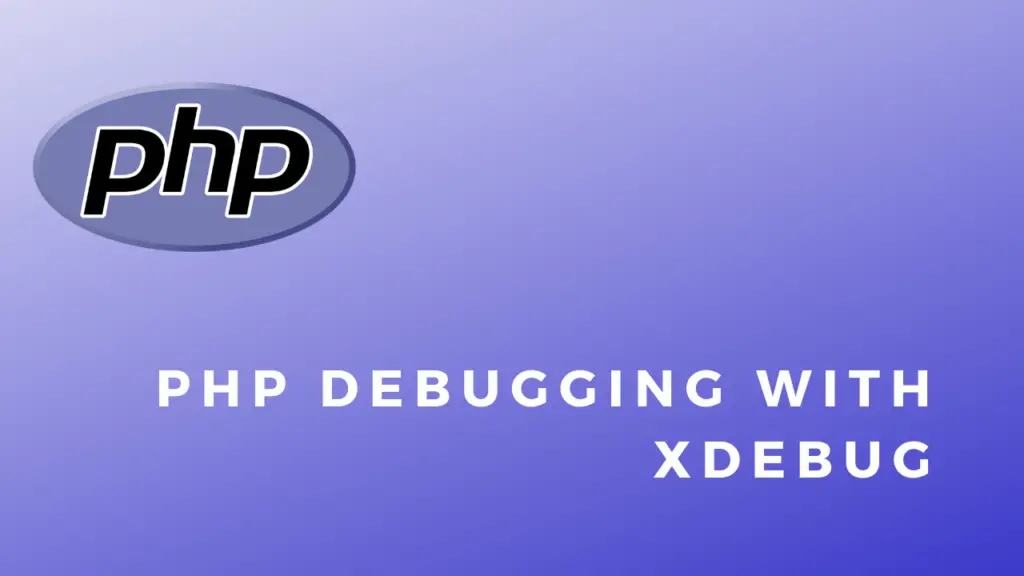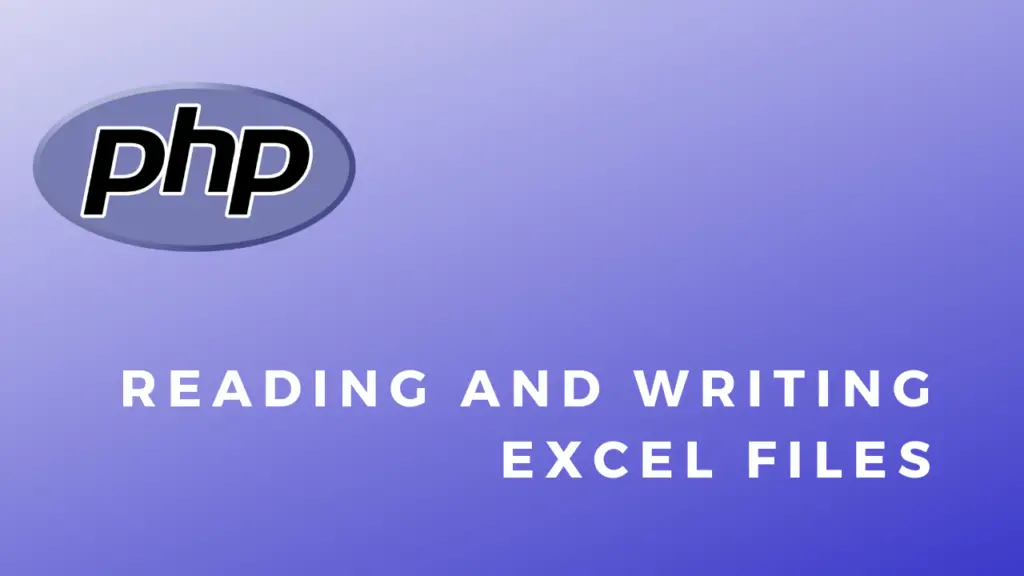About
In this code snippet, we’ll learn how to read and write files with PHP.
Let’s see the example below.
Code:
<?php
//Entry point////////////////////////////////////////////////////////////////////////////////////
$filePath = "HelloWorld.txt";
WriteFiles($filePath, "Hello World!");
$data = ReadFiles($filePath); //You can also use file_get_contents($filePath).
echo $data;
/////////////////////////////////////////////////////////////////////////////////////////////////
//Functions//////////////////////////////////////////////////////////////////////////////////////
function ReadFiles($filePath){
//Create/open file.
$file = fopen($filePath, "r") or die("An error occured while trying to open the file."); //More info. about second parameter: https://www.php.net/manual/en/function.fopen.php
//Read data from file.
$data = fread($file, filesize($filePath));
//Close file.
fclose($file);
return $data;
}
function WriteFiles($filePath, $data){
//Create/open file.
$file = fopen($filePath, "w") or die("An error occured while trying to open the file."); //More info. about second parameter: https://www.php.net/manual/en/function.fopen.php
//Write data to file.
fwrite($file, $data);
//Close file.
fclose($file);
}
//////////////////////////////////////////////////////////////////////////////////////////////////