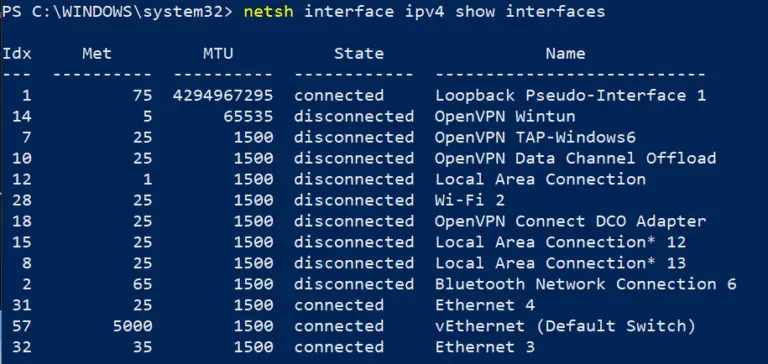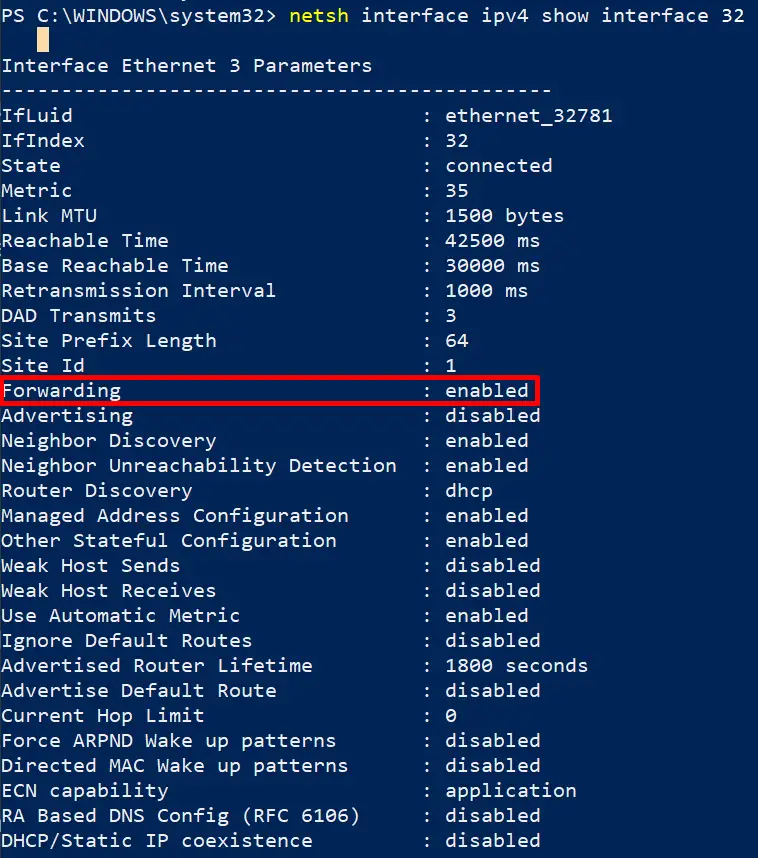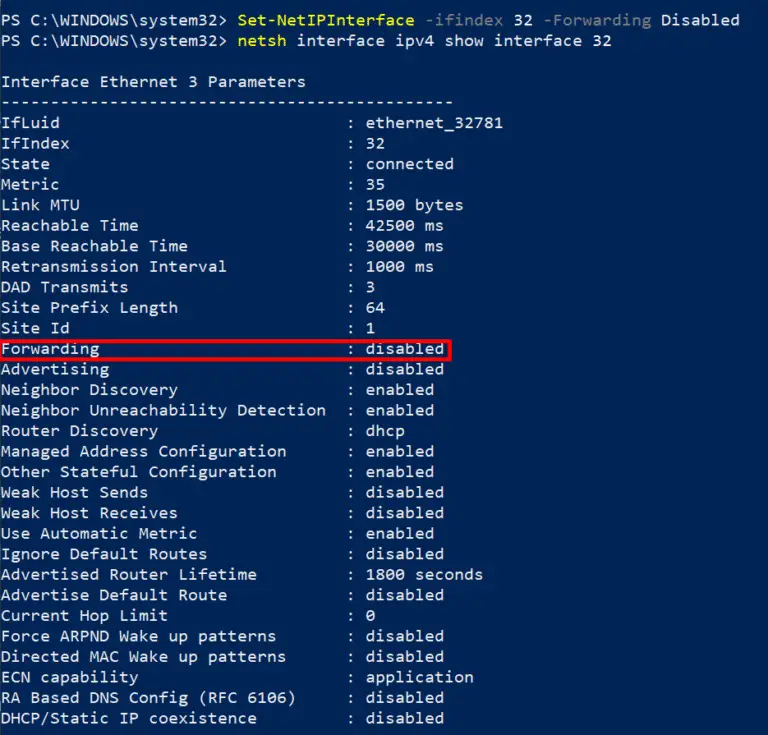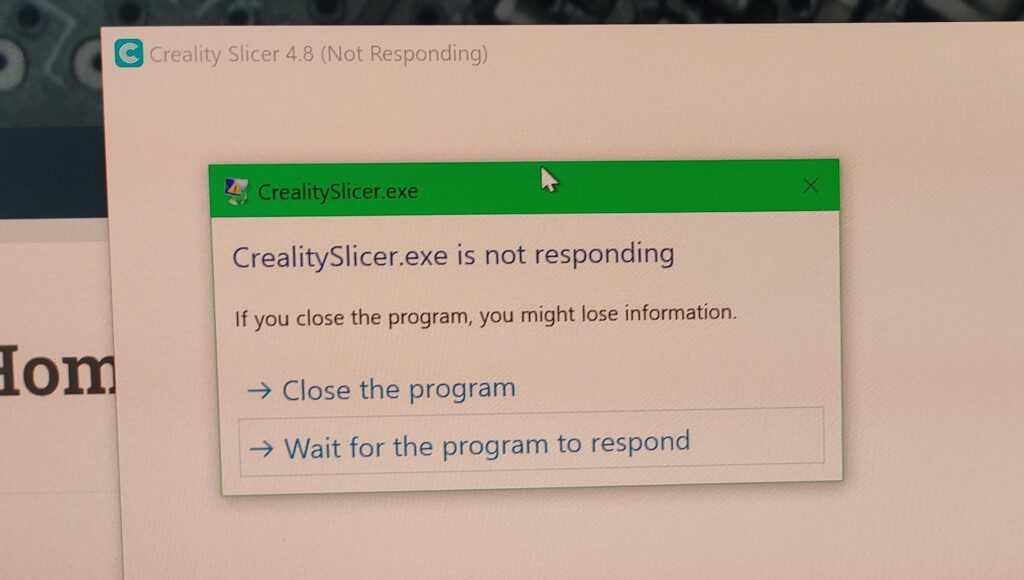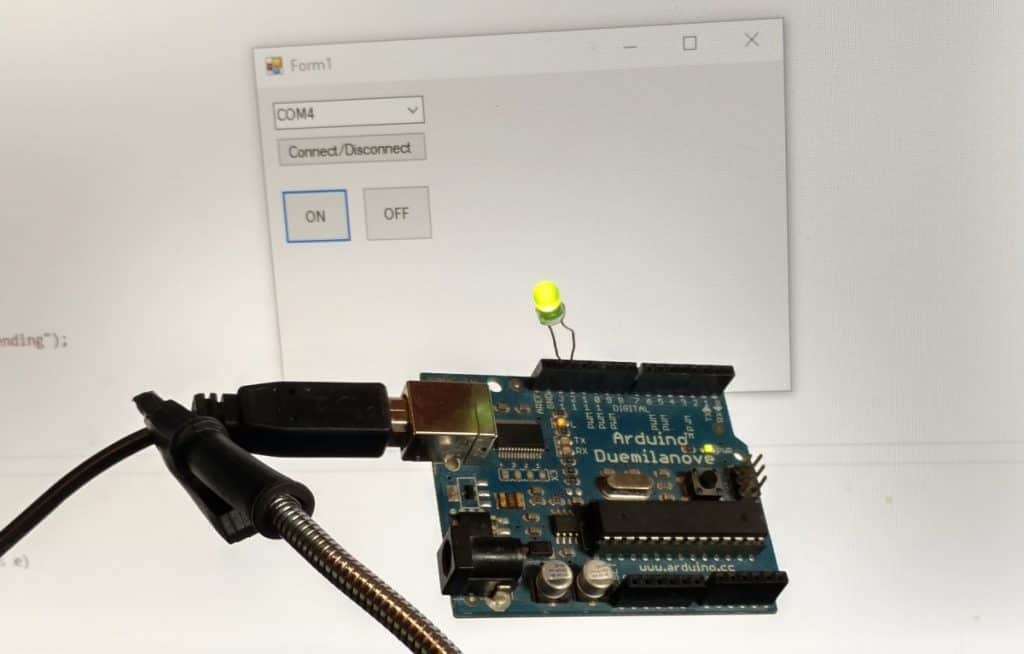About
I started using Wireguard as a VPN to connect into my home network some time ago. In fact, I wrote about it in this post about docker containers I run on my home server. It worked fine on my smartphone, but when I later tried it on a laptop, I got the following errors:
Warning: the “Ethernet3” interface has Forwarding/WeakHostSend enabled, which will cause routing loops
Retrying handshake with pear because we stopped hearing back after 15 seconds
Handshake for peer 1 did not complete after 5 seconds, Retrying
Here's How To Fix It
Open PowerShell as an administrator and run this command to get the index of your network interface:
netsh interface ipv4 show interfaces
Note: You can use the following command to get the information about your network interface:
netsh interface ipv4 show interface PutTheIndexOfYourInterfaceHere
Disable forwarding for the network interface you are currently using with this PowerShell command:
Set-NetIPInterface -ifindex PutTheIndexOfYourInterfaceHere -Forwarding Disabled
Now your VPN connection should be working. Hope this helps.