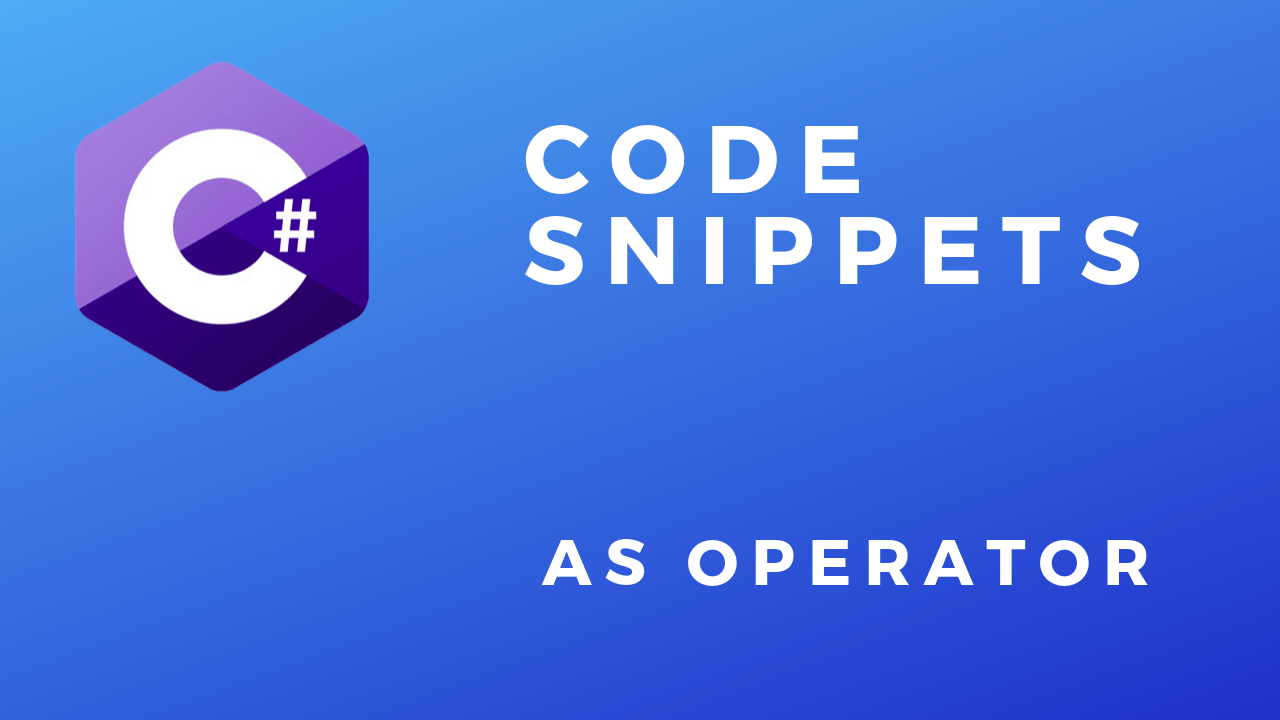About
In this code snippet, we will learn how to use the as operator in C#.
The as operator is used to cast objects into different types. It is similar to the is operator. They can both be used to check if an object is of a certain type.
If the conversion is successful the converted object gets returned else a null will be returned.
Let’s have a look at the code below to see how to use the as operator.
Code:
using System;
using System.Collections.Generic;
namespace As
{
class Program
{
static void Main(string[] args)
{
//List of objects that we will check the type of.
List<object> list = getList();
//Counters.
int myClassCount = 0;
int mySecondClassCount = 0;
foreach (var item in list)
{
//Item has to be cast to MyClass. But if the item isn't of type MyClass we will get an exception.
//MyClass myClassCheck = (MyClass)item;
//To avoid that we should use "as" to perform the cast.
//The as operator casts the object if the type matches up and returns null if it doesn't.
MyClass myClassCheck = item as MyClass;
if (myClassCheck != null)
{
myClassCount++;
}
MySecondClass mySecondClassCheck = item as MySecondClass;
if (mySecondClassCheck != null)
{
mySecondClassCount++;
}
}
Console.WriteLine("There were " + myClassCount + " instances of MyClass and " + mySecondClassCount + " instances of MySecondClass in this list.");
Console.ReadLine();
}
//This method returns a list filled with either MyClass or MySecondClass instances, depending on the random value.
public static List<object> getList()
{
List<object> list = new List<object>();
Random rand = new Random();
for (int i = 0; i < 10; i++)
{
if (rand.Next(1, 2 + 1) > 1)
{
var classObject = new MyClass();
list.Add(classObject);
}
else
{
var classObject = new MySecondClass();
list.Add(classObject);
}
}
return list;
}
class MyClass
{
}
class MySecondClass
{
}
}
}