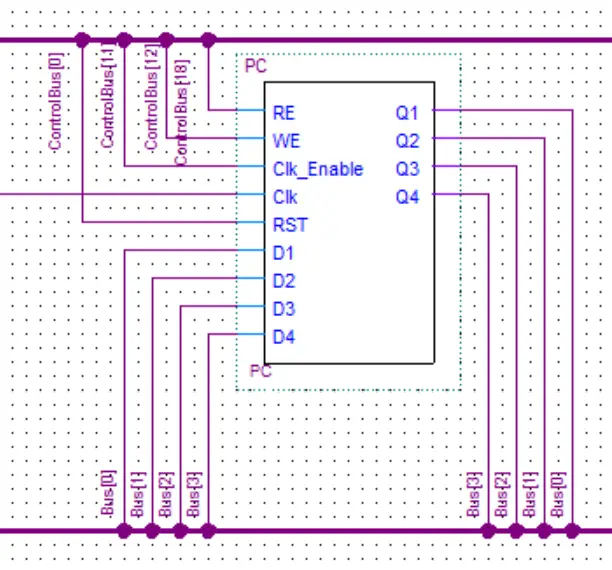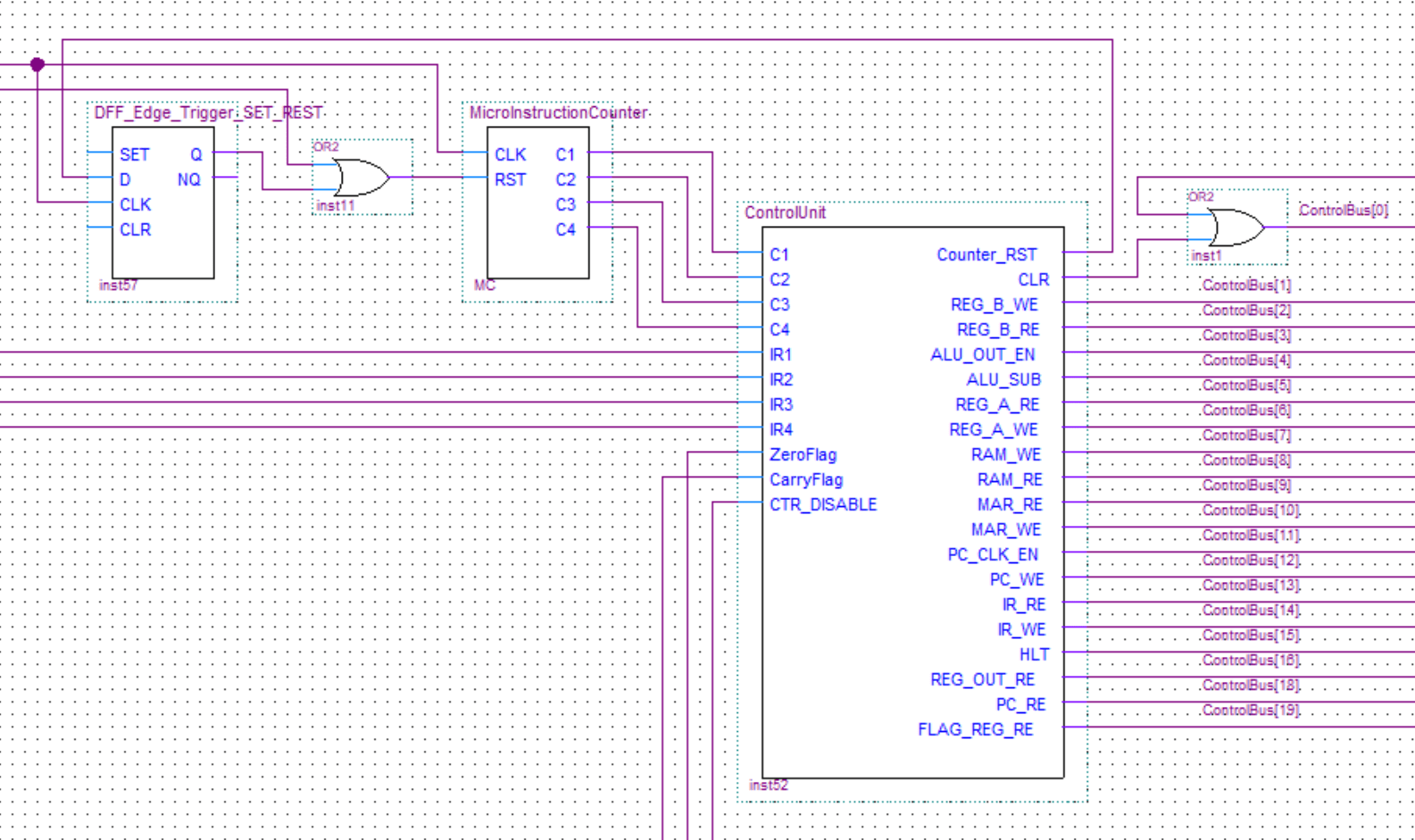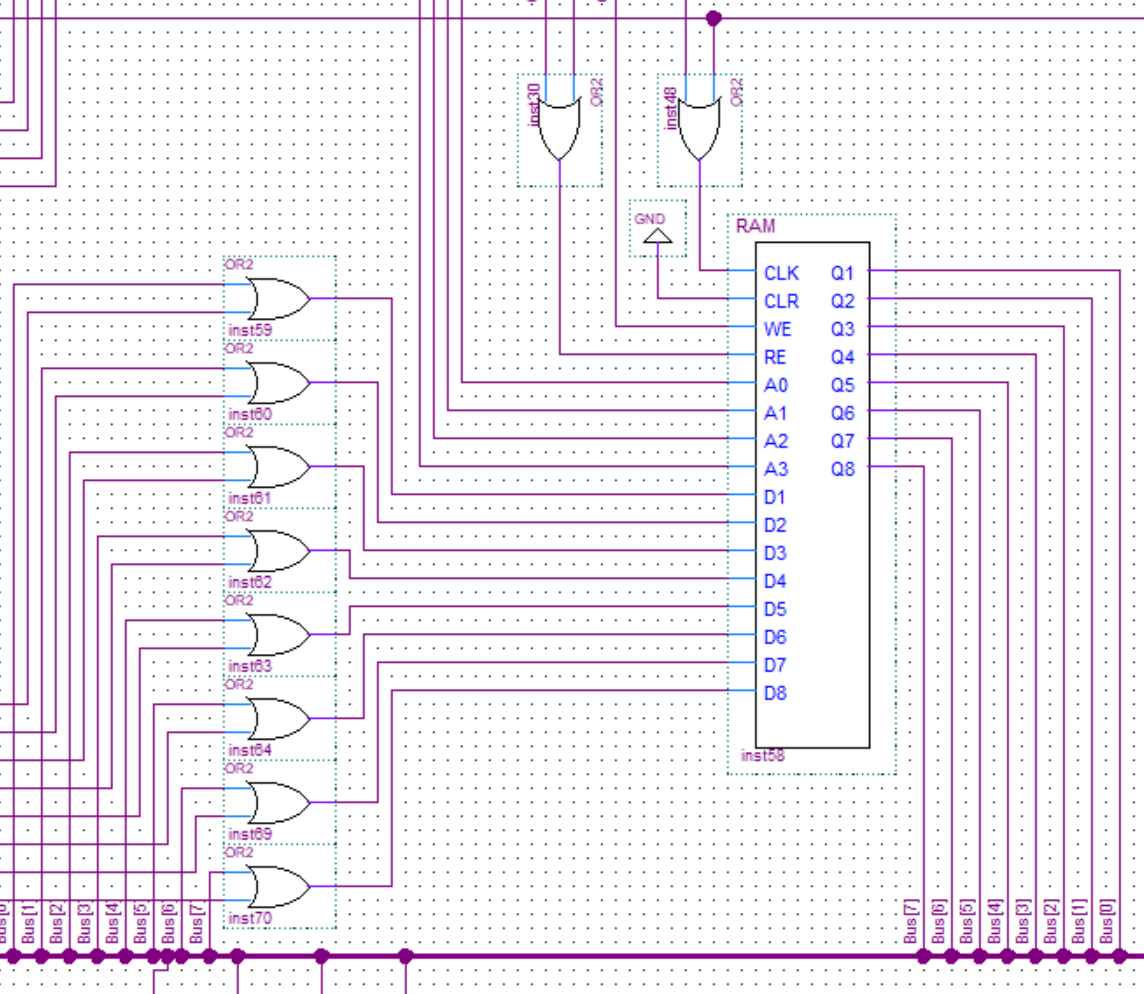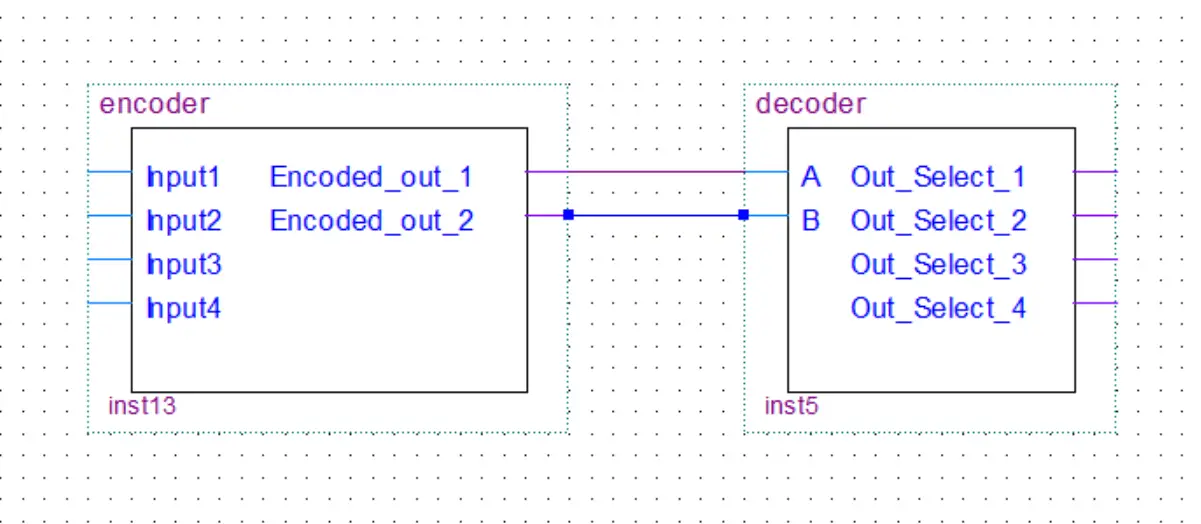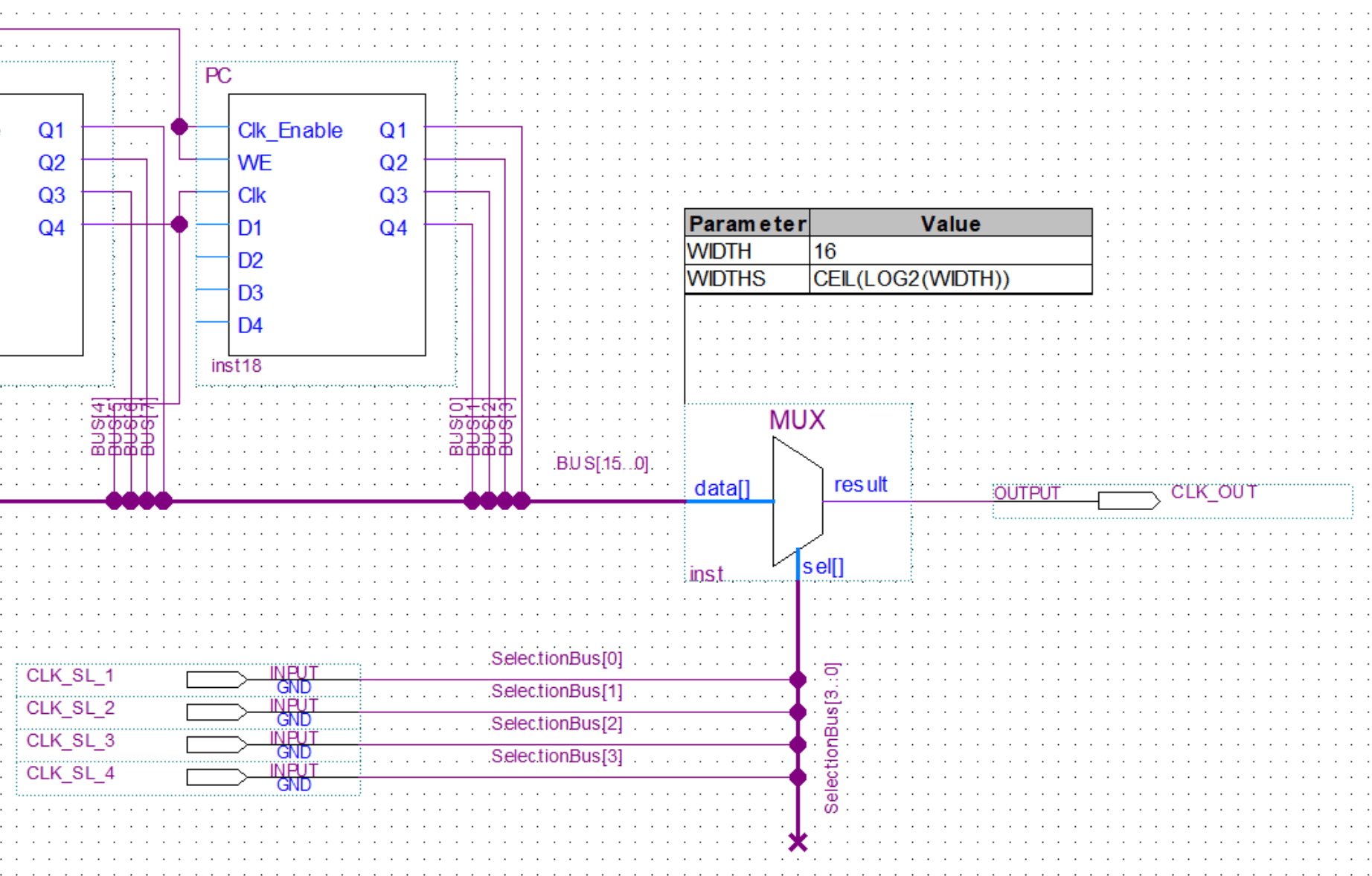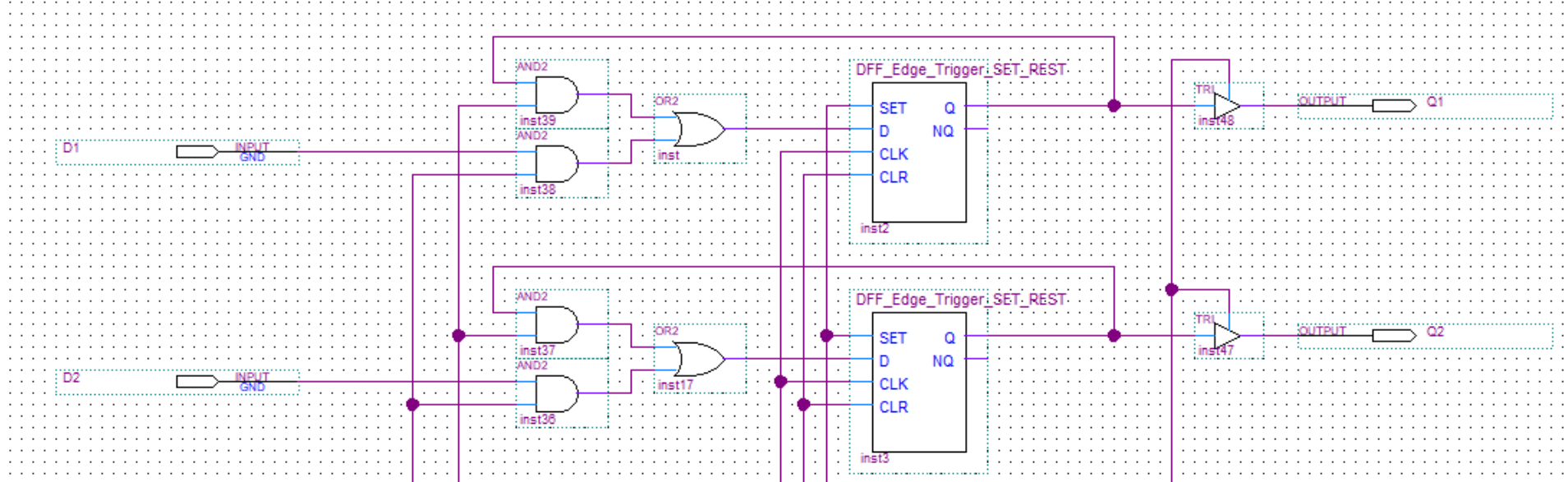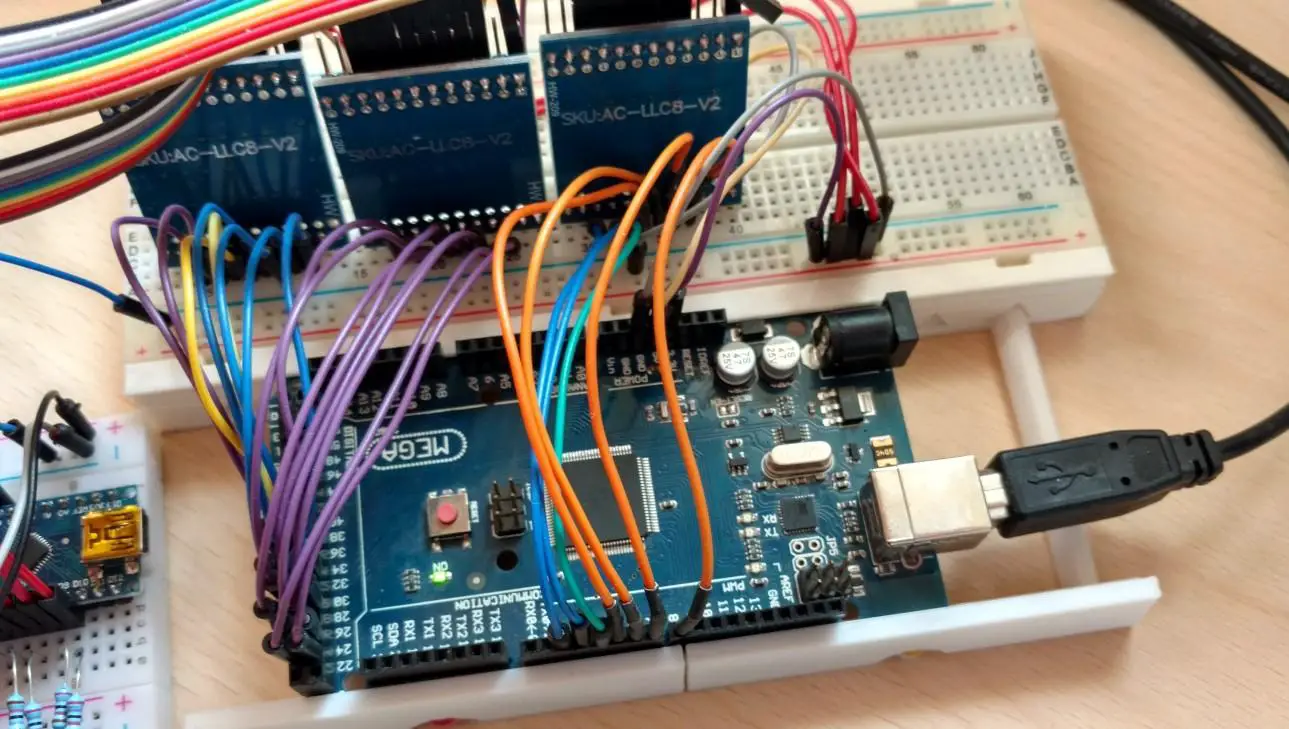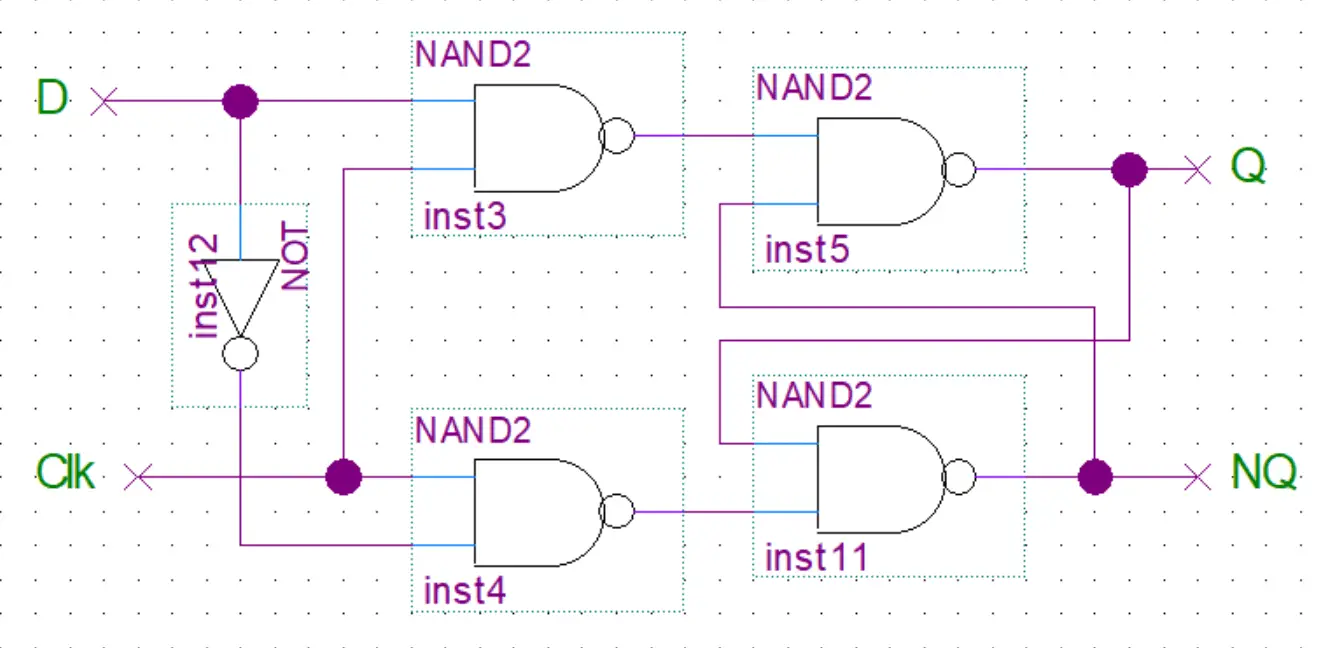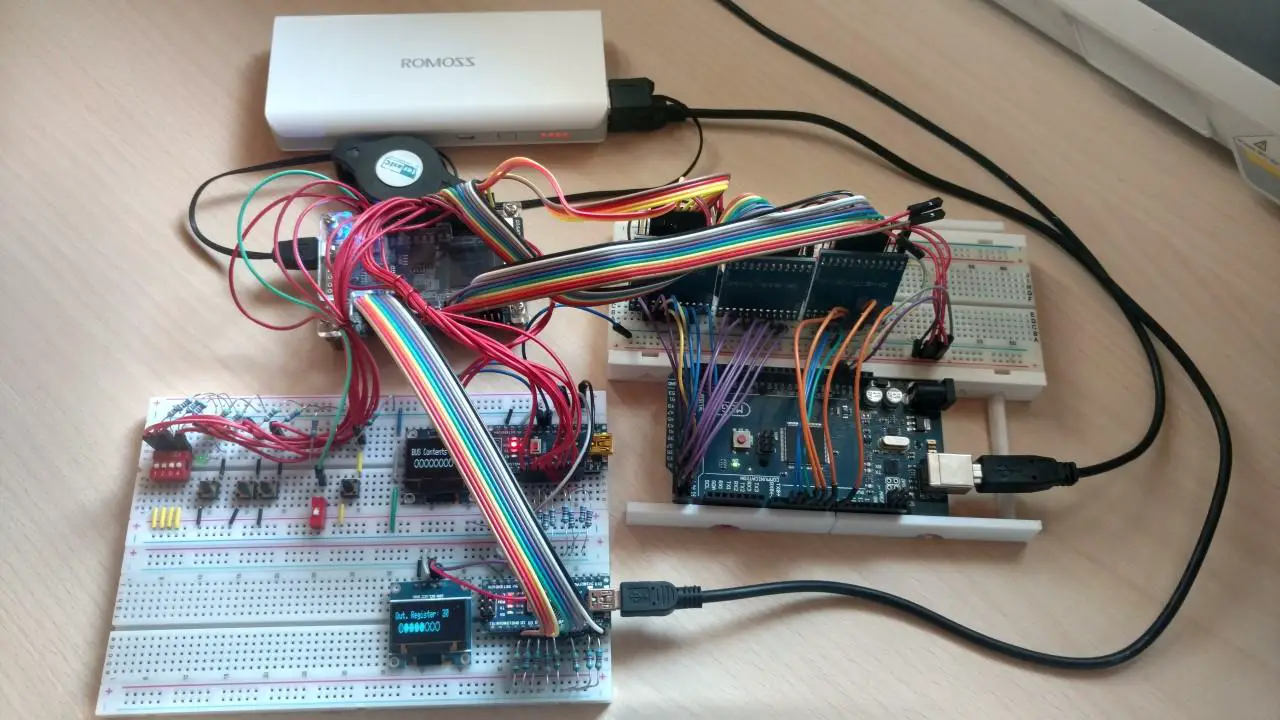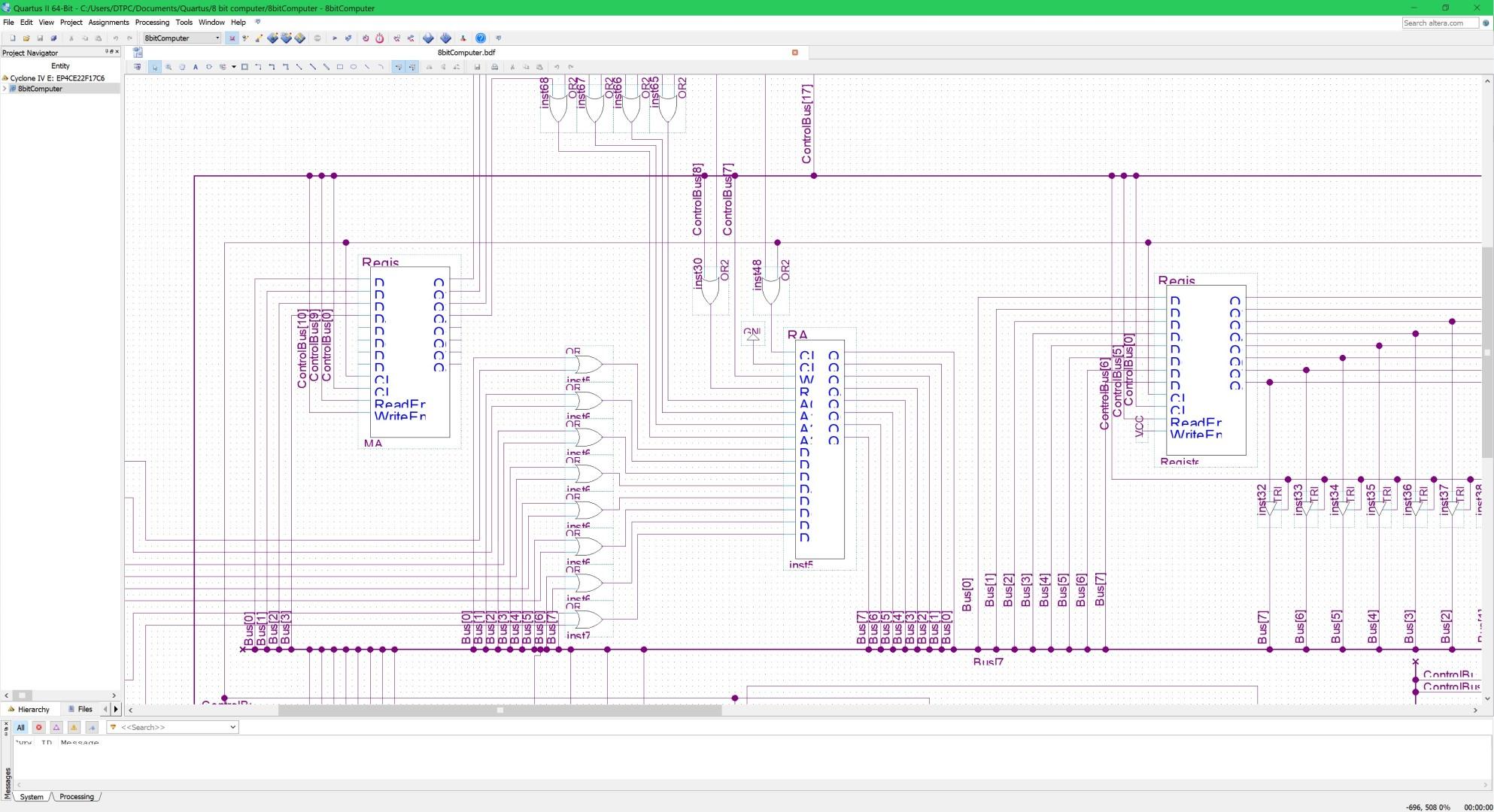8-Bit Computer Program Counter
In this post, we’ll take a look at the program counter of my 8-bit computer. The PC(program counter) is used to store the memory address of the next instruction to be executed. After the instruction was executed it the value in the PC will be incremented by one, therefore, pointing at the next memory address that contains the next instruction. The PC is almost identical in construction to the microinstruction counter as both of them are just ripple-carry counters.