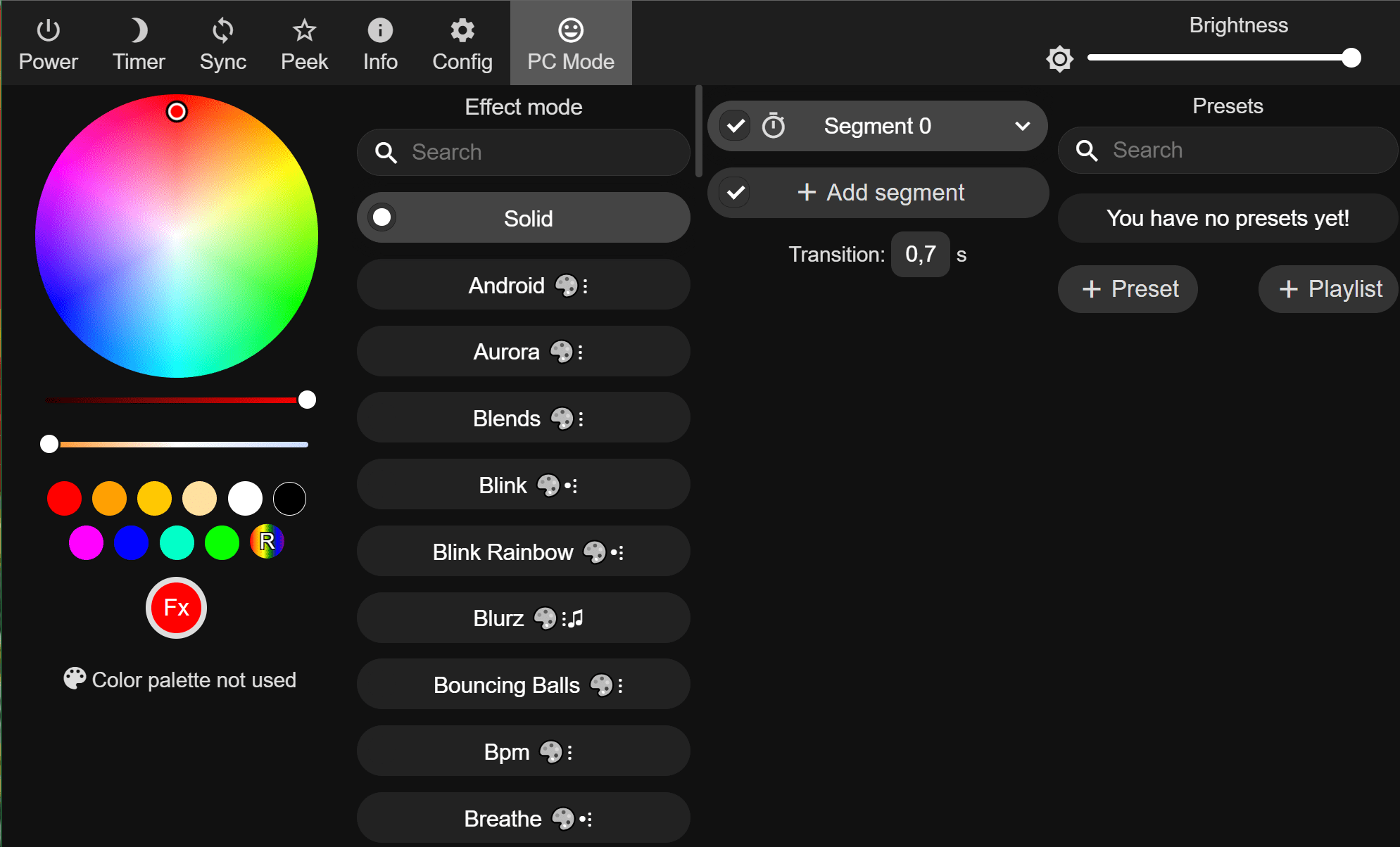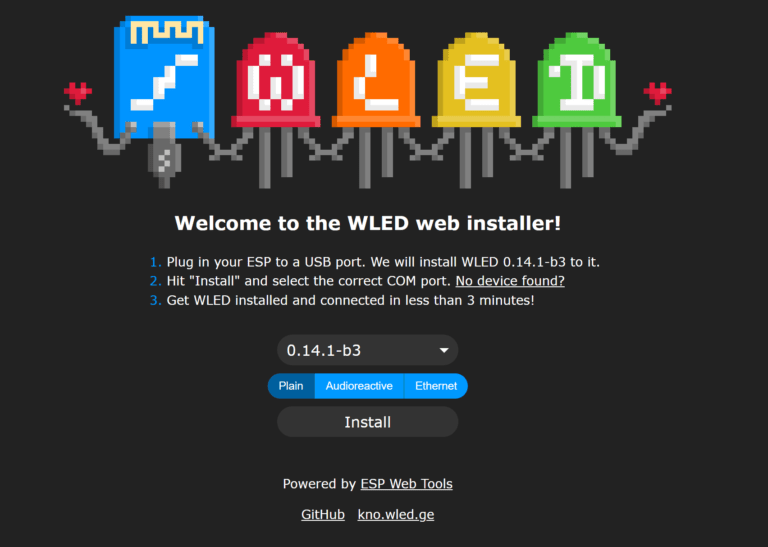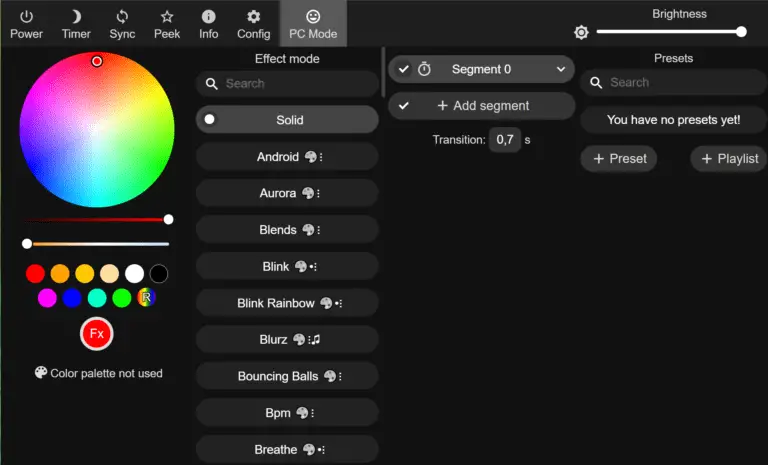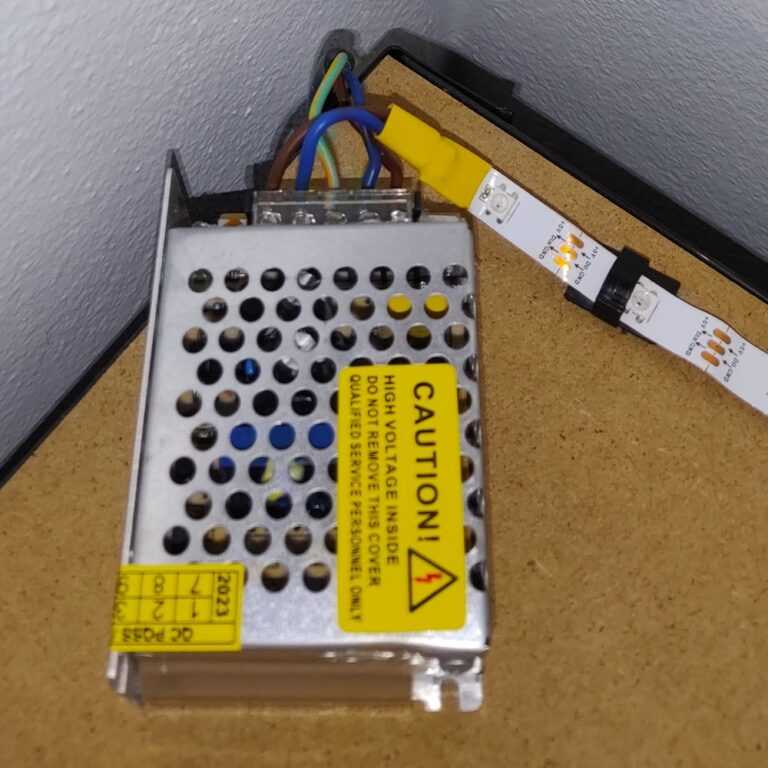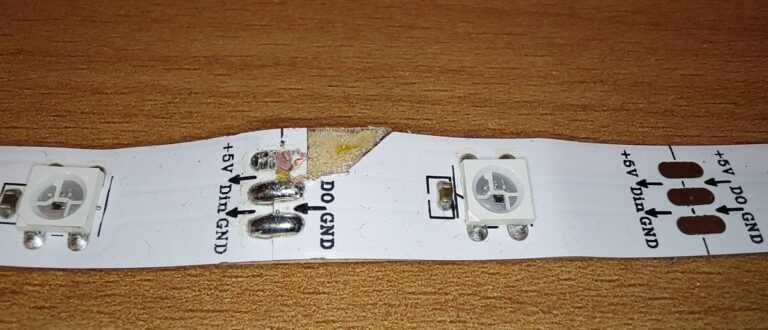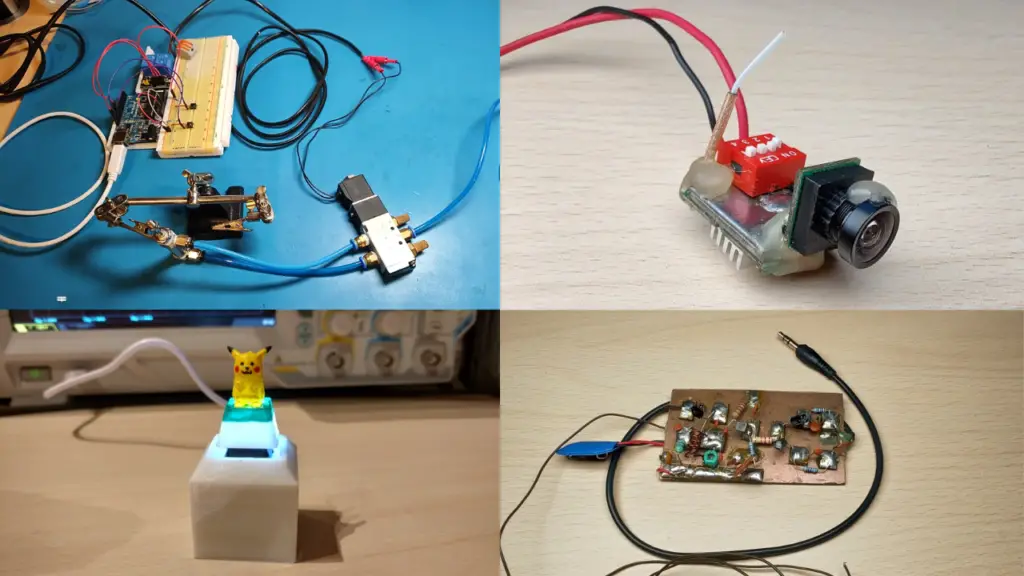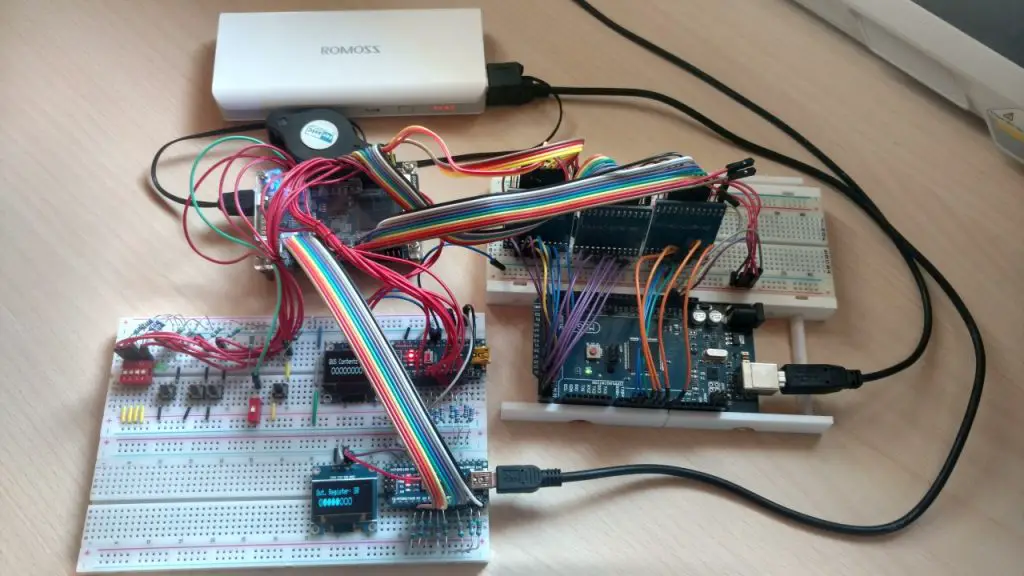About
In this post, I will show you how to control WS2812B, WS2811 or SK6812 individually addressable LEDs with an ESP2866 or ESP32 by using WLED. With the WLED firmware, the LED strip can also very easily be added to home assistant.
Hardware used:
Software Setup
Go to the WLED website and install it on your ESP.
The web UI to controll your LEDs.
Hardware Connections
Schematic.
If you are using multiple power supplies/power injection cut only the 5V trace between the power supplies to isolate them.
Finally, plug in the power, connect to the web UI and turn on your LEDs.