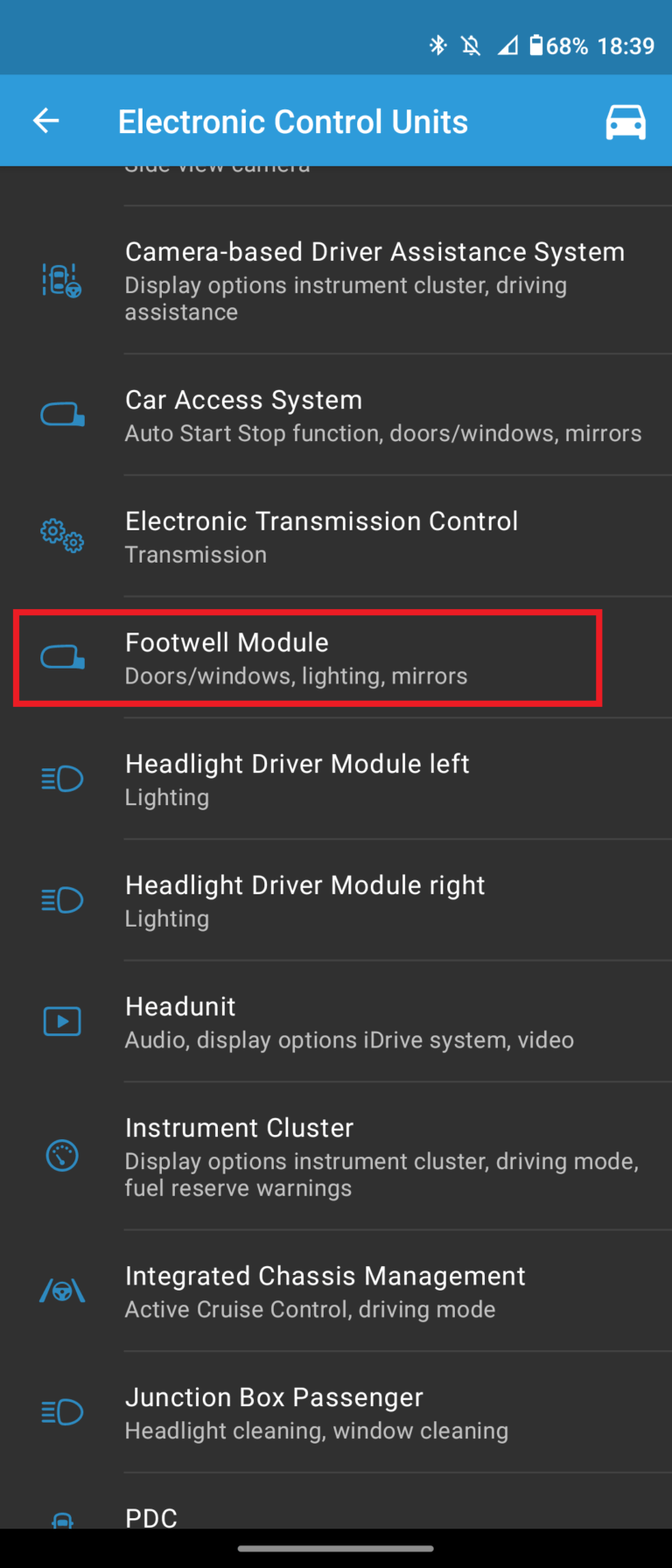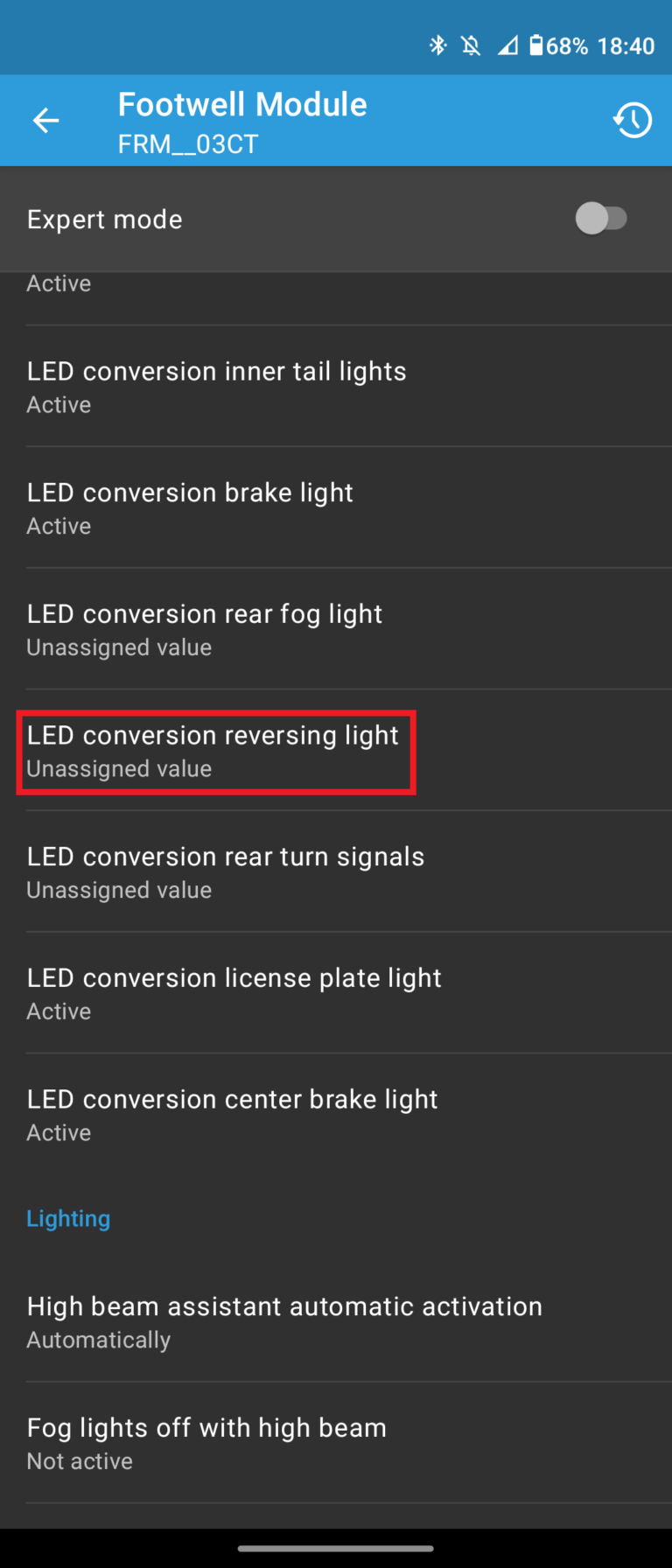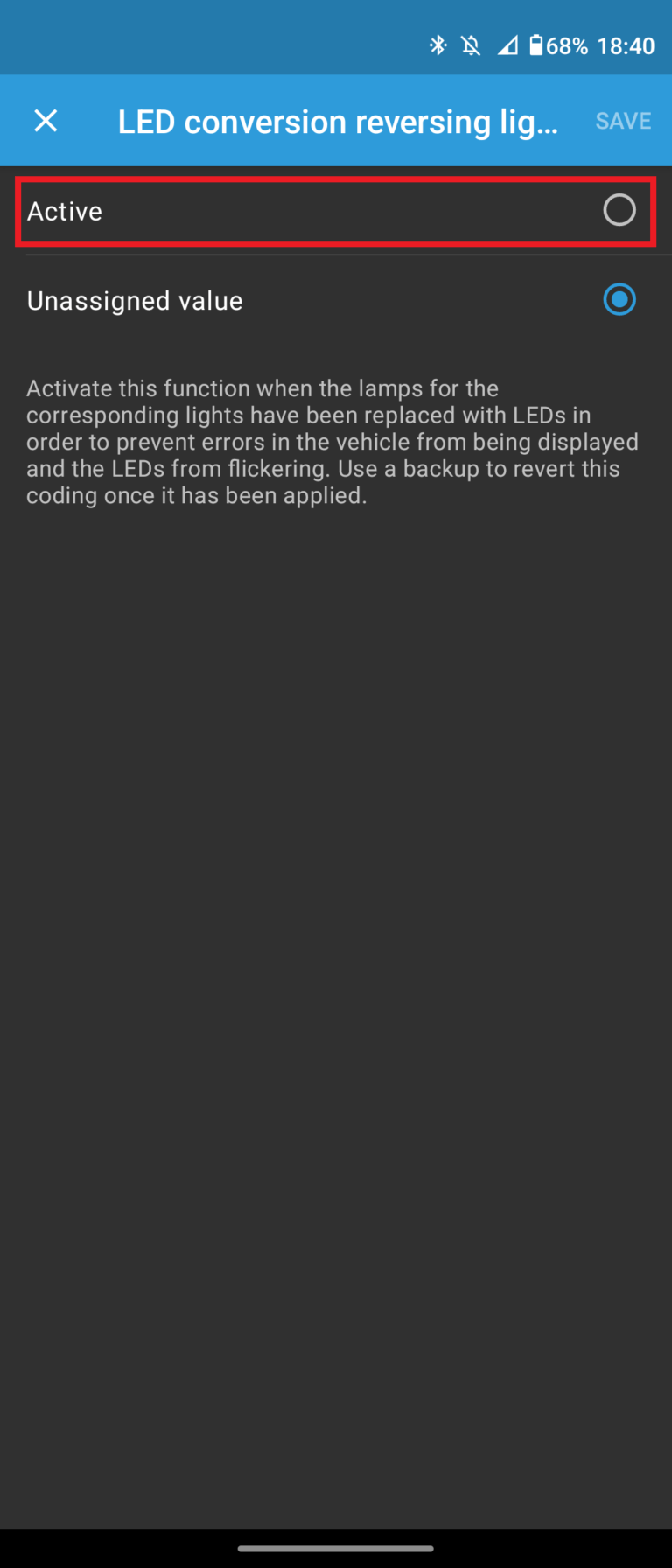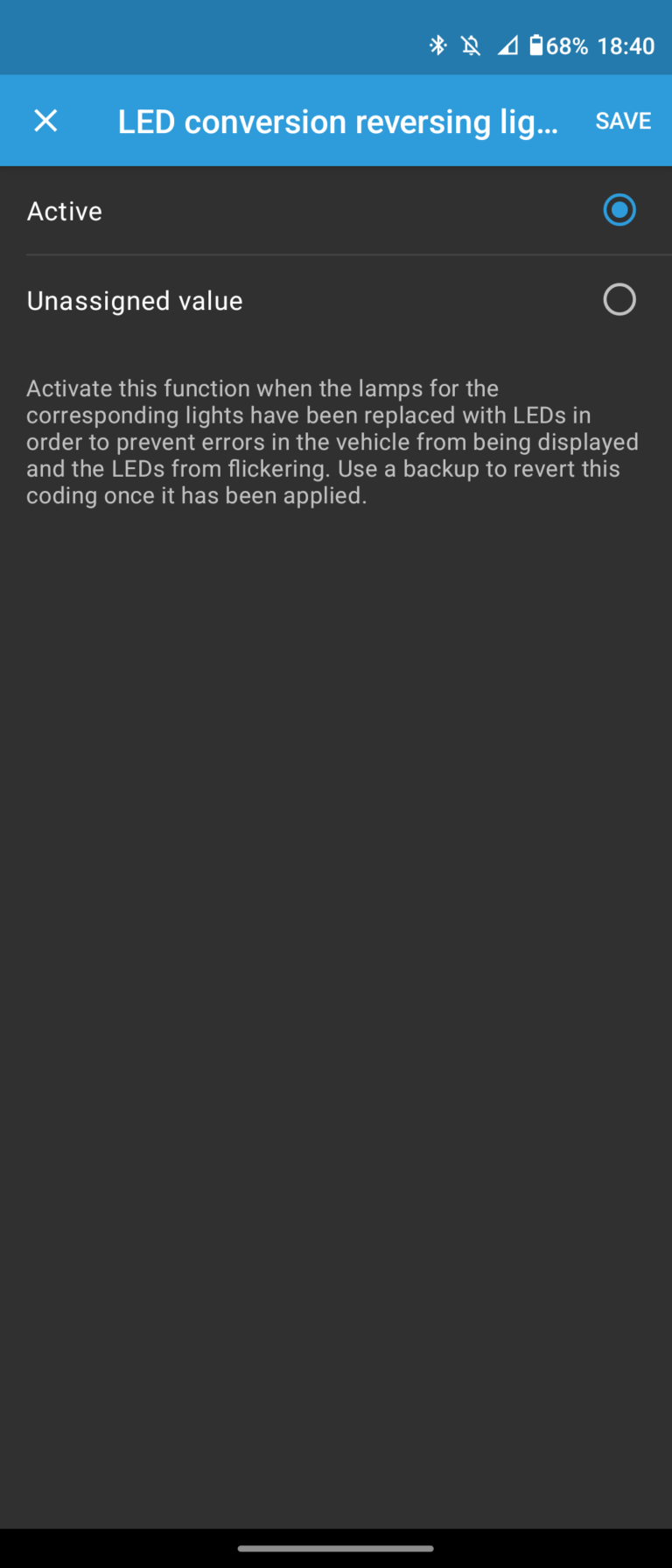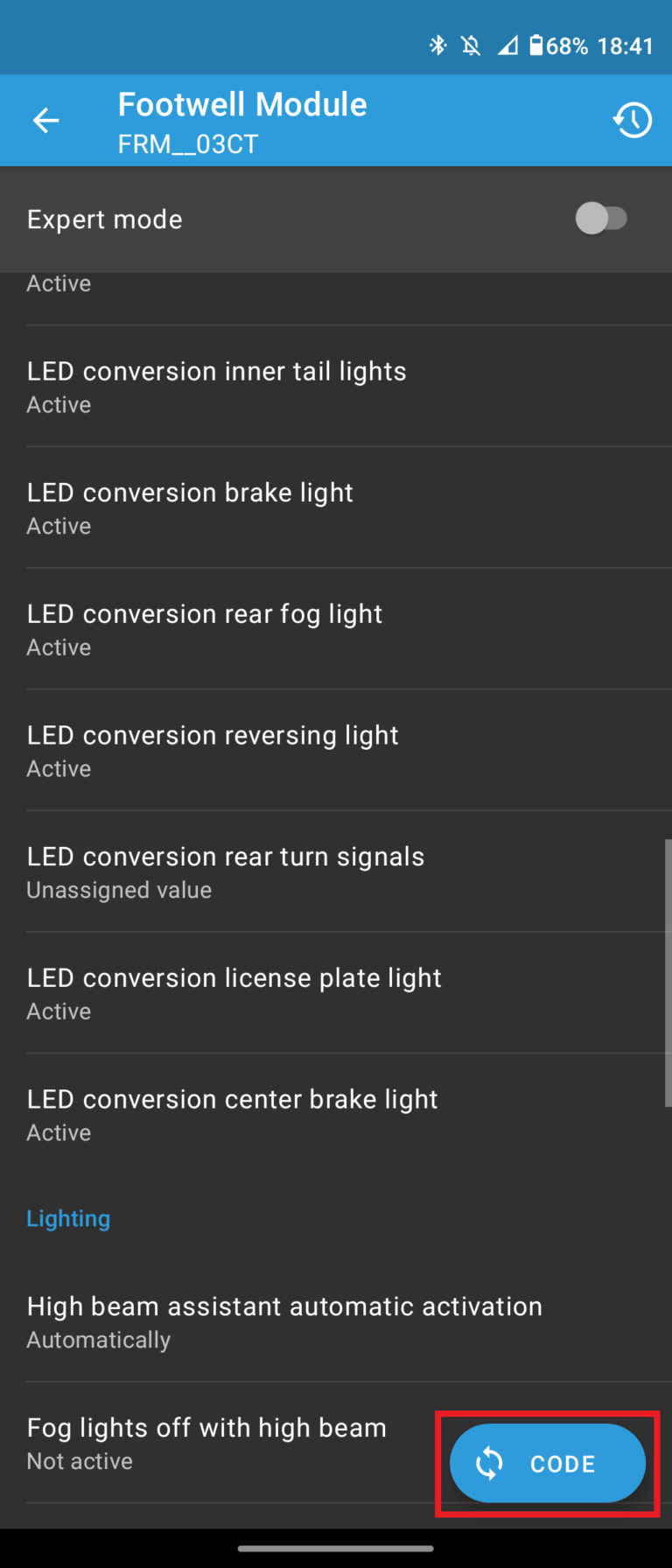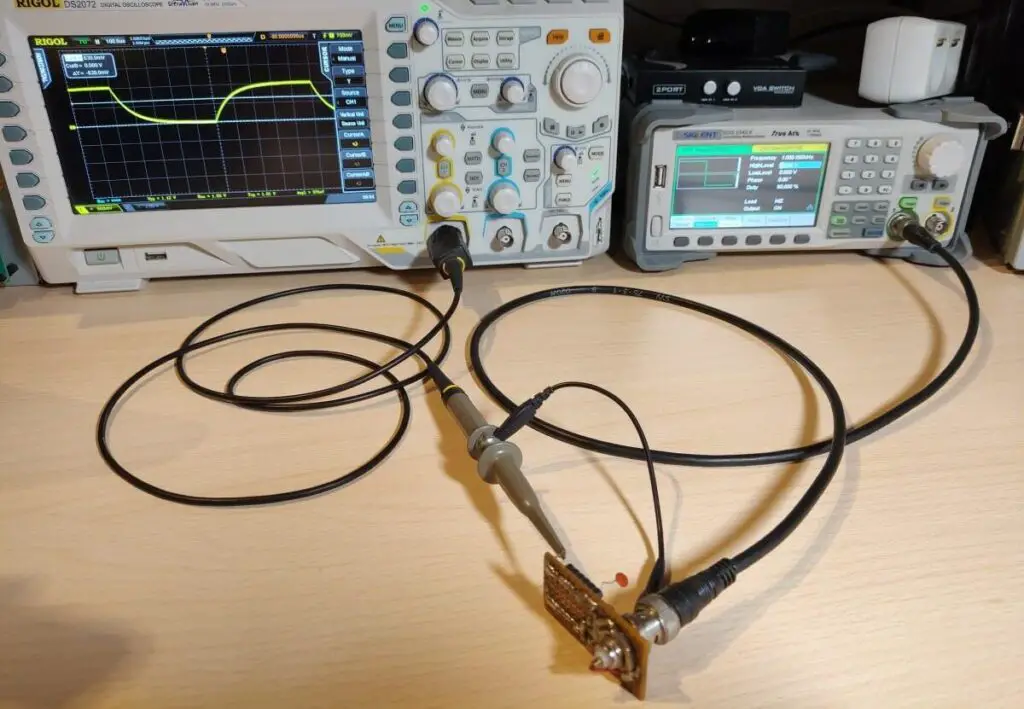About
Recently I replaced/retrofitted the reverse lights and back fog lights on my car. I thought I’d document the process and post it online so it can help out anyone trying to do the same.
The reason I replaced the regular incandescent bulbs was because I started getting a reverse light error. So if I had to replace them I thought I might as well upgrade to LEDs as they are brighter and are likely to last longer. I also decided to replace the foglight bulbs with LEDs while I’m at it.
Note: In my case(BMW F10 530d) both the reverse and fog lights had a H21 BAY9S 12V bulb. However when I looked on the internet and Amazon(amazon confirmed fit feature) it was said that W16W bulbs were used for the reverse lights which turned out to be wrong.
Hardware used:
- #adAmazon LinkPrying Tools
- #adAmazon LinkFastners Kit
- #adAmazon LinkODB Tool(You will still need to purchase the app separately)
- For the bulbs check what kind your car uses. Could be 2x H21 BAY9S and 2x W16W or 4x H21 BAY9S. I just got some generic 4x H21 BAY9S LEDs.
How To:
You don’t have to remove the liner entirely. Just get it over this plastic bumper and with all the liner fasteners removed, there should be enough give in the liner to pry it open just enough to access the lamp assembly.
To remove the assembly push forward on the plastic tab(pointed to by the red arrow), then pull down the entire assembly and finally pull it back.
Coding The New LED Bulbs
LEDs use less power than regular bulbs so when you change your incandescent bulbs to LEDs your car will think that something is wrong as less power than usual is being used and it will throw an error saying “Reversing light failure”.
To fix this you can buy LEDs advertised as “CAN bus error free” but I wouldn’t recommend this because these LED bulbs simply use a resistor to waste extra power to make it appear as if they are regular bulbs. This usually causes these LED bulbs to overheat and fail prematurely.
Instead, I would recommend you get LEDs that aren’t “CAN bus error free” and just recode your car’s ECU to tell it you are using LEDs so it won’t give errors on your dashboard.
Buying the app and adapter to do this will cost you around 50$ for the app and 50$ for the adapter. This might seem a bit expensive just to recode your bulbs but you can use this adapter for other things too. For example, you can change many other settings for your car, and you can scan for and clear error codes by yourself without having to go to the dealer. If you don’t want to buy the adapter and app I guess you can always buy the “CAN bus error free” bulbs and you don’t need to do anything from this point on.
Years ago I bought the carly app and adapter. As far as I know, this adapter can only be used with the Carly app and just around the time I bought the adapter they changed the app to a subscription model which is a load of bull$hit. They are just trying to extract extra money from the customers every year. Typically companies that sell software as a subscription try to justify it by saying they will keep adding new features and providing updates(that you don’t need, want and never asked for). . So I don’t recommend you get Carly.
Instead of renewing the yearly Carly subscription, I went with the BimmerCode app which only needs to be purchased once and is compatible with the vLinker MC Bluetooth adapter which can also be used with other apps.